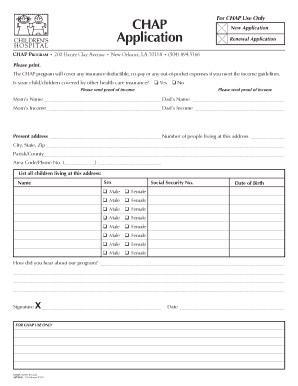
Chap Application Children's Hospital Form


What is the Chap Application Children's Hospital
The Chap Application Children's Hospital is a specialized form designed for families seeking assistance and services for their children in a hospital setting. This application helps facilitate access to various healthcare programs, ensuring that children receive the necessary medical attention and support. It typically includes information about the child's medical history, family background, and specific needs related to their health care.
How to use the Chap Application Children's Hospital
Using the Chap Application Children's Hospital involves several straightforward steps. First, gather all required information about the child, including personal details and medical history. Next, fill out the application form accurately, ensuring that all sections are completed. Once the form is filled out, it can be submitted electronically or printed for physical submission, depending on the hospital's guidelines. Utilizing a digital platform can enhance the process by allowing for easy edits and secure submission.
Steps to complete the Chap Application Children's Hospital
Completing the Chap Application Children's Hospital requires careful attention to detail. Follow these steps:
- Collect necessary documents, such as the child's insurance information and medical records.
- Access the application form through the hospital's website or designated platform.
- Fill in the required fields, ensuring accuracy in all provided information.
- Review the application for any errors or missing information.
- Submit the application electronically or print it for mailing or in-person delivery.
Legal use of the Chap Application Children's Hospital
The legal use of the Chap Application Children's Hospital is essential for ensuring that the application is recognized by healthcare providers and institutions. The form must be filled out truthfully and submitted according to the hospital's regulations. Compliance with relevant healthcare laws and regulations, such as HIPAA, is crucial to protect the child's privacy and ensure that the application is processed without legal complications.
Eligibility Criteria
Eligibility for the Chap Application Children's Hospital typically depends on several factors, including the child's age, medical condition, and the specific services being requested. Families may need to provide proof of residency, income, and insurance coverage. Each hospital may have its own criteria, so it is advisable to check with the specific institution for detailed requirements.
Application Process & Approval Time
The application process for the Chap Application Children's Hospital generally involves submission of the completed form followed by a review period. After submission, the hospital will evaluate the application based on its criteria and the availability of services. The approval time can vary, but applicants are usually informed within a few weeks. It is important for families to follow up if they do not receive timely updates regarding their application status.
Quick guide on how to complete chap application childrenamp39s hospital
Finalize Chap Application Children's Hospital effortlessly on any device
Internet-based document administration has become increasingly favored by businesses and individuals alike. It serves as an excellent environmentally friendly alternative to conventional printed and signed documents, allowing you to access the necessary forms and securely store them online. airSlate SignNow equips you with all the tools required to draft, modify, and electronically sign your documents promptly without any holdups. Manage Chap Application Children's Hospital on any device using airSlate SignNow's Android or iOS applications and streamline any document-related task today.
How to modify and eSign Chap Application Children's Hospital without hassle
- Obtain Chap Application Children's Hospital and click on Get Form to begin.
- Utilize the tools we provide to finalize your document.
- Select pertinent sections of your documents or redact sensitive information with tools specifically designed for that purpose by airSlate SignNow.
- Create your signature using the Sign feature, which takes mere seconds and has the same legal validity as a traditional handwritten signature.
- Review all the details and click on the Done button to save your changes.
- Choose your preferred method for sending your form, whether by email, SMS, or invitation link, or download it to your computer.
Say goodbye to lost or misplaced files, tedious document searches, and mistakes that necessitate printing new copies. airSlate SignNow meets your document management needs with just a few clicks from any device you select. Modify and eSign Chap Application Children's Hospital and ensure flawless communication at every stage of your form preparation process with airSlate SignNow.
Create this form in 5 minutes or less
Create this form in 5 minutes!
How to create an eSignature for the chap application childrenamp39s hospital
How to create an electronic signature for a PDF online
How to create an electronic signature for a PDF in Google Chrome
How to create an e-signature for signing PDFs in Gmail
How to create an e-signature right from your smartphone
How to create an e-signature for a PDF on iOS
How to create an e-signature for a PDF on Android
People also ask
-
What is the Chap Application Children's Hospital?
The Chap Application Children's Hospital is a specialized platform designed for pediatric healthcare providers to manage and streamline documentation processes. It combines user-friendly features with secure eSigning capabilities, ensuring that crucial documents are handled efficiently.
-
How does airSlate SignNow integrate with the Chap Application Children's Hospital?
airSlate SignNow seamlessly integrates with the Chap Application Children's Hospital to facilitate document creation and electronic signatures. This integration enhances operational efficiency by allowing healthcare staff to access and manage patient documents effortlessly within the children's hospital environment.
-
What are the pricing options for the Chap Application Children's Hospital?
Pricing for the Chap Application Children's Hospital varies based on organizational needs and the number of users. airSlate SignNow offers competitive, subscription-based pricing that ensures access to essential eSigning features tailored for healthcare applications.
-
What features does the Chap Application Children's Hospital offer?
The Chap Application Children's Hospital includes features such as customizable templates, secure document storage, and real-time tracking of signatures. These tools are designed to enhance accuracy and compliance within pediatric healthcare settings.
-
What are the benefits of using the Chap Application Children's Hospital?
Utilizing the Chap Application Children's Hospital streamlines workflows, reducing paperwork and administrative burdens. By adopting airSlate SignNow's eSigning capabilities, healthcare providers can improve patient care and enhance the overall efficiency of their practices.
-
Is the Chap Application Children's Hospital secure?
Absolutely! The Chap Application Children's Hospital prioritizes data security with advanced encryption protocols and compliance with healthcare regulations. airSlate SignNow ensures that all electronic signatures and documents are handled with the utmost security and confidentiality.
-
Can I customize documents in the Chap Application Children's Hospital?
Yes, the Chap Application Children's Hospital allows for extensive document customization. Users can create tailored templates that meet specific pediatric care needs, enabling a more personalized approach to documentation.
Get more for Chap Application Children's Hospital
- Marital domestic separation and property settlement agreement no children parties may have joint property or debts effective 497429940 form
- Marital domestic separation and property settlement agreement adult children parties may have joint property or debts where 497429941 form
- Marital domestic separation and property settlement agreement adult children parties may have joint property or debts effective 497429942 form
- Washington dissolution form
- Dissolution limited liability form
- Washington temporary order form
- Findings fact 497429946 form
- Wpf dr 040400 decree of dissolution legal separation concerning the validity washington form
Find out other Chap Application Children's Hospital
- How To Integrate Sign in Banking
- How To Use Sign in Banking
- Help Me With Use Sign in Banking
- Can I Use Sign in Banking
- How Do I Install Sign in Banking
- How To Add Sign in Banking
- How Do I Add Sign in Banking
- How Can I Add Sign in Banking
- Can I Add Sign in Banking
- Help Me With Set Up Sign in Government
- How To Integrate eSign in Banking
- How To Use eSign in Banking
- How To Install eSign in Banking
- How To Add eSign in Banking
- How To Set Up eSign in Banking
- How To Save eSign in Banking
- How To Implement eSign in Banking
- How To Set Up eSign in Construction
- How To Integrate eSign in Doctors
- How To Use eSign in Doctors