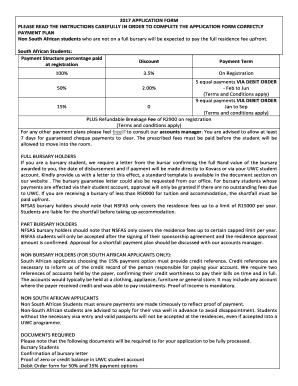
Kovacs Application Form


What is the Kovacs Application
The Kovacs application is a digital form used for various administrative purposes, including student housing and educational enrollment. It serves as a means for applicants to provide necessary information to institutions, ensuring a streamlined process for both applicants and administrators. Understanding this application is essential for anyone looking to engage with the Kovacs program, particularly in the context of educational opportunities.
How to use the Kovacs Application
Using the Kovacs application involves several straightforward steps. First, applicants should access the online platform where the application is hosted. Once there, they can fill out the required fields, which typically include personal information, educational background, and housing preferences. It is important to ensure that all information is accurate and complete to avoid delays in processing. After filling out the application, applicants can submit it electronically, which is both efficient and secure.
Steps to complete the Kovacs Application
Completing the Kovacs application requires careful attention to detail. Here are the essential steps:
- Access the online application portal.
- Fill in personal information, including name, contact details, and date of birth.
- Provide educational history, including previous schools attended and grades.
- Indicate preferences for student housing, if applicable.
- Review all entered information for accuracy.
- Submit the application electronically.
Following these steps will help ensure a smooth application process.
Legal use of the Kovacs Application
The Kovacs application must be used in compliance with relevant legal standards. This includes ensuring that all information provided is truthful and accurate, as false information can lead to disqualification or legal repercussions. Additionally, applicants should be aware of privacy regulations that protect their personal data throughout the application process. Utilizing a secure platform for submission, such as airSlate SignNow, enhances the legal validity of the application.
Eligibility Criteria
Eligibility for the Kovacs application typically varies based on the specific program or opportunity being applied for. Generally, applicants must meet certain academic standards and residency requirements. For student housing applications, factors such as enrollment status and financial need may also be considered. It is advisable for applicants to review the specific eligibility criteria outlined by the Kovacs program to ensure they qualify before submitting their application.
Required Documents
When completing the Kovacs application, applicants may need to provide several supporting documents. Commonly required documents include:
- Proof of identity, such as a government-issued ID.
- Academic transcripts from previous educational institutions.
- Financial documentation, if applying for need-based assistance.
- Any additional forms specified by the Kovacs program.
Having these documents ready can facilitate a smoother application process.
Quick guide on how to complete kovacs application
Effortlessly Prepare Kovacs Application on Any Device
Digital document management has become increasingly popular among businesses and individuals. It serves as an ideal eco-friendly alternative to traditional printed and signed documents, allowing you to find the right form and securely save it online. airSlate SignNow provides all the tools required to swiftly create, modify, and eSign your documents without delays. Manage Kovacs Application on any platform using airSlate SignNow's Android or iOS applications and enhance any document-related process today.
The Easiest Way to Modify and eSign Kovacs Application
- Obtain Kovacs Application and click on Get Form to begin.
- Utilize the tools we offer to complete your form.
- Emphasize important sections of your documents or conceal sensitive information using the tools that airSlate SignNow specifically provides for that purpose.
- Create your signature with the Sign tool, which only takes seconds and carries the same legal validity as a conventional wet ink signature.
- Review the details and click on the Done button to save your modifications.
- Select your preferred method for sending your form: via email, SMS, invite link, or download it to your computer.
Eliminate concerns about lost or misplaced documents, tedious form searches, or mistakes that require printing new document copies. airSlate SignNow fulfills all your document management needs in just a few clicks from any device of your choice. Alter and eSign Kovacs Application to ensure outstanding communication at every stage of the document preparation process with airSlate SignNow.
Create this form in 5 minutes or less
Create this form in 5 minutes!
How to create an eSignature for the kovacs application
How to create an electronic signature for a PDF online
How to create an electronic signature for a PDF in Google Chrome
How to create an e-signature for signing PDFs in Gmail
How to create an e-signature right from your smartphone
How to create an e-signature for a PDF on iOS
How to create an e-signature for a PDF on Android
People also ask
-
What is the significance of being NSAFS accredited for Kovacs?
Being NSAFS accredited indicates that Kovacs meets established educational standards and can provide recognized qualifications. This enhances the credibility of the programs offered, ensuring that students are receiving quality education. Furthermore, it allows students to access funding options through NSAFS.
-
How does airSlate SignNow integrate with Kovacs NSAFS accredited programs?
airSlate SignNow integrates seamlessly with Kovacs NSAFS accredited programs, allowing users to send and eSign documents related to their applications and enrollments. This integration streamlines the administrative process, ensuring that all necessary documentation is completed quickly and efficiently. It enhances the overall user experience for students and administrators alike.
-
What features does airSlate SignNow offer for Kovacs students and staff?
airSlate SignNow provides a range of features that benefit Kovacs students and staff, including customizable templates, real-time tracking, and secure authentication. These features are designed to simplify document management and enhance operational efficiency. Overall, they support the smooth functioning of NSAFS accredited programs.
-
Is there a cost associated with using airSlate SignNow for Kovacs NSAFS accredited services?
Yes, there is a subscription cost associated with using airSlate SignNow for Kovacs NSAFS accredited services. However, the pricing is designed to be cost-effective, especially for educational institutions. The investment provides access to valuable tools for managing documents and improving communication.
-
What benefits does using airSlate SignNow provide for Kovacs accredited institutions?
Using airSlate SignNow offers numerous benefits for Kovacs accredited institutions, including enhanced process efficiency, reduced paperwork, and improved compliance. The platform allows for quick document turnaround and helps institutions maintain accurate records. It ultimately contributes to a more effective educational experience.
-
Can students track their signed documents in airSlate SignNow related to Kovacs NSAFS accredited programs?
Yes, students can easily track their signed documents in airSlate SignNow when dealing with Kovacs NSAFS accredited programs. The platform provides a user-friendly dashboard where students can view the status of their documents in real-time. This tracking feature ensures that all parties are informed throughout the process.
-
Does airSlate SignNow support mobile access for Kovacs NSAFS accredited program participants?
Yes, airSlate SignNow supports mobile access, allowing participants in Kovacs NSAFS accredited programs to manage their documents on the go. The mobile app provides flexibility and convenience, enabling users to eSign documents anytime, anywhere. This is crucial for students and staff who may not always be at a desktop.
Get more for Kovacs Application
- Application ocwfcd form
- City of gulfport florida gateway to the gulf pinellas form
- Answers microsoft comen uswindowswhat do you do to fill out a form that has been sent to you
- Hardees application pdf form
- Employee warning form consultstu llc
- Job description job offer letter 69 25 48 form
- Www chaffeecounty orgemergency medical servicesemergency medical services chaffee county colorado form
- Job application form elizabethfpd colorado gov
Find out other Kovacs Application
- Electronic signature Oklahoma Business Operations Stock Certificate Mobile
- Electronic signature Pennsylvania Business Operations Promissory Note Template Later
- Help Me With Electronic signature North Dakota Charity Resignation Letter
- Electronic signature Indiana Construction Business Plan Template Simple
- Electronic signature Wisconsin Charity Lease Agreement Mobile
- Can I Electronic signature Wisconsin Charity Lease Agreement
- Electronic signature Utah Business Operations LLC Operating Agreement Later
- How To Electronic signature Michigan Construction Cease And Desist Letter
- Electronic signature Wisconsin Business Operations LLC Operating Agreement Myself
- Electronic signature Colorado Doctors Emergency Contact Form Secure
- How Do I Electronic signature Georgia Doctors Purchase Order Template
- Electronic signature Doctors PDF Louisiana Now
- How To Electronic signature Massachusetts Doctors Quitclaim Deed
- Electronic signature Minnesota Doctors Last Will And Testament Later
- How To Electronic signature Michigan Doctors LLC Operating Agreement
- How Do I Electronic signature Oregon Construction Business Plan Template
- How Do I Electronic signature Oregon Construction Living Will
- How Can I Electronic signature Oregon Construction LLC Operating Agreement
- How To Electronic signature Oregon Construction Limited Power Of Attorney
- Electronic signature Montana Doctors Last Will And Testament Safe