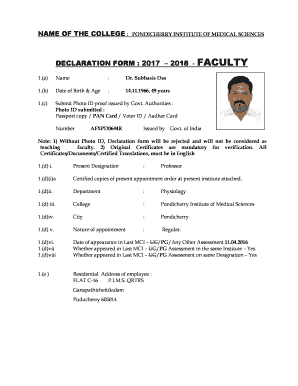
Declaration Form Filled Sample


What is the Declaration Form Filled Sample
The Declaration Form 6059B, commonly referred to as the CBP Declaration Form, is a critical document used by travelers entering the United States. This form serves to declare items being brought into the country, including goods, currency, and other valuables. It is essential for customs purposes and helps ensure compliance with U.S. laws regarding imports. The filled sample of this form provides a clear example of how to accurately complete the document, which can aid travelers in understanding the necessary information and format required.
Steps to Complete the Declaration Form Filled Sample
Completing the Declaration Form 6059B involves several key steps to ensure accuracy and compliance. First, travelers should gather all relevant information regarding their trip, including personal identification details and a list of items being brought into the U.S. Next, the form requires travelers to indicate the purpose of their visit and to declare any goods that may be subject to duties or restrictions. It is important to read each section carefully and provide truthful information. Finally, signing the form confirms that the information provided is accurate and complete, which is crucial for legal compliance.
Legal Use of the Declaration Form Filled Sample
The Declaration Form 6059B is legally binding once completed and signed. It serves as a declaration to U.S. Customs and Border Protection (CBP) about the items being brought into the country. Failure to provide accurate information can lead to penalties, including fines or confiscation of goods. Therefore, understanding the legal implications of this form is vital for all travelers. The filled sample can illustrate how to properly disclose information, ensuring compliance with U.S. customs regulations.
Key Elements of the Declaration Form Filled Sample
Several key elements are essential when filling out the Declaration Form 6059B. These include the traveler’s name, address, and passport number, as well as details about the items being declared. Travelers must specify the total value of goods, any currency over $10,000, and whether they are bringing in any restricted items. Additionally, the form includes a section for declaring any food, plants, or animals, which are subject to specific regulations. Understanding these elements ensures that the form is completed accurately and comprehensively.
Form Submission Methods (Online / Mail / In-Person)
The Declaration Form 6059B is typically submitted in person upon arrival in the United States. Travelers present the completed form to customs officials at the port of entry. While there is no current method for submitting this form online or by mail, it is essential to have the form ready and filled out before reaching customs. This preparation can streamline the process and reduce wait times at the border.
Examples of Using the Declaration Form Filled Sample
Using a filled sample of the Declaration Form 6059B can provide valuable insights into how to declare items accurately. For example, if a traveler is bringing back gifts valued at $300, the filled sample can demonstrate how to list these items and their total value. Additionally, it can show how to declare personal items, such as electronics or clothing, ensuring that all necessary information is included. These examples can help travelers avoid common mistakes and ensure compliance with customs regulations.
Quick guide on how to complete declaration form filled sample
Effortlessly Prepare Declaration Form Filled Sample on Any Device
Managing documents online has become increasingly popular among businesses and individuals. It offers an ideal environmentally friendly substitute for conventional printed and signed paperwork, allowing you to access the correct form and securely store it in the cloud. airSlate SignNow equips you with all the tools necessary to generate, modify, and sign your documents quickly without any hold-ups. Handle Declaration Form Filled Sample on any device using the airSlate SignNow applications for Android or iOS and streamline any document-related process today.
How to Modify and Sign Declaration Form Filled Sample with Ease
- Locate Declaration Form Filled Sample and click Get Form to begin.
- Utilize the tools we provide to fill out your document.
- Emphasize pertinent sections of your documents or obscure sensitive information using the tools that airSlate SignNow specifically supplies for this purpose.
- Create your signature using the Sign tool, which takes mere seconds and holds the same legal validity as a traditional handwritten signature.
- Review the information and click the Done button to finalize your changes.
- Select how you wish to share your form, via email, SMS, or invitation link, or download it to your computer.
Say goodbye to lost or misplaced files, tedious form searching, or mistakes that require printing new copies of documents. airSlate SignNow meets your document management needs in just a few clicks from any device you prefer. Edit and sign Declaration Form Filled Sample to ensure outstanding communication at every stage of the document preparation process with airSlate SignNow.
Create this form in 5 minutes or less
Create this form in 5 minutes!
How to create an eSignature for the declaration form filled sample
How to create an electronic signature for a PDF online
How to create an electronic signature for a PDF in Google Chrome
How to create an e-signature for signing PDFs in Gmail
How to create an e-signature right from your smartphone
How to create an e-signature for a PDF on iOS
How to create an e-signature for a PDF on Android
People also ask
-
What is the cbp declaration form 6059b sample?
The cbp declaration form 6059b sample is a customs form used by travelers entering the United States to declare items they are bringing into the country. It helps Customs and Border Protection (CBP) ensure compliance with import regulations. You can find templates for this form online to help you understand how to fill it out correctly.
-
How can airSlate SignNow help with the cbp declaration form 6059b sample?
airSlate SignNow allows you to easily create, edit, and eSign the cbp declaration form 6059b sample. With its user-friendly interface, you can streamline the process of declaring items and ensure all necessary signatures are obtained electronically. This not only saves time but also reduces paper usage.
-
Is there a cost associated with using airSlate SignNow for the cbp declaration form 6059b sample?
Yes, there is a cost associated with using airSlate SignNow, but it is a cost-effective solution compared to traditional signing methods. We offer various pricing plans to suit your needs, ensuring you get the best value for using the cbp declaration form 6059b sample. Check our pricing page for current rates and options.
-
Can I integrate airSlate SignNow with other applications for the cbp declaration form 6059b sample?
Absolutely! airSlate SignNow offers integrations with multiple applications to make managing the cbp declaration form 6059b sample easier. You can connect it with cloud storage solutions, CRM systems, and productivity tools to enhance your workflow and efficiency.
-
What are the benefits of using airSlate SignNow for the cbp declaration form 6059b sample?
Using airSlate SignNow for the cbp declaration form 6059b sample provides numerous benefits, including increased efficiency, accessibility, and security. You can access your documents from anywhere, reduce processing time, and ensure compliance with digital legal standards. It's an effective way to manage important forms.
-
How secure is the airSlate SignNow platform when handling the cbp declaration form 6059b sample?
The security of your documents is a top priority for airSlate SignNow. We utilize advanced encryption and security protocols to protect your data while handling the cbp declaration form 6059b sample. You can trust that your information is safe and secure throughout the signing process.
-
Can I customize the cbp declaration form 6059b sample using airSlate SignNow?
Yes, you can easily customize the cbp declaration form 6059b sample using airSlate SignNow's intuitive tools. This allows you to add or modify fields to meet your specific requirements, ensuring that all necessary information is included and accurately represented in your declarations.
Get more for Declaration Form Filled Sample
Find out other Declaration Form Filled Sample
- Electronic signature Nebraska Healthcare / Medical RFP Secure
- Electronic signature Nevada Healthcare / Medical Emergency Contact Form Later
- Electronic signature New Hampshire Healthcare / Medical Credit Memo Easy
- Electronic signature New Hampshire Healthcare / Medical Lease Agreement Form Free
- Electronic signature North Dakota Healthcare / Medical Notice To Quit Secure
- Help Me With Electronic signature Ohio Healthcare / Medical Moving Checklist
- Electronic signature Education PPT Ohio Secure
- Electronic signature Tennessee Healthcare / Medical NDA Now
- Electronic signature Tennessee Healthcare / Medical Lease Termination Letter Online
- Electronic signature Oklahoma Education LLC Operating Agreement Fast
- How To Electronic signature Virginia Healthcare / Medical Contract
- How To Electronic signature Virginia Healthcare / Medical Operating Agreement
- Electronic signature Wisconsin Healthcare / Medical Business Letter Template Mobile
- Can I Electronic signature Wisconsin Healthcare / Medical Operating Agreement
- Electronic signature Alabama High Tech Stock Certificate Fast
- Electronic signature Insurance Document California Computer
- Electronic signature Texas Education Separation Agreement Fast
- Electronic signature Idaho Insurance Letter Of Intent Free
- How To Electronic signature Idaho Insurance POA
- Can I Electronic signature Illinois Insurance Last Will And Testament