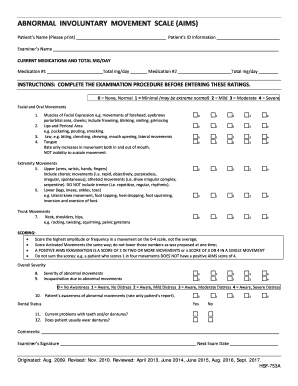
HSF 753A Abnormal Involuntary Movement Scale AIMS DOCX Form


Understanding the AIMS Assessment Form
The AIMS assessment form, known as the Abnormal Involuntary Movement Scale, is a crucial tool used to evaluate involuntary movements in patients. This standardized form helps healthcare professionals assess the severity of abnormal movements, which can be indicative of various neurological conditions. The AIMS score is derived from a series of observations and ratings, providing a comprehensive overview of a patient's condition. It is essential for diagnosing and monitoring treatment effectiveness.
Steps to Complete the AIMS Screening
Completing the AIMS screening involves several key steps to ensure accurate results. First, the healthcare provider should explain the purpose of the assessment to the patient, ensuring they understand what to expect. Next, the provider will observe the patient while they perform specific tasks that may elicit involuntary movements. Each movement is then rated according to the established criteria on the AIMS form. It is important to document all observations carefully to maintain the integrity of the assessment.
Legal Use of the AIMS Assessment Form
The AIMS assessment form is legally recognized as a valid document in clinical settings. For it to be considered legally binding, it must be completed accurately and signed by the healthcare provider. Compliance with regulations such as the Health Insurance Portability and Accountability Act (HIPAA) is crucial to protect patient privacy. Utilizing a secure electronic signature platform can enhance the legal standing of the AIMS form by ensuring that all signatures and data are securely stored and easily retrievable.
Key Elements of the AIMS Assessment
Several key elements are vital for the effective use of the AIMS assessment form. These include:
- Patient Information: Accurate demographic details must be recorded to identify the patient.
- Observation Criteria: The form includes specific criteria for rating involuntary movements, which must be followed closely.
- Scoring System: Understanding how to interpret the AIMS score is critical for assessing the patient's condition accurately.
- Signature Section: A designated area for the healthcare provider's signature affirms the authenticity of the assessment.
Obtaining the AIMS Assessment Form
The AIMS assessment form can typically be obtained through healthcare facilities or professional organizations specializing in neurology. Many institutions provide the form in both physical and digital formats, allowing for easy access. Additionally, healthcare providers may have the option to download the form from reputable medical websites. It is important to ensure that the version used is current and complies with the latest clinical guidelines.
Examples of Using the AIMS Assessment Form
The AIMS assessment form is utilized in various clinical scenarios, particularly in neurology and psychiatry. For instance, it may be employed to evaluate patients undergoing treatment for Parkinson's disease or those receiving antipsychotic medications. By regularly using the AIMS form, healthcare providers can track changes in a patient's condition over time, allowing for timely adjustments in treatment plans.
Quick guide on how to complete hsf 753a abnormal involuntary movement scale aims docx
Manage HSF 753A Abnormal Involuntary Movement Scale AIMS docx with ease on any device
Web-based document administration has become increasingly favored by businesses and individuals alike. It serves as an excellent environmentally friendly alternative to traditional printed and signed papers, allowing you to obtain the correct template and securely store it online. airSlate SignNow provides all the tools necessary for you to create, modify, and eSign your documents迅速地 without delays. Handle HSF 753A Abnormal Involuntary Movement Scale AIMS docx on any platform using airSlate SignNow apps for Android or iOS, and enhance any document-oriented procedure today.
How to modify and eSign HSF 753A Abnormal Involuntary Movement Scale AIMS docx effortlessly
- Find HSF 753A Abnormal Involuntary Movement Scale AIMS docx and click Get Form to begin.
- Utilize the tools we offer to complete your form.
- Mark important sections of your documents or conceal sensitive information with the tools that airSlate SignNow provides specifically for this purpose.
- Create your eSignature using the Sign feature, which takes mere seconds and carries the same legal validity as a conventional wet ink signature.
- Review the details and click the Done button to save your modifications.
- Choose how you wish to share your form, via email, text message (SMS), or an invitation link, or download it to your computer.
Eliminate concerns over lost or misplaced documents, tedious form searches, or errors that require printing new document copies. airSlate SignNow addresses your needs in document management with just a few clicks from any device you prefer. Adjust and eSign HSF 753A Abnormal Involuntary Movement Scale AIMS docx to ensure outstanding communication throughout your form preparation process with airSlate SignNow.
Create this form in 5 minutes or less
Create this form in 5 minutes!
How to create an eSignature for the hsf 753a abnormal involuntary movement scale aims docx
How to create an electronic signature for a PDF online
How to create an electronic signature for a PDF in Google Chrome
How to create an e-signature for signing PDFs in Gmail
How to create an e-signature right from your smartphone
How to create an e-signature for a PDF on iOS
How to create an e-signature for a PDF on Android
People also ask
-
What is an aims score and how does it relate to airSlate SignNow?
The aims score is a key metric that assesses performance and efficiency in document management. With airSlate SignNow, businesses can greatly improve their aims score by streamlining the eSigning process and reducing turnaround times.
-
How does airSlate SignNow improve my aims score?
By utilizing airSlate SignNow, companies can enhance their aims score through automation and efficient document workflows. This solution minimizes manual errors and ensures timely execution of agreements, positively impacting overall operational efficiency.
-
What pricing plans are available for airSlate SignNow in relation to aims score?
airSlate SignNow offers several pricing plans designed to maximize your aims score without breaking the bank. Each plan includes essential features that help businesses save time and reduce costs, ultimately leading to improved performance metrics.
-
Can airSlate SignNow integrate with other tools to enhance my aims score?
Yes, airSlate SignNow provides seamless integrations with various third-party applications that can help improve your aims score. These integrations enable businesses to synchronize their workflows and enhance productivity across platforms.
-
What features of airSlate SignNow can boost my aims score?
Key features like customizable templates, bulk sending, and advanced tracking help boost your aims score. These tools simplify the signing process, reduce document handling time, and improve overall workflow efficiency.
-
Is airSlate SignNow suitable for small businesses looking to improve their aims score?
Absolutely! airSlate SignNow is designed to cater to the needs of small businesses aiming to enhance their aims score. The solution is cost-effective and user-friendly, making it ideal for teams looking to streamline their document processes.
-
How does airSlate SignNow ensure the security of documents impacting my aims score?
airSlate SignNow prioritizes security with advanced encryption and compliance features, safeguarding your documents while enhancing your aims score. By ensuring data integrity and confidentiality, businesses can trust that their information is secure throughout the signing process.
Get more for HSF 753A Abnormal Involuntary Movement Scale AIMS docx
- Final judgment form 497431368
- Order and notice for hearing final account and final settlement formal administration wisconsin
- Formal administration 497431370
- Formal administration 497431371
- Formal administration wisconsin
- Wi personal representative form
- Termination life estate form
- Wi tenancy termination form
Find out other HSF 753A Abnormal Involuntary Movement Scale AIMS docx
- Can I eSignature New Jersey Life Sciences Presentation
- How Can I eSignature Louisiana Non-Profit PDF
- Can I eSignature Alaska Orthodontists PDF
- How Do I eSignature New York Non-Profit Form
- How To eSignature Iowa Orthodontists Presentation
- Can I eSignature South Dakota Lawers Document
- Can I eSignature Oklahoma Orthodontists Document
- Can I eSignature Oklahoma Orthodontists Word
- How Can I eSignature Wisconsin Orthodontists Word
- How Do I eSignature Arizona Real Estate PDF
- How To eSignature Arkansas Real Estate Document
- How Do I eSignature Oregon Plumbing PPT
- How Do I eSignature Connecticut Real Estate Presentation
- Can I eSignature Arizona Sports PPT
- How Can I eSignature Wisconsin Plumbing Document
- Can I eSignature Massachusetts Real Estate PDF
- How Can I eSignature New Jersey Police Document
- How Can I eSignature New Jersey Real Estate Word
- Can I eSignature Tennessee Police Form
- How Can I eSignature Vermont Police Presentation