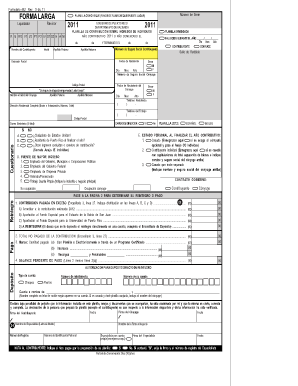
Como Enmendar Una Planilla En Suri Form


What is the process for enmendar una planilla en SURI?
The process of enmendar una planilla en SURI involves correcting or updating previously submitted tax forms. This is essential for ensuring that your tax records are accurate and compliant with the requirements set by the Puerto Rico Department of Treasury. The enmendar planilla allows taxpayers to amend errors related to income, deductions, or credits that may have been overlooked or misreported in the original submission.
Steps to complete the enmendar una planilla en SURI
To successfully complete an enmendar planilla in SURI, follow these steps:
- Log in to your SURI account using your surilogin credentials.
- Navigate to the section for filing amendments or corrections.
- Select the specific planilla you wish to amend from your submitted forms.
- Review the original information and make the necessary corrections.
- Provide any additional documentation required to support your amendments.
- Submit the amended planilla electronically through the SURI platform.
- Retain confirmation of your submission for your records.
Legal use of the enmendar planilla in SURI
Using the enmendar planilla in SURI is legally recognized, provided that the amendments comply with the regulations set forth by the Puerto Rico Department of Treasury. It is important to ensure that all corrections are made accurately and that any supporting documents are submitted as required. This process helps maintain compliance with tax laws and can prevent potential penalties for incorrect filings.
Required documents for enmendar una planilla en SURI
When preparing to enmendar una planilla in SURI, certain documents may be necessary to support your amendments. These may include:
- Original tax return documentation.
- Any relevant schedules or forms that were part of the original submission.
- Supporting documents for new or corrected information, such as W-2s or 1099s.
- Proof of payment for any additional taxes owed as a result of the amendment.
Filing deadlines for enmendar una planilla in SURI
It is crucial to adhere to the filing deadlines for enmendar una planilla in SURI to avoid penalties. Generally, amendments should be filed within a specific timeframe after the original planilla was submitted. This period is typically within three years from the original due date of the return. Always verify the current regulations to ensure compliance with the latest deadlines.
Examples of scenarios for enmendar una planilla in SURI
Common scenarios that may necessitate an enmendar planilla include:
- Incorrect income reporting due to missing W-2 forms.
- Adjustments in deductible expenses that were initially miscalculated.
- Changes in filing status, such as switching from single to married filing jointly.
- Corrections to tax credits that were not claimed in the original submission.
Quick guide on how to complete como enmendar una planilla en suri
Prepare Como Enmendar Una Planilla En Suri effortlessly on any device
Web-based document management has become increasingly favored by companies and individuals alike. It offers an ideal eco-friendly substitute for traditional printed and signed documents, allowing you to obtain the necessary form and securely save it online. airSlate SignNow equips you with all the tools you need to create, modify, and eSign your documents quickly without delays. Manage Como Enmendar Una Planilla En Suri on any device using airSlate SignNow Android or iOS applications and simplify any document-related task today.
The easiest way to modify and eSign Como Enmendar Una Planilla En Suri without hassle
- Find Como Enmendar Una Planilla En Suri and click Get Form to begin.
- Utilize the tools we offer to complete your form.
- Mark relevant sections of the documents or blackout confidential information with tools that airSlate SignNow provides specifically for that purpose.
- Create your signature using the Sign feature, which takes seconds and carries the same legal significance as a conventional wet ink signature.
- Review the information and click on the Done button to save your changes.
- Choose how you wish to send your form, via email, SMS, invite link, or download it to your computer.
Eliminate concerns about lost or misplaced files, tedious form searching, or mistakes that require printing new document copies. airSlate SignNow manages your document management needs in just a few clicks from any device you prefer. Modify and eSign Como Enmendar Una Planilla En Suri and ensure excellent communication at any stage of your form preparation process with airSlate SignNow.
Create this form in 5 minutes or less
Create this form in 5 minutes!
How to create an eSignature for the como enmendar una planilla en suri
How to create an electronic signature for a PDF online
How to create an electronic signature for a PDF in Google Chrome
How to create an e-signature for signing PDFs in Gmail
How to create an e-signature right from your smartphone
How to create an e-signature for a PDF on iOS
How to create an e-signature for a PDF on Android
People also ask
-
What is surilogin and how does it work with airSlate SignNow?
Surilogin is a secure login feature integrated into airSlate SignNow that simplifies the authentication process for users. It ensures that your documents are accessible only to authorized personnel, enhancing overall security. By using surilogin, you can streamline your workflow while protecting sensitive information.
-
What are the pricing options for airSlate SignNow including surilogin?
AirSlate SignNow offers flexible pricing plans that cater to businesses of all sizes while including features like surilogin for enhanced security. You can choose from monthly or annual subscriptions, and there are options for additional users at a discounted rate. This ensures you find a plan that fits your budget while benefiting from the surilogin feature.
-
What features does surilogin offer in airSlate SignNow?
The surilogin feature in airSlate SignNow enhances user experience by providing easy and secure access to your documents. It includes two-factor authentication for added security, user activity tracking, and customizable access permissions. These features ensure safe document management and streamline your business processes.
-
How does surilogin improve document security in airSlate SignNow?
Surilogin signNowly improves document security by requiring users to authenticate securely before accessing sensitive files in airSlate SignNow. By implementing multi-layer authentication, surilogin protects your documents from unauthorized access, ensuring that businesses can confidently share and sign documents without compromising security.
-
Can surilogin be integrated with other applications?
Yes, surilogin can be easily integrated with various applications through airSlate SignNow’s open API. This allows for seamless user management across platforms while maintaining a secure authentication process. Integrating surilogin enhances your overall security infrastructure and improves user accessibility across your tools.
-
What are the benefits of using surilogin with airSlate SignNow?
Using surilogin with airSlate SignNow offers multiple benefits, including enhanced security features, ease of use, and improved user management. It simplifies the authentication process for users while providing peace of mind for businesses by protecting sensitive documents. The result is a more efficient and secure document signing experience.
-
Is surilogin mobile-friendly on airSlate SignNow?
Yes, surilogin is designed to be mobile-friendly within airSlate SignNow, allowing users to securely access and sign documents from any device. This flexibility makes it easy to manage documents on the go while maintaining high security standards. Whether you're using a smartphone or tablet, surilogin streamlines your workflow.
Get more for Como Enmendar Una Planilla En Suri
- Trim carpentry contractor package west virginia form
- Fencing contractor package west virginia form
- Hvac contractor package west virginia form
- Landscaping contractor package west virginia form
- Commercial contractor package west virginia form
- Excavation contractor package west virginia form
- Renovation contractor package west virginia form
- Concrete mason contractor package west virginia form
Find out other Como Enmendar Una Planilla En Suri
- eSign Oklahoma Insurance Business Associate Agreement Mobile
- eSign Louisiana Life Sciences Month To Month Lease Online
- eSign Legal Form Hawaii Secure
- eSign Hawaii Legal RFP Mobile
- How To eSign Hawaii Legal Agreement
- How Can I eSign Hawaii Legal Moving Checklist
- eSign Hawaii Legal Profit And Loss Statement Online
- eSign Hawaii Legal Profit And Loss Statement Computer
- eSign Hawaii Legal Profit And Loss Statement Now
- How Can I eSign Hawaii Legal Profit And Loss Statement
- Can I eSign Hawaii Legal Profit And Loss Statement
- How To eSign Idaho Legal Rental Application
- How To eSign Michigan Life Sciences LLC Operating Agreement
- eSign Minnesota Life Sciences Lease Template Later
- eSign South Carolina Insurance Job Description Template Now
- eSign Indiana Legal Rental Application Free
- How To eSign Indiana Legal Residential Lease Agreement
- eSign Iowa Legal Separation Agreement Easy
- How To eSign New Jersey Life Sciences LLC Operating Agreement
- eSign Tennessee Insurance Rental Lease Agreement Later