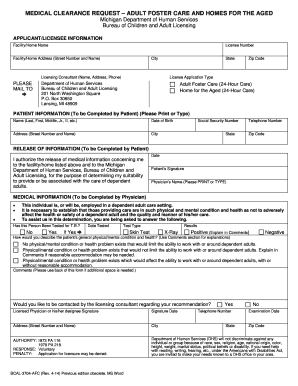
Bcal 3704 Form


What is the BCAL 3704?
The BCAL 3704 is a medical clearance request form used in various healthcare settings. It serves as a formal document that healthcare providers use to assess a patient's medical fitness for specific activities or procedures. This form is particularly important in contexts where medical clearance is necessary for participation in physical activities, surgeries, or other health-related assessments.
How to Use the BCAL 3704
Using the BCAL 3704 involves several straightforward steps. First, ensure that you have the correct version of the form, as there may be updates or variations. Next, fill out the required personal information, including your name, date of birth, and contact details. Afterward, provide relevant medical history and any current medications. Finally, submit the completed form to the appropriate healthcare provider or institution for review.
Steps to Complete the BCAL 3704
Completing the BCAL 3704 requires careful attention to detail. Begin by gathering all necessary documentation, such as previous medical records or test results. Follow these steps:
- Fill in your personal information accurately.
- Detail your medical history, including any past surgeries or chronic conditions.
- List current medications and dosages.
- Sign and date the form to certify that the information provided is true and complete.
Legal Use of the BCAL 3704
The BCAL 3704 is legally recognized when completed correctly and submitted to the appropriate medical authority. It is essential to ensure that all information is accurate and that the form is signed by the patient or their authorized representative. Compliance with relevant healthcare regulations and privacy laws is crucial to maintain the form's legal validity.
Key Elements of the BCAL 3704
Several key elements make up the BCAL 3704. These include:
- Patient identification information.
- Detailed medical history and current health status.
- Signature of the patient or guardian.
- Healthcare provider's assessment and comments.
Who Issues the Form
The BCAL 3704 is typically issued by healthcare providers, hospitals, or clinics that require a formal medical clearance. It may also be generated by specific medical software used in these settings. Always ensure that you are using the most current version provided by a legitimate source.
Quick guide on how to complete bcal 3704 72800346
Complete Bcal 3704 effortlessly on any device
Managing documents online has gained popularity among businesses and individuals. It serves as an ideal eco-friendly alternative to traditional printed and signed paperwork, allowing you to access the necessary forms and securely store them online. airSlate SignNow equips you with all the tools required to create, modify, and electronically sign your documents promptly without delays. Handle Bcal 3704 on any device with airSlate SignNow's Android or iOS applications and simplify any document-related task today.
How to edit and electronically sign Bcal 3704 with ease
- Obtain Bcal 3704 and click on Get Form to begin.
- Make use of the resources we provide to complete your document.
- Highlight pertinent sections of the documents or obscure sensitive information with the tools that airSlate SignNow specifically offers for that purpose.
- Create your electronic signature using the Sign tool, which takes mere seconds and carries the same legal validity as a traditional handwritten signature.
- Review the information and click on the Done button to save your modifications.
- Select your preferred method for sending your form—via email, text message (SMS), or invitation link—or download it to your computer.
Eliminate the hassle of lost or misplaced documents, tedious form searching, or mistakes that necessitate printing new document copies. airSlate SignNow addresses all your document management needs in just a few clicks from any device you choose. Edit and electronically sign Bcal 3704 and ensure effective communication at every stage of your form preparation process with airSlate SignNow.
Create this form in 5 minutes or less
Create this form in 5 minutes!
How to create an eSignature for the bcal 3704 72800346
How to create an electronic signature for a PDF online
How to create an electronic signature for a PDF in Google Chrome
How to create an e-signature for signing PDFs in Gmail
How to create an e-signature right from your smartphone
How to create an e-signature for a PDF on iOS
How to create an e-signature for a PDF on Android
People also ask
-
What is bcal 3704 and how does it relate to airSlate SignNow?
BCAL 3704 is a specific document format that can be easily processed using airSlate SignNow's eSigning platform. By utilizing this feature, businesses can ensure that their documents are compliant with industry standards while enhancing workflow efficiency.
-
What features does airSlate SignNow offer for managing bcal 3704 documents?
AirSlate SignNow provides a variety of features for handling bcal 3704 documents, including customizable templates, automated workflows, and secure eSigning. These features streamline the document management process, making it easier for businesses to send and sign their documents efficiently.
-
How does airSlate SignNow ensure the security of bcal 3704 documents?
AirSlate SignNow takes document security seriously by employing advanced encryption methods and compliance with industry regulations. When handling bcal 3704 documents, users can trust that their sensitive information is protected from unauthorized access.
-
Is airSlate SignNow suitable for small businesses using bcal 3704?
Yes, airSlate SignNow is an ideal solution for small businesses that deal with bcal 3704 documents. It offers a cost-effective option with essential features that help streamline the eSigning process without overwhelming users or requiring extensive IT resources.
-
What are the pricing options for airSlate SignNow when working with bcal 3704?
AirSlate SignNow offers flexible pricing plans tailored for businesses that need to manage bcal 3704 documents. These plans are designed to accommodate various budgets, ensuring businesses of all sizes can benefit from its features without incurring excessive costs.
-
What integrations does airSlate SignNow support for bcal 3704?
AirSlate SignNow supports a variety of integrations that enhance the management of bcal 3704 documents. Common integrations include popular CRM systems, cloud storage solutions, and productivity tools, helping streamline workflows further.
-
Can I customize bcal 3704 templates in airSlate SignNow?
Yes, users can easily customize bcal 3704 templates within airSlate SignNow. This allows businesses to create tailored documents that reflect their branding and meet specific requirements, enhancing the professional appearance of their communications.
Get more for Bcal 3704
Find out other Bcal 3704
- Electronic signature New Jersey Lease Renewal Free
- Electronic signature Texas Lease Renewal Fast
- How Can I Electronic signature Colorado Notice of Intent to Vacate
- eSignature Delaware Employee Compliance Survey Later
- eSignature Kansas Employee Compliance Survey Myself
- Can I Electronic signature Colorado Bill of Sale Immovable Property
- How Can I Electronic signature West Virginia Vacation Rental Short Term Lease Agreement
- How Do I Electronic signature New Hampshire Bill of Sale Immovable Property
- Electronic signature North Dakota Bill of Sale Immovable Property Myself
- Can I Electronic signature Oregon Bill of Sale Immovable Property
- How To Electronic signature West Virginia Bill of Sale Immovable Property
- Electronic signature Delaware Equipment Sales Agreement Fast
- Help Me With Electronic signature Louisiana Assignment of Mortgage
- Can I Electronic signature Minnesota Assignment of Mortgage
- Electronic signature West Virginia Sales Receipt Template Free
- Electronic signature Colorado Sales Invoice Template Computer
- Electronic signature New Hampshire Sales Invoice Template Computer
- Electronic signature Tennessee Introduction Letter Free
- How To eSignature Michigan Disclosure Notice
- How To Electronic signature Ohio Product Defect Notice