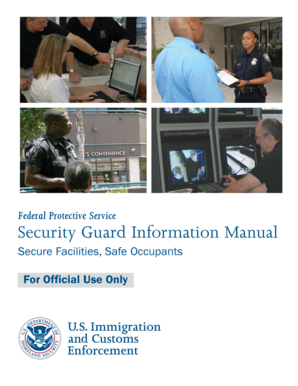
Sgim Fps Form


What is the Sgim Fps
The Sgim Fps, or Security Guard Information Manual Form, is a crucial document used primarily in the security industry. This form serves to collect essential information about security personnel, including their qualifications and certifications. It is often required by employers to ensure compliance with state regulations and industry standards. The Sgim Fps helps maintain a high level of professionalism and accountability among security guards, ensuring that they meet the necessary criteria for their roles.
How to Use the Sgim Fps
Using the Sgim Fps involves several straightforward steps. First, individuals must gather all relevant information related to their security qualifications, including training certificates and identification. Next, they should accurately fill out the form, ensuring that all sections are completed to avoid delays in processing. After filling out the form, it can be submitted electronically or printed for physical submission, depending on the requirements of the issuing authority. Proper use of the Sgim Fps ensures that security personnel are recognized and validated in their roles.
Steps to Complete the Sgim Fps
Completing the Sgim Fps requires attention to detail. Here are the steps to follow:
- Gather necessary documents, including identification and training certifications.
- Fill out the personal information section, ensuring accuracy.
- Provide details about your security training and experience.
- Review the form for any errors or omissions.
- Submit the form electronically or via mail, as required.
Following these steps will help ensure that the Sgim Fps is completed correctly and efficiently.
Legal Use of the Sgim Fps
The Sgim Fps must be used in accordance with local and state laws governing security personnel. Compliance with these regulations is essential to ensure that the information provided is legally binding. The form must be filled out truthfully, as any discrepancies can lead to legal repercussions for both the individual and the employer. Understanding the legal implications of the Sgim Fps is vital for maintaining professional integrity within the security industry.
Key Elements of the Sgim Fps
The Sgim Fps includes several key elements that are essential for its validity:
- Personal Information: Name, address, and contact details of the security personnel.
- Qualifications: Details of relevant training and certifications.
- Employment History: Previous positions held in the security field.
- Signature: A declaration confirming the accuracy of the information provided.
These elements are critical for the form's acceptance by employers and regulatory bodies.
Form Submission Methods
The Sgim Fps can be submitted through various methods, depending on the requirements set by the issuing authority. Common submission methods include:
- Online Submission: Many organizations allow for electronic submission via their websites.
- Mail: The form can be printed and sent via postal service to the relevant authority.
- In-Person: Some may require the form to be submitted in person at designated locations.
Choosing the appropriate submission method is important to ensure timely processing of the form.
Quick guide on how to complete sgim fps
Prepare Sgim Fps effortlessly on any device
Online document handling has gained traction among businesses and individuals. It offers a fantastic eco-friendly substitute for traditional printed and signed documents, as you can locate the right form and securely store it online. airSlate SignNow equips you with all the necessary tools to create, modify, and eSign your documents swiftly and efficiently. Manage Sgim Fps on any device with the airSlate SignNow Android or iOS applications and enhance any document-centered operation today.
The easiest way to edit and eSign Sgim Fps without any hassle
- Acquire Sgim Fps and click Get Form to begin.
- Utilize the tools we provide to complete your document.
- Highlight pertinent sections of the documents or mask sensitive information using tools that airSlate SignNow specifically offers for that purpose.
- Create your eSignature with the Sign tool, which takes mere seconds and holds the same legal validity as a conventional wet ink signature.
- Review the information and click on the Done button to save your changes.
- Choose how you wish to share your form, via email, SMS, or invite link, or download it to your computer.
Put aside concerns about lost or misplaced documents, tedious form searching, or errors that necessitate printing new copies. airSlate SignNow addresses your document management needs in several clicks from any device you prefer. Modify and eSign Sgim Fps and ensure effective communication at every stage of your form preparation process with airSlate SignNow.
Create this form in 5 minutes or less
Create this form in 5 minutes!
How to create an eSignature for the sgim fps
How to create an electronic signature for a PDF online
How to create an electronic signature for a PDF in Google Chrome
How to create an e-signature for signing PDFs in Gmail
How to create an e-signature right from your smartphone
How to create an e-signature for a PDF on iOS
How to create an e-signature for a PDF on Android
People also ask
-
What is sgim fps and how does it work with airSlate SignNow?
sgim fps is a powerful feature within airSlate SignNow that enhances the management of your signing workflows. It allows users to streamline document signing processes, ensuring a seamless experience for all parties involved. By leveraging sgim fps, businesses can reduce turnaround times and improve overall efficiency.
-
How can I integrate sgim fps into my existing workflows?
Integrating sgim fps with your current workflows is simple with airSlate SignNow. The platform offers various integration options that easily connect with your existing systems, enhancing functionality while maintaining ease of use. This enables you to utilize sgim fps without disrupting your existing processes.
-
What are the pricing options for using sgim fps with airSlate SignNow?
airSlate SignNow offers flexible pricing plans that include access to the sgim fps feature. Depending on your business needs, you can select from different tiers that provide added features and capabilities. The transparent pricing structure is designed to fit various budgets while delivering exceptional value.
-
What are the key features of sgim fps?
sgim fps comes equipped with essential features like automated reminders, customizable templates, and real-time tracking. These features work together to enhance document handling and ensure that every signing process is efficient. Users find that sgim fps signNowly reduces administrative burdens and accelerates document flow.
-
Can sgim fps enhance collaboration among team members?
Absolutely! sgim fps is designed to facilitate better collaboration within teams by allowing multiple users to access and sign documents simultaneously. This feature fosters communication and transparency, making it easier for your team to stay aligned on projects. With sgim fps, collaborative document management has never been simpler.
-
How secure is sgim fps for handling sensitive documents?
sgim fps ensures high levels of security for all your sensitive documents. airSlate SignNow employs advanced encryption and compliance with industry standards to protect your data. You can rest assured that when using sgim fps, your documents are safeguarded against unauthorized access.
-
Does sgim fps support mobile access?
Yes, sgim fps is optimized for mobile access, allowing users to handle document signing on-the-go. Whether you’re using a smartphone or tablet, airSlate SignNow ensures that the sgim fps functionality remains accessible and user-friendly. This mobile capability empowers your team to complete essential tasks from anywhere.
Get more for Sgim Fps
- Port of pittsburgh logbook national mississippi river museum form
- Type test certificate flappingbrain form
- Inedible kitchen grease transporter registration application form
- Form n 400 part 12 question 44i arrived in the states when
- Exhibit b tenant income certification novoco form
- Sandeep garg accountancy class 11 solutions pdf sandeep garg accountancy class 11 solutions pdf warning form
- Business to business contract template form
- Business termination email contract template form
Find out other Sgim Fps
- eSign Iowa Affidavit of Domicile Now
- eSign Wisconsin Codicil to Will Online
- eSign Hawaii Guaranty Agreement Mobile
- eSign Hawaii Guaranty Agreement Now
- How Can I eSign Kentucky Collateral Agreement
- eSign Louisiana Demand for Payment Letter Simple
- eSign Missouri Gift Affidavit Myself
- eSign Missouri Gift Affidavit Safe
- eSign Nevada Gift Affidavit Easy
- eSign Arizona Mechanic's Lien Online
- eSign Connecticut IOU Online
- How To eSign Florida Mechanic's Lien
- eSign Hawaii Mechanic's Lien Online
- How To eSign Hawaii Mechanic's Lien
- eSign Hawaii IOU Simple
- eSign Maine Mechanic's Lien Computer
- eSign Maryland Mechanic's Lien Free
- How To eSign Illinois IOU
- Help Me With eSign Oregon Mechanic's Lien
- eSign South Carolina Mechanic's Lien Secure