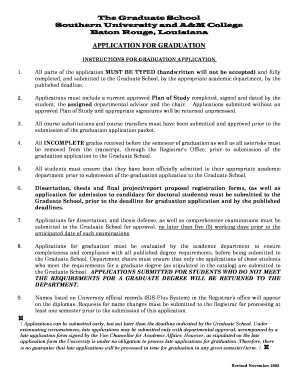
Subr Graduation Application Form


What is the Subr Graduation Application
The Subr Graduation Application is a formal document required for students seeking to graduate from Southern University at Baton Rouge. This application serves as a request for the university to review a student's academic record and confirm eligibility for graduation. It includes essential information such as the student's name, degree program, and anticipated graduation date. Completing this application is a critical step in the graduation process, ensuring that all academic requirements have been met.
Steps to complete the Subr Graduation Application
Completing the Subr Graduation Application involves several key steps:
- Gather necessary information, including your student ID, degree program, and expected graduation date.
- Access the application form through the university's official website or designated portal.
- Fill out the application accurately, ensuring all required fields are completed.
- Review the application for any errors or omissions before submission.
- Submit the application electronically or as instructed by the university.
How to obtain the Subr Graduation Application
The Subr Graduation Application can typically be obtained through the official Southern University website. Students may find the application in the student services or registrar section. In some cases, it may also be available in physical form at designated campus offices. It is important to ensure that you are using the most current version of the application to avoid any issues during the submission process.
Legal use of the Subr Graduation Application
To ensure the legal validity of the Subr Graduation Application, it is essential to adhere to the university's guidelines and requirements. The application must be completed truthfully and submitted within the designated deadlines. Electronic submissions are considered legally binding when they comply with relevant eSignature laws, such as the ESIGN Act and UETA. Utilizing a trusted eSignature platform can enhance the security and legitimacy of your submission.
Required Documents
When completing the Subr Graduation Application, students may need to provide additional documents to support their request. Commonly required documents include:
- Proof of completed coursework or degree requirements.
- Official transcripts from previous institutions, if applicable.
- Any forms related to financial obligations, such as tuition payments.
It is advisable to check with the university for any specific document requirements that may be unique to your situation.
Form Submission Methods
The Subr Graduation Application can be submitted through various methods, depending on the university's policies. Common submission methods include:
- Online submission via the university's portal, which is often the most efficient method.
- Mailing a printed copy of the application to the registrar's office.
- In-person submission at designated university offices.
Students should confirm the preferred method of submission and any associated deadlines to ensure timely processing of their application.
Quick guide on how to complete subr graduation application
Complete Subr Graduation Application effortlessly on any device
Online document management has become increasingly popular among businesses and individuals. It offers an ideal eco-friendly alternative to conventional printed and signed documents, as you can find the necessary form and securely store it online. airSlate SignNow provides all the tools you need to create, edit, and eSign your documents quickly without delays. Manage Subr Graduation Application on any device with airSlate SignNow Android or iOS applications and enhance any document-centric process today.
The easiest way to modify and eSign Subr Graduation Application with ease
- Obtain Subr Graduation Application and then click Get Form to begin.
- Utilize the tools we provide to fill out your document.
- Emphasize important sections of your documents or obscure sensitive information with tools that airSlate SignNow offers specifically for that purpose.
- Create your electronic signature with the Sign tool, which takes mere seconds and holds the same legal validity as a conventional ink signature.
- Review all the information and then click on the Done button to save your modifications.
- Select your preferred method to send your form, whether by email, text message (SMS), or invitation link, or download it to your computer.
Eliminate concerns about lost or misplaced documents, tedious form searching, or errors that necessitate printing new document copies. airSlate SignNow addresses all your document management needs in just a few clicks from a device of your choice. Edit and eSign Subr Graduation Application and ensure excellent communication at every stage of the form preparation process with airSlate SignNow.
Create this form in 5 minutes or less
Create this form in 5 minutes!
How to create an eSignature for the subr graduation application
How to create an electronic signature for a PDF online
How to create an electronic signature for a PDF in Google Chrome
How to create an e-signature for signing PDFs in Gmail
How to create an e-signature right from your smartphone
How to create an e-signature for a PDF on iOS
How to create an e-signature for a PDF on Android
People also ask
-
What is the subr graduation application process?
The subr graduation application process involves submitting your application through the official university portal, ensuring that all required documents are included. You can easily track the status of your application via the portal. Using airSlate SignNow can simplify the document signing process to ensure a smooth submission.
-
How much does the subr graduation application cost?
The subr graduation application typically requires a fee, which can vary based on the program and specific requirements. Make sure to check the university's website for the most up-to-date information. Using airSlate SignNow may save you time, potentially reducing other associated costs by streamlining the application process.
-
What features does airSlate SignNow offer for the subr graduation application?
airSlate SignNow provides a variety of features for the subr graduation application, including easy document uploading, electronic signatures, and customizable templates. These features ensure that your application forms are accurately completed and submitted quickly. This functionality enhances efficiency, allowing for easier management of your graduation documents.
-
What are the benefits of using airSlate SignNow for the subr graduation application?
Using airSlate SignNow for the subr graduation application offers numerous benefits, including increased accessibility and faster processing times. The platform allows you to sign documents from any device, making it convenient to complete your application on the go. This can signNowly reduce the stress associated with graduation paperwork.
-
Can I integrate airSlate SignNow into my existing systems for the subr graduation application?
Yes, airSlate SignNow integrates seamlessly with various systems to enhance your subr graduation application experience. Whether you use CRM tools, email services, or cloud storage, the integration capabilities simplify document management. This ensures that all aspects of your application process are connected and efficient.
-
What document types can I submit with the subr graduation application using airSlate SignNow?
With airSlate SignNow, you can submit a variety of document types for the subr graduation application, including PDFs, Word documents, and images. The platform supports various file formats for your convenience, allowing you to compile all necessary documentation seamlessly. This flexibility is crucial for completing your application effectively.
-
Is there customer support available for issues related to the subr graduation application?
Absolutely! airSlate SignNow provides customer support to help resolve any issues you might encounter while completing your subr graduation application. You can access various support channels, including live chat and email, to ensure that your questions are answered promptly. This dedication to customer service enhances your overall experience with the application process.
Get more for Subr Graduation Application
- Applied and computational form
- Www postallocations comokenidpost office in enid ok hours and location postal locations form
- Leadership durant class of what is leade form
- Job application letter samples letter for job application form
- Horry county wellness center form
- Snap instructions for application form
- Between business partners contract template form
- Between employer and employee contract template form
Find out other Subr Graduation Application
- Help Me With eSign California Plumbing Business Associate Agreement
- eSign California Plumbing POA Mobile
- eSign Kentucky Orthodontists Living Will Mobile
- eSign Florida Plumbing Business Plan Template Now
- How To eSign Georgia Plumbing Cease And Desist Letter
- eSign Florida Plumbing Credit Memo Now
- eSign Hawaii Plumbing Contract Mobile
- eSign Florida Plumbing Credit Memo Fast
- eSign Hawaii Plumbing Claim Fast
- eSign Hawaii Plumbing Letter Of Intent Myself
- eSign Hawaii Plumbing Letter Of Intent Fast
- Help Me With eSign Idaho Plumbing Profit And Loss Statement
- eSign Illinois Plumbing Letter Of Intent Now
- eSign Massachusetts Orthodontists Last Will And Testament Now
- eSign Illinois Plumbing Permission Slip Free
- eSign Kansas Plumbing LLC Operating Agreement Secure
- eSign Kentucky Plumbing Quitclaim Deed Free
- eSign Legal Word West Virginia Online
- Can I eSign Wisconsin Legal Warranty Deed
- eSign New Hampshire Orthodontists Medical History Online