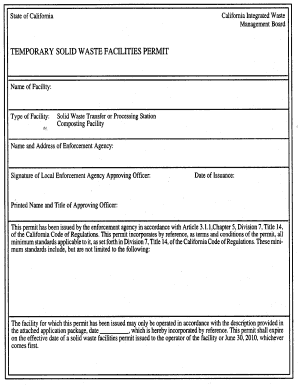
Southwest Reimbursement Form


What is the Southwest Reimbursement Form
The Southwest reimbursement request is a formal document used by passengers to claim compensation for various travel-related issues, such as lost or damaged baggage. This form is essential for ensuring that travelers receive the appropriate reimbursement from Southwest Airlines for their inconveniences. It typically includes details about the flight, the nature of the claim, and any relevant receipts or documentation that support the request.
How to use the Southwest Reimbursement Form
Using the Southwest reimbursement request involves several straightforward steps. First, ensure you have all necessary information, including your flight details and any receipts related to your claim. Next, access the form through the Southwest Airlines website or a trusted source. Fill out the form accurately, providing all requested details. Once completed, submit the form electronically or via mail, depending on the submission method you choose. Keeping a copy for your records is advisable.
Steps to complete the Southwest Reimbursement Form
Completing the Southwest reimbursement request requires careful attention to detail. Follow these steps:
- Gather all relevant information, including your flight number, date of travel, and details of the issue.
- Access the form from the official Southwest Airlines website.
- Fill in your personal information, including your name, contact details, and any other required identifiers.
- Clearly describe the nature of your claim, whether it involves lost baggage, damaged items, or other issues.
- Attach any necessary documentation, such as receipts or photos, that support your claim.
- Review the completed form for accuracy before submission.
Key elements of the Southwest Reimbursement Form
The Southwest reimbursement request includes several key elements that are crucial for processing your claim. These elements typically consist of:
- Passenger Information: Your name, contact information, and frequent flyer number, if applicable.
- Flight Details: Information about your flight, including the flight number, date, and departure and arrival locations.
- Claim Description: A detailed account of the issue you experienced, such as lost or damaged baggage.
- Supporting Documentation: Any receipts or evidence that substantiate your claim.
Required Documents
When submitting the Southwest reimbursement request, specific documents are typically required to support your claim. These may include:
- Flight itinerary or confirmation email.
- Receipts for any expenses incurred due to the issue, such as replacement items or essential purchases.
- Photos of damaged baggage or items, if applicable.
- Any communication with Southwest Airlines regarding the issue.
Form Submission Methods
The Southwest reimbursement request can be submitted through various methods, allowing flexibility for travelers. Common submission methods include:
- Online Submission: Fill out and submit the form directly through the Southwest Airlines website.
- Mail Submission: Print the completed form and send it to the designated address provided on the form.
- In-Person Submission: Visit a Southwest Airlines customer service desk at the airport to submit your claim.
Quick guide on how to complete southwest reimbursement form
Complete Southwest Reimbursement Form effortlessly on any device
Online document management has gained popularity among companies and individuals alike. It offers a superb eco-friendly substitute for conventional printed and signed documents, as you can acquire the necessary form and securely store it online. airSlate SignNow equips you with all the resources required to create, modify, and eSign your documents swiftly without delays. Manage Southwest Reimbursement Form on any platform using the airSlate SignNow Android or iOS applications and enhance any document-based task today.
How to modify and eSign Southwest Reimbursement Form with ease
- Locate Southwest Reimbursement Form and then click Get Form to initiate the process.
- Utilize the tools we provide to complete your form.
- Emphasize pertinent sections of your documents or hide sensitive information with tools specifically provided by airSlate SignNow for that purpose.
- Produce your eSignature using the Sign feature, which takes moments and holds the same legal validity as a traditional handwritten signature.
- Review the details and then click on the Done button to save your modifications.
- Choose your preferred method to share your form, whether by email, text message (SMS), invitation link, or download it to your computer.
Say goodbye to lost or misplaced files, tedious form searching, or errors that necessitate printing new document copies. airSlate SignNow fulfills all your document management needs in a few clicks from any device you prefer. Alter and eSign Southwest Reimbursement Form and ensure outstanding communication at every stage of the form preparation process with airSlate SignNow.
Create this form in 5 minutes or less
Create this form in 5 minutes!
How to create an eSignature for the southwest reimbursement form
How to create an electronic signature for a PDF online
How to create an electronic signature for a PDF in Google Chrome
How to create an e-signature for signing PDFs in Gmail
How to create an e-signature right from your smartphone
How to create an e-signature for a PDF on iOS
How to create an e-signature for a PDF on Android
People also ask
-
What is the southwest baggage claim form?
The southwest baggage claim form is a document that travelers can use to report lost or damaged luggage while flying with Southwest Airlines. This form is crucial for initiating the claim process and ensures that customers can quickly retrieve their belongings or receive compensation.
-
How can I fill out the southwest baggage claim form using airSlate SignNow?
With airSlate SignNow, you can easily fill out the southwest baggage claim form online. Our platform provides a user-friendly interface that allows you to input necessary details, sign the document electronically, and submit it all in one seamless process.
-
Is there a cost associated with using airSlate SignNow for the southwest baggage claim form?
Yes, using airSlate SignNow involves a subscription fee, but it offers an affordable pricing structure that varies based on your business needs. You gain access to a range of features, including document storage and electronic signatures, making it cost-effective for managing forms like the southwest baggage claim form.
-
What features does airSlate SignNow provide for managing the southwest baggage claim form?
airSlate SignNow offers robust features for managing the southwest baggage claim form, including customizable templates, secure electronic signatures, and the ability to track the document's status in real-time. These features streamline the claiming process and enhance user experience.
-
Can I integrate the southwest baggage claim form with other software using airSlate SignNow?
Yes, airSlate SignNow allows for seamless integration with various software platforms, enabling users to incorporate the southwest baggage claim form into their existing workflows. This integration enhances efficiency by allowing access to such forms directly within your preferred applications.
-
How does using airSlate SignNow benefit travelers dealing with the southwest baggage claim form?
Using airSlate SignNow for the southwest baggage claim form benefits travelers by simplifying the documentation process and reducing the time spent on claims. With electronic signatures and easy online submission, customers can conveniently manage their claims and receive timely responses.
-
What should I do if I encounter issues with the southwest baggage claim form?
If you encounter issues with the southwest baggage claim form, airSlate SignNow provides customer support to address any questions or concerns. Additionally, it's essential to check that all information is correctly filled out and that your submission complies with Southwest Airlines' guidelines.
Get more for Southwest Reimbursement Form
- 2022 form 990 pf irs tax forms
- Ca ftb schedule 1067b 2020 2022 fill out tax us legal forms
- About form 940 employers annual federal unemployment futa tax return
- 2021 540 california tax table 2021 540 california tax table form
- W9virginiapdf form w 9 request for taxpayer identification number
- 2021 publication 1001 supplemental guidelines to california adjustments 2021 publication 1001 supplemental guidelines to form
- 2022 instructions for form 8962 instructions for form 8962 premium tax credit ptc
- Federal form 8840 closer connection exception statement for aliens2020 form 8840 irs tax formsform 8840 irs closer connection
Find out other Southwest Reimbursement Form
- eSignature South Dakota Police Limited Power Of Attorney Online
- How To eSignature West Virginia Police POA
- eSignature Rhode Island Real Estate Letter Of Intent Free
- eSignature Rhode Island Real Estate Business Letter Template Later
- eSignature South Dakota Real Estate Lease Termination Letter Simple
- eSignature Tennessee Real Estate Cease And Desist Letter Myself
- How To eSignature New Mexico Sports Executive Summary Template
- Can I eSignature Utah Real Estate Operating Agreement
- eSignature Vermont Real Estate Warranty Deed Online
- eSignature Vermont Real Estate Operating Agreement Online
- eSignature Utah Real Estate Emergency Contact Form Safe
- eSignature Washington Real Estate Lease Agreement Form Mobile
- How Can I eSignature New York Sports Executive Summary Template
- eSignature Arkansas Courts LLC Operating Agreement Now
- How Do I eSignature Arizona Courts Moving Checklist
- eSignature Wyoming Real Estate Quitclaim Deed Myself
- eSignature Wyoming Real Estate Lease Agreement Template Online
- How Can I eSignature Delaware Courts Stock Certificate
- How Can I eSignature Georgia Courts Quitclaim Deed
- Help Me With eSignature Florida Courts Affidavit Of Heirship