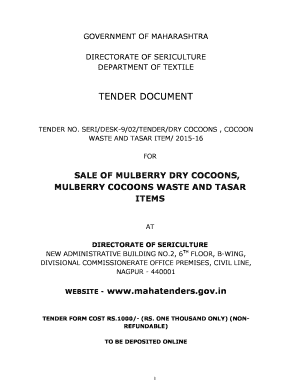
Mahasilk Form


What is the Mahasilk
The Mahasilk is an essential online registration platform designed to facilitate various administrative processes. It serves as a digital gateway for users to access services related to government documentation and compliance. The platform is particularly relevant for individuals and businesses looking to streamline their interactions with governmental bodies in Maharashtra, India. By utilizing the Mahasilk, users can efficiently manage their documentation needs, ensuring that they remain compliant with local regulations.
How to use the Mahasilk
Using the Mahasilk platform involves a straightforward process that allows users to navigate through various forms and services. To begin, users must create an account on the Mahasilk website. Once registered, individuals can log in to access the online forms available for completion. The platform provides step-by-step instructions for filling out each form, ensuring clarity and ease of use. Users can also track the status of their submissions directly through their accounts, enhancing the overall user experience.
Steps to complete the Mahasilk
Completing the Mahasilk online form requires several key steps to ensure accuracy and compliance. First, users should gather all necessary documents and information required for the specific form they intend to fill out. Next, they should log in to their Mahasilk account and navigate to the appropriate section for the form. After entering the required information, users must review their entries for completeness and correctness. Finally, submitting the form electronically ensures that it is processed in a timely manner.
Legal use of the Mahasilk
The Mahasilk platform is designed to comply with legal standards governing electronic documentation. To be considered legally binding, the forms submitted through Mahasilk must meet specific criteria outlined by relevant laws. This includes ensuring that all signatures are valid and that the documents adhere to the regulations set forth by governing bodies. Utilizing a reliable eSignature solution, like airSlate SignNow, can further enhance the legal standing of documents submitted through the Mahasilk.
Required Documents
When filling out forms on the Mahasilk platform, users must prepare specific documents that may vary depending on the type of application or service. Commonly required documents include proof of identity, residency certificates, and any additional paperwork relevant to the specific form. Ensuring that all required documents are ready before starting the online registration process can significantly expedite the submission and approval timeline.
Form Submission Methods
The Mahasilk platform primarily facilitates online form submissions, which is the most efficient way to ensure timely processing. Users can complete and submit their forms directly through the Mahasilk website. In some cases, alternative submission methods may be available, such as mailing completed forms or delivering them in person to designated offices. However, online submission is generally recommended for its convenience and speed.
Eligibility Criteria
Eligibility for using the Mahasilk platform varies based on the specific services or forms being accessed. Generally, individuals must be residents of Maharashtra and meet certain criteria related to the documentation they are applying for. For example, specific forms may require proof of business registration or compliance with local regulations. Understanding the eligibility requirements for each form is crucial to ensure successful registration and processing.
Quick guide on how to complete mahasilk
Effortlessly prepare Mahasilk on any device
Digital document management has gained traction among companies and individuals. It offers a superb eco-friendly alternative to traditional printed and signed documents, as you can easily access the right form and securely keep it online. airSlate SignNow equips you with all the necessary tools to create, modify, and electronically sign your documents swiftly without delays. Manage Mahasilk on any platform using airSlate SignNow's Android or iOS applications and enhance any document-focused task today.
The easiest way to modify and electronically sign Mahasilk seamlessly
- Acquire Mahasilk and click on Get Form to begin.
- Utilize the tools we offer to finalize your document.
- Emphasize essential parts of your documents or redact sensitive information with tools specifically provided by airSlate SignNow for that purpose.
- Generate your electronic signature with the Sign tool, which takes mere seconds and carries the same legal significance as a conventional wet ink signature.
- Verify all the details and click the Done button to save your modifications.
- Select your preferred method of delivering your form, via email, SMS, or invite link, or download it to your computer.
Eliminate concerns about lost or misplaced documents, tedious form searches, or errors that necessitate printing new document copies. airSlate SignNow fulfills all your document management requirements in just a few clicks from any device you prefer. Modify and electronically sign Mahasilk and ensure effective communication at every step of the document preparation process with airSlate SignNow.
Create this form in 5 minutes or less
Create this form in 5 minutes!
How to create an eSignature for the mahasilk
How to create an electronic signature for a PDF online
How to create an electronic signature for a PDF in Google Chrome
How to create an e-signature for signing PDFs in Gmail
How to create an e-signature right from your smartphone
How to create an e-signature for a PDF on iOS
How to create an e-signature for a PDF on Android
People also ask
-
What is airsonline SignNow and how does it relate to mahsailk?
airSlate SignNow is a powerful eSignature solution that streamlines the process of sending and signing documents. It is particularly beneficial for businesses looking to enhance their workflow efficiency through mahsailk, which refers to maximizing productivity and cost-effectiveness in document management.
-
How much does airSlate SignNow cost?
The pricing for airSlate SignNow is designed to be affordable for businesses of all sizes. You can choose from different plans that cater to various needs, ensuring that you find a solution that aligns with your budget while providing you the best value for your investment in mahsailk.
-
What features does airSlate SignNow offer?
airSlate SignNow includes numerous features such as customizable templates, real-time tracking, and team collaboration tools. These features ensure that you can effectively implement mahsailk by simplifying the document signing process and enhancing overall business efficiency.
-
How can airSlate SignNow benefit my business?
By using airSlate SignNow, your business can enjoy quicker turnaround times and improved client satisfaction. This aligns with the principles of mahsailk, as the platform helps reduce overhead costs and automate repetitive tasks, ultimately boosting productivity.
-
Is airSlate SignNow easy to integrate with existing systems?
Yes, airSlate SignNow is designed for easy integration with various third-party applications such as CRM systems and cloud storage solutions. This capability ensures that you can seamlessly incorporate mahsailk into your existing workflows without disrupting your processes.
-
Is airSlate SignNow secure for handling sensitive documents?
Absolutely! airSlate SignNow prioritizes security, utilizing industry-standard encryption and compliance measures to protect your sensitive documents. This commitment to security makes airSlate SignNow a reliable choice for businesses that value mahsailk and the integrity of their data.
-
Can I customize my document workflows with airSlate SignNow?
Yes, airSlate SignNow offers robust customization options for your document workflows. This flexibility allows you to tailor your processes according to your business needs, enhancing your approach to mahsailk and ensuring efficient document handling.
Get more for Mahasilk
- Janitorial contract template form
- Janitorial service clean contract template form
- Janitorial service contract template form
- Job contract template form
- Jewelry consignment contract template form
- Job description contract template form
- Job offer contract template form
- Job proposal contract template form
Find out other Mahasilk
- How To Sign Indiana Insurance Document
- Can I Sign Illinois Lawers Form
- How To Sign Indiana Lawers Document
- How To Sign Michigan Lawers Document
- How To Sign New Jersey Lawers PPT
- How Do I Sign Arkansas Legal Document
- How Can I Sign Connecticut Legal Document
- How Can I Sign Indiana Legal Form
- Can I Sign Iowa Legal Document
- How Can I Sign Nebraska Legal Document
- How To Sign Nevada Legal Document
- Can I Sign Nevada Legal Form
- How Do I Sign New Jersey Legal Word
- Help Me With Sign New York Legal Document
- How Do I Sign Texas Insurance Document
- How Do I Sign Oregon Legal PDF
- How To Sign Pennsylvania Legal Word
- How Do I Sign Wisconsin Legal Form
- Help Me With Sign Massachusetts Life Sciences Presentation
- How To Sign Georgia Non-Profit Presentation