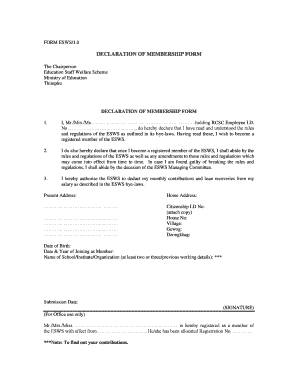
Membership Declaration Form


What is the Membership Declaration Form
The membership declaration form is a crucial document used by academic staff welfare committees to formalize the membership of individuals within an institution. This form typically collects essential information about the member, including their name, position, and contact details. It serves as a record of commitment to the committee's objectives and activities, ensuring that all members are aligned with the welfare goals of the academic community.
How to use the Membership Declaration Form
Using the membership declaration form involves several steps to ensure its effectiveness. First, the form should be distributed to all eligible staff members. Once completed, members must provide accurate information and any required signatures. After collection, the forms should be securely stored to maintain confidentiality and integrity. Digital tools, such as eSignature solutions, can streamline this process, making it easier to manage and access completed forms.
Key elements of the Membership Declaration Form
Several key elements are essential for the membership declaration form to fulfill its purpose effectively. These include:
- Member Information: Full name, title, department, and contact details.
- Commitment Statement: A declaration of commitment to the committee's mission and activities.
- Signature: A space for the member's signature, which validates their membership.
- Date: The date of signing, which is important for record-keeping.
Steps to complete the Membership Declaration Form
Completing the membership declaration form involves a straightforward process:
- Obtain the Form: Access the form through your institution's academic staff welfare committee.
- Fill in Personal Details: Provide accurate information in all required fields.
- Review the Commitment Statement: Ensure you understand and agree with the committee's mission.
- Sign and Date: Add your signature and the date to validate your membership.
- Submit the Form: Return the completed form to the designated committee member or office.
Legal use of the Membership Declaration Form
The membership declaration form holds legal significance as it represents a formal agreement between the member and the academic staff welfare committee. For it to be legally binding, it must be completed accurately and signed by the member. Compliance with relevant regulations, such as data protection laws, is also essential to ensure that the information provided is handled responsibly and ethically.
Digital vs. Paper Version
Both digital and paper versions of the membership declaration form serve the same purpose, but each has distinct advantages. The digital version allows for easier distribution, completion, and storage. It can also include features like eSignatures, which enhance security and compliance. Conversely, the paper version may be preferred by those who are more comfortable with traditional methods. Choosing the right format depends on the preferences of the committee and its members.
Quick guide on how to complete membership declaration form
Effortlessly Prepare Membership Declaration Form on Any Device
Digital document management has gained traction among companies and individuals. It serves as an excellent eco-friendly alternative to traditional printed and signed documents, allowing you to access the correct form and securely save it online. airSlate SignNow equips you with all the necessary tools to create, edit, and electronically sign your documents promptly without any hold-ups. Manage Membership Declaration Form across any platform with airSlate SignNow's Android or iOS applications and streamline any document-related process today.
The simplest way to modify and electronically sign Membership Declaration Form effortlessly
- Obtain Membership Declaration Form and tap on Get Form to begin.
- Utilize the tools we offer to complete your form.
- Emphasize important sections of your documents or obscure sensitive data using tools that airSlate SignNow specifically provides for that purpose.
- Generate your signature using the Sign feature, which takes mere seconds and holds the same legal validity as a conventional wet ink signature.
- Review all the details and click on the Done button to apply your changes.
- Select how you would like to send your form, via email, text message (SMS), or invitation link, or download it to your computer.
Say goodbye to lost or mislaid files, tedious form searches, and mistakes that necessitate printing new document copies. airSlate SignNow meets your document management needs in just a few clicks from any device you prefer. Edit and electronically sign Membership Declaration Form to ensure effective communication at every stage of your form preparation with airSlate SignNow.
Create this form in 5 minutes or less
Create this form in 5 minutes!
How to create an eSignature for the membership declaration form
How to create an electronic signature for a PDF online
How to create an electronic signature for a PDF in Google Chrome
How to create an e-signature for signing PDFs in Gmail
How to create an e-signature right from your smartphone
How to create an e-signature for a PDF on iOS
How to create an e-signature for a PDF on Android
People also ask
-
What is the template of academic staff welfare committee?
The template of academic staff welfare committee is a structured document designed to facilitate the formation and functioning of welfare committees in academic institutions. It helps streamline processes and ensure that the needs of academic staff are met effectively. Utilizing this template ensures that all important aspects are covered, enhancing the efficiency of committee operations.
-
How can the template of academic staff welfare committee benefit our institution?
Implementing the template of academic staff welfare committee can signNowly improve communication and resource management among staff members. It promotes a collaborative environment, allowing for better decision-making regarding staff welfare initiatives. Additionally, it can lead to increased job satisfaction and retention rates among faculty.
-
Is there a cost associated with the template of academic staff welfare committee?
The template of academic staff welfare committee is available through various platforms, and costs may vary depending on the provider. airSlate SignNow offers affordable pricing plans that may include access to customizable templates and e-signature solutions. It's important to evaluate different options to find a cost-effective solution that meets your needs.
-
Can we customize the template of academic staff welfare committee?
Absolutely! The template of academic staff welfare committee is fully customizable to suit the specific needs of your institution. With airSlate SignNow, you can modify sections, add relevant details, and ensure that the template aligns with your academic policies and guidelines.
-
What features does the template of academic staff welfare committee include?
The template of academic staff welfare committee typically includes sections for roles, responsibilities, meeting schedules, and welfare programs. With airSlate SignNow, you gain access to additional features such as electronic signature capabilities, document tracking, and collaboration tools, making the process more efficient.
-
Are there any integrations available for the template of academic staff welfare committee?
Yes, the template of academic staff welfare committee can be integrated with various software platforms used in educational institutions. airSlate SignNow supports seamless integrations with popular tools, allowing for better data management and collaboration across different departments.
-
How does using the template of academic staff welfare committee improve efficiency?
Using the template of academic staff welfare committee helps establish clear guidelines and workflows, reducing confusion among committee members. It allows for quicker decision-making and implementation of welfare initiatives. Additionally, the electronic document management features of airSlate SignNow further streamline the process, saving time and resources.
Get more for Membership Declaration Form
- Acte de vente dun navire de plaisance mer gouv form
- Form 1a refer rules 51 3 7 10a 14d an
- Vehicle sale with seller financ contract template form
- Vehicle sale contract template form
- Vehicle sell contract template form
- Vehicle storage contract template form
- Vehicle take over car payments contract template form
- Vehicle trade contract template form
Find out other Membership Declaration Form
- How To eSign Rhode Island Legal Lease Agreement
- How Do I eSign Rhode Island Legal Residential Lease Agreement
- How Can I eSign Wisconsin Non-Profit Stock Certificate
- How Do I eSign Wyoming Non-Profit Quitclaim Deed
- eSign Hawaii Orthodontists Last Will And Testament Fast
- eSign South Dakota Legal Letter Of Intent Free
- eSign Alaska Plumbing Memorandum Of Understanding Safe
- eSign Kansas Orthodontists Contract Online
- eSign Utah Legal Last Will And Testament Secure
- Help Me With eSign California Plumbing Business Associate Agreement
- eSign California Plumbing POA Mobile
- eSign Kentucky Orthodontists Living Will Mobile
- eSign Florida Plumbing Business Plan Template Now
- How To eSign Georgia Plumbing Cease And Desist Letter
- eSign Florida Plumbing Credit Memo Now
- eSign Hawaii Plumbing Contract Mobile
- eSign Florida Plumbing Credit Memo Fast
- eSign Hawaii Plumbing Claim Fast
- eSign Hawaii Plumbing Letter Of Intent Myself
- eSign Hawaii Plumbing Letter Of Intent Fast