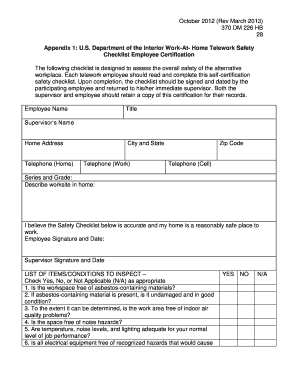
Work from Home Safety Checklist Form


What is the work from home safety checklist
The work from home safety checklist is a comprehensive tool designed to help individuals assess their home office environment. It ensures that the workspace is conducive to productivity while adhering to safety standards. This checklist typically includes items related to ergonomics, electrical safety, and fire hazards, among other considerations. By following this checklist, employees can identify potential risks and implement necessary changes to create a safer working environment.
How to use the work from home safety checklist
Using the work from home safety checklist involves several straightforward steps. First, review the checklist thoroughly to understand all the components. Next, evaluate your home office setup against each item listed. This may include checking your chair and desk height, ensuring that electrical cords are safely managed, and confirming that your workspace is well-lit. After completing the assessment, take note of any areas that require improvement and create a plan to address those issues. Regularly revisiting the checklist can help maintain a safe workspace over time.
Key elements of the work from home safety checklist
Key elements of the work from home safety checklist include ergonomic assessments, electrical safety checks, and emergency preparedness. Ergonomics focus on the arrangement of furniture and equipment to prevent strain and injury. Electrical safety involves inspecting cords and outlets for damage and ensuring that devices are used properly to avoid fire risks. Emergency preparedness includes having a clear plan for evacuating in case of fire or other emergencies, as well as keeping first aid supplies accessible. These elements collectively contribute to a safer and more efficient work environment.
Steps to complete the work from home safety checklist
Completing the work from home safety checklist involves a systematic approach. Start by gathering all necessary materials, including the checklist itself and any tools you may need for assessments. Follow these steps:
- Inspect your workspace for ergonomic setup.
- Check electrical equipment and cords for safety.
- Evaluate your workspace lighting and ventilation.
- Review emergency procedures and equipment.
- Document any issues and plan for necessary adjustments.
By following these steps, you can ensure that your home office meets safety standards and supports your well-being.
Legal use of the work from home safety checklist
The legal use of the work from home safety checklist is essential for compliance with workplace safety regulations. Employers may be required to provide a safe working environment, even for remote employees. This checklist can serve as documentation of safety measures taken and can be useful in case of audits or legal inquiries. It is important to keep records of completed checklists and any actions taken to address identified hazards, as this demonstrates a commitment to safety and compliance with applicable laws.
Examples of using the work from home safety checklist
Examples of using the work from home safety checklist can vary based on individual needs and work environments. For instance, a graphic designer may focus on ergonomic chair height and monitor positioning to prevent strain during long hours of work. A remote customer service representative might prioritize a quiet workspace free from distractions and ensure that all electrical equipment is properly maintained. These examples illustrate how the checklist can be tailored to different professions, ensuring that all employees can work safely and effectively from home.
How to obtain the work from home safety checklist
The work from home safety checklist can be obtained through various channels. Many organizations provide templates online, which can be customized to fit specific needs. Additionally, human resources departments may distribute checklists as part of their remote work policies. It is also possible to create a personalized checklist by compiling elements relevant to your specific home office setup. Accessing these resources ensures that you have a comprehensive tool to assess and improve your workspace safety.
Quick guide on how to complete work from home safety checklist
Effortlessly Prepare Work From Home Safety Checklist on Any Device
Digital document management has become increasingly favored by both businesses and individuals. It offers an excellent environmentally-friendly substitute for traditional printed and signed documents, allowing you to obtain the necessary forms and securely store them online. airSlate SignNow equips you with all the resources needed to create, modify, and electronically sign your documents swiftly without delays. Handle Work From Home Safety Checklist on any device using airSlate SignNow’s Android or iOS applications and enhance any document-driven workflow today.
The easiest way to modify and electronically sign Work From Home Safety Checklist with ease
- Locate Work From Home Safety Checklist and click on Get Form to begin.
- Utilize the tools we provide to fill out your document.
- Emphasize important sections of the documents or black out sensitive details with the specialized tools available from airSlate SignNow.
- Generate your signature using the Sign feature, which takes moments and carries the same legal validity as a conventional wet ink signature.
- Review the information carefully and click on the Done button to save your changes.
- Choose your preferred method to send your form, whether by email, SMS, invitation link, or download it directly to your computer.
Put an end to lost or misplaced documents, tedious form searching, and mistakes that necessitate printing new document copies. airSlate SignNow meets all your document management needs with just a few clicks from any device you prefer. Alter and electronically sign Work From Home Safety Checklist and guarantee effective communication at every stage of your form preparation process with airSlate SignNow.
Create this form in 5 minutes or less
Create this form in 5 minutes!
How to create an eSignature for the work from home safety checklist
How to create an electronic signature for a PDF online
How to create an electronic signature for a PDF in Google Chrome
How to create an e-signature for signing PDFs in Gmail
How to create an e-signature right from your smartphone
How to create an e-signature for a PDF on iOS
How to create an e-signature for a PDF on Android
People also ask
-
What is a working from home safety checklist?
A working from home safety checklist is a tool that helps ensure your home office environment is safe and conducive to productivity. It typically includes checks for ergonomics, equipment safety, fire hazards, and more. Using this checklist can signNowly reduce risks associated with remote work.
-
How can airSlate SignNow enhance my working from home safety checklist?
airSlate SignNow offers a digital document management solution that allows you to efficiently manage your working from home safety checklist. You can easily create, distribute, and sign documents related to safety protocols, ensuring all team members are compliant and informed. This integration promotes a safer remote work environment.
-
Is airSlate SignNow affordable for small businesses implementing a working from home safety checklist?
Yes, airSlate SignNow is a cost-effective solution perfect for small businesses. Its pricing plans are designed to accommodate various budgets, allowing you to implement a working from home safety checklist without breaking the bank. Get started with essential features and scale as needed.
-
What features does airSlate SignNow offer to support a working from home safety checklist?
airSlate SignNow includes features such as document templates, electronic signatures, and cloud storage, all of which can support a working from home safety checklist. These tools streamline the creation and management of safety documents, making compliance easier for remote teams.
-
Can I share my working from home safety checklist with my team using airSlate SignNow?
Absolutely! airSlate SignNow allows you to seamlessly share your working from home safety checklist with your team. You can send documents for review and get electronic signatures, ensuring everyone is aligned on safety protocols in the remote working environment.
-
How does airSlate SignNow integrate with other tools for managing a working from home safety checklist?
airSlate SignNow offers integrations with various productivity tools, enhancing your ability to manage a working from home safety checklist. By connecting with applications like project management software, you ensure that safety tasks are included in your overall workflow, promoting compliance and safety.
-
What are the benefits of using airSlate SignNow for a working from home safety checklist?
Using airSlate SignNow for your working from home safety checklist provides numerous benefits, including efficiency, security, and compliance. Digital signatures ensure quick approvals, while the cloud storage keeps documents accessible and organized, making safety management straightforward and effective.
Get more for Work From Home Safety Checklist
Find out other Work From Home Safety Checklist
- Electronic signature South Dakota Non-Profit Business Plan Template Now
- Electronic signature South Dakota Non-Profit Lease Agreement Template Online
- Electronic signature Legal Document Missouri Online
- Electronic signature Missouri Legal Claim Online
- Can I Electronic signature Texas Non-Profit Permission Slip
- Electronic signature Missouri Legal Rental Lease Agreement Simple
- Electronic signature Utah Non-Profit Cease And Desist Letter Fast
- Electronic signature Missouri Legal Lease Agreement Template Free
- Electronic signature Non-Profit PDF Vermont Online
- Electronic signature Non-Profit PDF Vermont Computer
- Electronic signature Missouri Legal Medical History Mobile
- Help Me With Electronic signature West Virginia Non-Profit Business Plan Template
- Electronic signature Nebraska Legal Living Will Simple
- Electronic signature Nevada Legal Contract Safe
- How Can I Electronic signature Nevada Legal Operating Agreement
- How Do I Electronic signature New Hampshire Legal LLC Operating Agreement
- How Can I Electronic signature New Mexico Legal Forbearance Agreement
- Electronic signature New Jersey Legal Residential Lease Agreement Fast
- How To Electronic signature New York Legal Lease Agreement
- How Can I Electronic signature New York Legal Stock Certificate