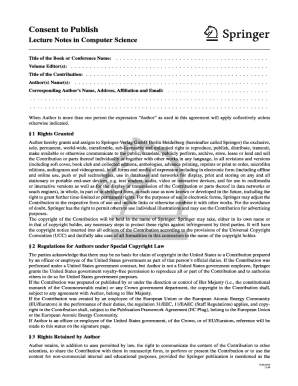
Copyright Springer Form


What is the Copyright Springer Form
The Copyright Springer Form is a legal document used to facilitate the transfer of copyright ownership for works published by Springer. This form is essential for authors who wish to assign their rights to Springer, ensuring that the publisher has the necessary permissions to distribute and sell their work. The form typically includes details about the author, the work being copyrighted, and the specific rights being transferred. Understanding the purpose and structure of this form is crucial for authors to protect their intellectual property effectively.
How to use the Copyright Springer Form
Using the Copyright Springer Form involves several steps to ensure that the transfer of rights is legally binding. First, authors need to download the form from the official Springer website or obtain it directly from their publisher contact. After filling in the required information, including the title of the work and the author's details, the form must be signed and dated. It is advisable to keep a copy of the completed form for personal records. Authors should also verify that they have the authority to transfer the rights specified in the form before submission.
Steps to complete the Copyright Springer Form
Completing the Copyright Springer Form requires careful attention to detail. Here are the key steps:
- Download the form from the official Springer website.
- Fill in your name, address, and contact information accurately.
- Provide the title of the work you are transferring rights for.
- Specify the rights you are granting to Springer, such as reproduction and distribution rights.
- Sign and date the form to validate the transfer.
- Keep a copy of the signed form for your records.
Following these steps ensures that the copyright transfer process is completed smoothly and legally.
Legal use of the Copyright Springer Form
The legal use of the Copyright Springer Form is governed by copyright law, which varies by jurisdiction. In the United States, the form must comply with the requirements set forth by the U.S. Copyright Office. This includes ensuring that the author has the right to transfer the copyright and that the agreement is clear and unambiguous. By using this form, authors can protect their works while allowing Springer to publish and distribute them legally. It is important for authors to understand their rights and obligations under the agreement to avoid potential legal disputes.
Key elements of the Copyright Springer Form
Several key elements must be included in the Copyright Springer Form to ensure its validity:
- Author Information: Full name and contact details of the author.
- Title of the Work: The complete title of the work being copyrighted.
- Rights Granted: A clear description of the rights being transferred to Springer.
- Signature and Date: The author's signature and the date of signing, which validate the agreement.
These elements are critical for the form to be legally binding and to protect both the author's and publisher's interests.
Form Submission Methods
The Copyright Springer Form can be submitted through various methods, depending on the publisher's requirements. Common submission methods include:
- Online Submission: Many publishers allow authors to submit the form electronically through their online portal.
- Mail: Authors can print the completed form and mail it to the publisher's designated address.
- In-Person: Some authors may choose to deliver the form in person, especially if they have questions or need immediate confirmation.
It is essential for authors to check the specific submission guidelines provided by Springer to ensure compliance.
Quick guide on how to complete springer copyright form
Prepare springer copyright form effortlessly on any gadget
Web-based document management has gained popularity among companies and individuals. It offers an ideal eco-friendly substitute for conventional printed and signed documentation, as you can access the correct form and securely keep it online. airSlate SignNow provides you with all the tools necessary to create, modify, and eSign your documents quickly without interruptions. Manage springer copyright form on any gadget with airSlate SignNow Android or iOS applications and streamline any document-related task today.
The easiest method to alter and eSign springer copyright form without any hassle
- Locate springer copyright form and click on Get Form to proceed.
- Utilize the tools we offer to fill out your document.
- Emphasize pertinent sections of the documents or obscure sensitive information with tools that airSlate SignNow provides specifically for that purpose.
- Create your signature with the Sign tool, which takes seconds and carries the same legal validity as a traditional wet ink signature.
- Review the information and click on the Done button to save your modifications.
- Choose how you want to send your form, via email, SMS, or invitation link, or download it to your computer.
Forget about lost or misplaced documents, tedious form searches, or mistakes that require reprinting new document copies. airSlate SignNow fulfills all your needs in document management in just a few clicks from any device of your choice. Modify and eSign springer copyright form and ensure excellent communication at any point in your form preparation process with airSlate SignNow.
Create this form in 5 minutes or less
Related searches to springer copyright form
Create this form in 5 minutes!
How to create an eSignature for the springer copyright form
How to create an electronic signature for a PDF online
How to create an electronic signature for a PDF in Google Chrome
How to create an e-signature for signing PDFs in Gmail
How to create an e-signature right from your smartphone
How to create an e-signature for a PDF on iOS
How to create an e-signature for a PDF on Android
People also ask springer copyright form
-
What is the springer copyright form?
The springer copyright form is a document that allows authors to transfer copyright of their work to Springer, facilitating the publishing process. Using airSlate SignNow, you can easily eSign this form, ensuring a smooth and efficient workflow for authors submitting their manuscripts. This digital solution streamlines the process, making it more accessible.
-
How does airSlate SignNow help with the springer copyright form?
airSlate SignNow simplifies the signing process for the springer copyright form by allowing users to sign documents electronically from anywhere. With its intuitive interface, authors can quickly fill out and submit their copyright forms without the hassle of printing or scanning. This enhances productivity and speeds up the publishing timeline.
-
Is there a cost associated with using airSlate SignNow for the springer copyright form?
Yes, airSlate SignNow offers various pricing plans that cater to different organizational needs. Each plan enables users to manage and sign documents like the springer copyright form efficiently. You can select a plan that best suits your budget while taking advantage of the comprehensive features available.
-
What features does airSlate SignNow offer for completing the springer copyright form?
airSlate SignNow provides a range of features for completing the springer copyright form, including customizable templates, real-time tracking, and notifications. Users can easily collaborate with co-authors or administrators to ensure the form is filled out accurately. The platform also maintains document security with robust encryption.
-
Can I integrate airSlate SignNow with other tools to manage the springer copyright form?
Absolutely! airSlate SignNow integrates seamlessly with a variety of tools such as Google Drive, Dropbox, and Microsoft applications. These integrations allow users to manage their documents, including the springer copyright form, more efficiently and keep everything organized within their preferred workflow.
-
What are the benefits of using airSlate SignNow for the springer copyright form?
Using airSlate SignNow for the springer copyright form provides several benefits, including increased efficiency and reduced turnaround time for document processing. It eliminates the need for paper forms, making the process eco-friendly and accessible from any device. Furthermore, the platform enhances collaboration among authors and publishers.
-
How secure is my information when using airSlate SignNow for the springer copyright form?
The security of your information is a top priority at airSlate SignNow. When completing the springer copyright form, your data is protected using advanced encryption technology and secure servers. This ensures that your documents remain confidential and secure throughout the signing process.
Get more for springer copyright form
- Arrowhead regional medical center colton ca letter form
- Javafx documentation pdf form
- Da 7120 100121527 form
- Animal research project middle school pdf form
- Outcome and assessment information set pdf
- Parent waiver for child template form
- Auto accident questionnaire dr brian gotro form
- Youth basketball san luis obispo county ymca form
Find out other springer copyright form
- Electronic signature Indiana Banking Contract Safe
- Electronic signature Banking Document Iowa Online
- Can I eSignature West Virginia Sports Warranty Deed
- eSignature Utah Courts Contract Safe
- Electronic signature Maine Banking Permission Slip Fast
- eSignature Wyoming Sports LLC Operating Agreement Later
- Electronic signature Banking Word Massachusetts Free
- eSignature Wyoming Courts Quitclaim Deed Later
- Electronic signature Michigan Banking Lease Agreement Computer
- Electronic signature Michigan Banking Affidavit Of Heirship Fast
- Electronic signature Arizona Business Operations Job Offer Free
- Electronic signature Nevada Banking NDA Online
- Electronic signature Nebraska Banking Confidentiality Agreement Myself
- Electronic signature Alaska Car Dealer Resignation Letter Myself
- Electronic signature Alaska Car Dealer NDA Mobile
- How Can I Electronic signature Arizona Car Dealer Agreement
- Electronic signature California Business Operations Promissory Note Template Fast
- How Do I Electronic signature Arkansas Car Dealer Claim
- Electronic signature Colorado Car Dealer Arbitration Agreement Mobile
- Electronic signature California Car Dealer Rental Lease Agreement Fast