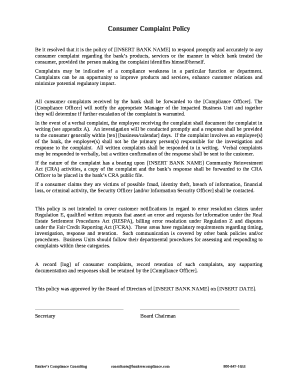
Complaints Policy Template Form


What is the complaints policy template
The complaints policy template is a structured document designed to guide organizations in handling customer grievances effectively. This template outlines the procedures for submitting, reviewing, and resolving complaints, ensuring that all parties involved understand their rights and responsibilities. It serves as a formal framework to promote transparency and accountability within an organization, fostering trust between the business and its customers.
Key elements of the complaints policy template
A comprehensive complaints policy template typically includes several critical components:
- Purpose: A clear statement outlining the intent of the policy.
- Scope: Details about who the policy applies to, including employees, customers, and stakeholders.
- Procedure for filing complaints: Step-by-step instructions on how customers can submit their grievances.
- Investigation process: An outline of how complaints will be investigated and by whom.
- Resolution timeline: A specified timeframe within which complaints will be addressed.
- Confidentiality assurance: Information on how sensitive data will be protected during the process.
- Contact information: Details on who to reach out to for assistance or clarification.
How to use the complaints policy template
Using the complaints policy template involves several straightforward steps:
- Customization: Tailor the template to reflect your organization's specific processes and culture.
- Distribution: Share the finalized policy with employees and make it accessible to customers.
- Training: Educate staff on the policy's contents and the importance of adhering to it.
- Implementation: Begin using the policy in practice, ensuring all complaints are handled according to the outlined procedures.
- Review: Regularly assess the policy's effectiveness and update it as necessary to improve the complaints handling process.
Steps to complete the complaints policy template
Completing the complaints policy template involves the following steps:
- Gather information: Collect relevant data regarding existing complaint procedures and customer feedback.
- Draft the policy: Fill out the template by incorporating the key elements identified earlier.
- Seek input: Consult with stakeholders, including employees and legal advisors, to ensure compliance and practicality.
- Finalize the document: Make necessary revisions based on feedback and prepare the document for distribution.
- Monitor and adjust: After implementation, track the policy's performance and make adjustments as needed.
Legal use of the complaints policy template
To ensure the legal validity of the complaints policy template, organizations should consider the following:
- Compliance with regulations: Ensure the policy aligns with relevant federal and state laws regarding consumer rights and complaint handling.
- Documentation: Maintain records of all complaints received and actions taken to resolve them, which can serve as legal evidence if needed.
- Review by legal counsel: Have the policy reviewed by a legal professional to confirm that it meets all necessary legal standards.
- Regular updates: Stay informed about changes in legislation that may affect the policy and update it accordingly.
Quick guide on how to complete complaints policy template
Effortlessly Prepare Complaints Policy Template on Any Device
Managing documents online has become increasingly popular among businesses and individuals. It offers an ideal eco-friendly alternative to conventional printed and signed paperwork, as you can easily find the necessary forms and securely store them online. airSlate SignNow equips you with all the resources needed to create, modify, and electronically sign your documents quickly and without interruptions. Manage Complaints Policy Template on any device using airSlate SignNow's Android or iOS applications and simplify any document-related task today.
The simplest way to modify and eSign Complaints Policy Template with ease
- Find Complaints Policy Template and click on Get Form to begin.
- Utilize the tools we provide to fill out your form.
- Highlight important sections of the documents or obscure sensitive information with tools specifically designed for that purpose by airSlate SignNow.
- Create your eSignature using the Sign feature, which takes mere seconds and holds the same legal validity as a traditional handwritten signature.
- Review the details and click on the Done button to save your changes.
- Choose your preferred method to deliver your form—via email, SMS, or an invite link, or download it to your computer.
Eliminate the worry of lost documents, tedious form searches, or errors requiring new prints. airSlate SignNow caters to all your document management needs in just a few clicks from any device you prefer. Edit and eSign Complaints Policy Template to ensure effective communication throughout the entire form preparation process with airSlate SignNow.
Create this form in 5 minutes or less
Create this form in 5 minutes!
How to create an eSignature for the complaints policy template
How to create an electronic signature for a PDF online
How to create an electronic signature for a PDF in Google Chrome
How to create an e-signature for signing PDFs in Gmail
How to create an e-signature right from your smartphone
How to create an e-signature for a PDF on iOS
How to create an e-signature for a PDF on Android
People also ask
-
What is a complaint policy template?
A complaint policy template is a structured document that outlines how an organization handles complaints from customers or employees. It ensures clarity and consistency in the complaint management process, making it easier to address issues promptly and effectively.
-
How can airSlate SignNow help with complaint policy templates?
airSlate SignNow streamlines the process of creating and signing complaint policy templates. With our platform, you can easily customize your template, ensuring it meets your specific business needs while being legally sound.
-
Is there a cost associated with using airSlate SignNow for creating a complaint policy template?
Yes, airSlate SignNow offers various pricing plans tailored to fit different business sizes and needs. Our affordable plans include features that allow you to create and manage multiple complaint policy templates efficiently.
-
What features are included in the complaint policy template offered by airSlate SignNow?
Our complaint policy template includes user-friendly customization options, electronic signature capabilities, and secure storage. These features enhance your ability to manage complaints effectively while maintaining compliance.
-
What are the benefits of using a complaint policy template?
Using a complaint policy template helps standardize your response to complaints, leading to improved customer satisfaction and trust. Additionally, it saves time and resources by providing a clear framework for internal processes.
-
Can I integrate airSlate SignNow with other tools when using a complaint policy template?
Yes, airSlate SignNow offers seamless integrations with popular tools like CRM systems and project management software. This ensures your complaint policy template fits smoothly into your existing workflows.
-
Is it easy to update my complaint policy template in airSlate SignNow?
Absolutely! airSlate SignNow allows you to make updates to your complaint policy template quickly and easily. This flexibility ensures that your policies remain relevant and effective as your business evolves.
Get more for Complaints Policy Template
- How to print out cpap compliance report form
- Cerfa 47 0162 excel form
- Dpae remplissable word form
- Flynn restaurant group pay stubs form
- Kevin ward scripts pdf form
- John hopkins appendix g form
- Form ca 5 claim for compensaion by widow widower and or children
- Health education referral form gold coast health plan goldcoasthealthplan
Find out other Complaints Policy Template
- How Do I Sign Nevada Legal Contract
- Sign New Jersey Legal Memorandum Of Understanding Online
- How To Sign New Jersey Legal Stock Certificate
- Sign New Mexico Legal Cease And Desist Letter Mobile
- Sign Texas Insurance Business Plan Template Later
- Sign Ohio Legal Last Will And Testament Mobile
- Sign Ohio Legal LLC Operating Agreement Mobile
- Sign Oklahoma Legal Cease And Desist Letter Fast
- Sign Oregon Legal LLC Operating Agreement Computer
- Sign Pennsylvania Legal Moving Checklist Easy
- Sign Pennsylvania Legal Affidavit Of Heirship Computer
- Sign Connecticut Life Sciences Rental Lease Agreement Online
- Sign Connecticut Life Sciences Affidavit Of Heirship Easy
- Sign Tennessee Legal LLC Operating Agreement Online
- How To Sign Tennessee Legal Cease And Desist Letter
- How Do I Sign Tennessee Legal Separation Agreement
- Sign Virginia Insurance Memorandum Of Understanding Easy
- Sign Utah Legal Living Will Easy
- Sign Virginia Legal Last Will And Testament Mobile
- How To Sign Vermont Legal Executive Summary Template