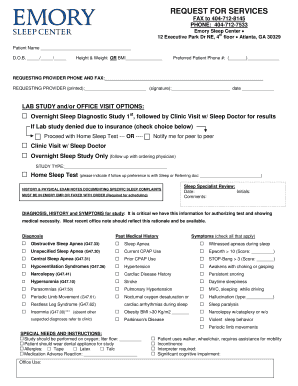
Emory Referral Form


What is the Emory Referral Form
The Emory Referral Form is a document used to facilitate the referral process within the Emory healthcare system. It allows individuals to refer patients to specialists or specific services offered by Emory. This form is essential for ensuring that referrals are documented accurately and that the necessary information is communicated effectively between healthcare providers. By using this form, healthcare professionals can streamline the referral process, ensuring that patients receive timely and appropriate care.
How to use the Emory Referral Form
Using the Emory Referral Form involves several straightforward steps. First, ensure that you have the correct version of the form, which can typically be obtained from Emory's official website or healthcare facilities. Next, fill out the required fields, including patient information, referring physician details, and the specific services or specialists to whom the patient is being referred. Once completed, submit the form according to the instructions provided, which may include online submission, faxing, or mailing it to the appropriate department.
Steps to complete the Emory Referral Form
Completing the Emory Referral Form requires attention to detail to ensure accuracy. Follow these steps:
- Obtain the latest version of the Emory Referral Form.
- Fill in the patient's full name, date of birth, and contact information.
- Provide the referring physician's name, contact details, and any relevant medical history.
- Select the specific services or specialists for referral.
- Review the form for completeness and accuracy.
- Submit the form as directed, ensuring it reaches the appropriate department.
Legal use of the Emory Referral Form
The Emory Referral Form is legally binding when filled out and submitted correctly. It must comply with healthcare regulations, including HIPAA, to protect patient privacy. The form serves as an official record of the referral and can be used in legal contexts to verify that a referral was made. Ensuring that all information is accurate and complete is crucial for maintaining compliance and protecting both the patient’s and provider’s rights.
Key elements of the Emory Referral Form
Several key elements must be included in the Emory Referral Form to ensure it serves its purpose effectively. These include:
- Patient identification details, including name and contact information.
- Referring physician's information, including their specialty and contact details.
- Specific services or specialists to whom the patient is being referred.
- Any pertinent medical history or notes that may assist the specialist.
- Signature of the referring physician to validate the referral.
Form Submission Methods
The Emory Referral Form can be submitted through various methods, depending on the preferences of the referring physician and the requirements of the Emory healthcare system. Common submission methods include:
- Online submission through the Emory healthcare portal.
- Faxing the completed form to the designated department.
- Mailing the form to the appropriate office address.
- In-person delivery at an Emory facility, if necessary.
Quick guide on how to complete emory referral form
Complete Emory Referral Form effortlessly on any device
Online document management has become increasingly popular among businesses and individuals. It offers an ideal eco-friendly option to traditional printed and signed documents, allowing you to obtain the necessary form and securely store it online. airSlate SignNow equips you with all the tools you need to create, edit, and eSign your documents swiftly and without delays. Manage Emory Referral Form on any device using the airSlate SignNow Android or iOS applications and simplify any document-related processes today.
How to edit and eSign Emory Referral Form effortlessly
- Obtain Emory Referral Form and click on Get Form to begin.
- Utilize the tools we provide to fill out your form.
- Highlight signNow sections of your documents or redact sensitive information using tools specifically provided by airSlate SignNow for this purpose.
- Create your signature with the Sign tool, which takes just seconds and carries the same legal validity as a traditional wet ink signature.
- Review the information and click on the Done button to save your changes.
- Choose how you want to send your form, whether by email, text message (SMS), invite link, or download it to your computer.
Say goodbye to lost or misplaced files, time-consuming form searches, or errors that necessitate printing new document copies. airSlate SignNow fulfills all your document management needs with just a few clicks from your preferred device. Edit and eSign Emory Referral Form to ensure effective communication at every stage of your form preparation process with airSlate SignNow.
Create this form in 5 minutes or less
Create this form in 5 minutes!
How to create an eSignature for the emory referral form
How to create an electronic signature for a PDF online
How to create an electronic signature for a PDF in Google Chrome
How to create an e-signature for signing PDFs in Gmail
How to create an e-signature right from your smartphone
How to create an e-signature for a PDF on iOS
How to create an e-signature for a PDF on Android
People also ask
-
What is the Emory referral form and how is it used?
The Emory referral form is a streamlined document that allows healthcare providers to refer patients to Emory University healthcare services efficiently. This form simplifies communication between healthcare professionals and ensures that patient information is accurately captured and transmitted.
-
How can airSlate SignNow help in managing the Emory referral form?
airSlate SignNow provides an intuitive platform to manage, send, and eSign the Emory referral form seamlessly. Users can create customizable templates, automate workflows, and track the status of referrals in real-time, greatly enhancing productivity and reducing administrative burdens.
-
Is there a cost associated with using airSlate SignNow for the Emory referral form?
While airSlate SignNow offers various pricing plans, the cost will depend on the features and user count required for managing the Emory referral form. You can choose a plan that best fits your organization's needs, ensuring you get the best value for your investment.
-
What features does airSlate SignNow offer for the Emory referral form?
With airSlate SignNow, you can utilize features like customizable templates, secure eSigning, document tracking, and integration with popular applications. These features ensure the Emory referral form is processed quickly and securely, enhancing overall efficiency.
-
Can I integrate airSlate SignNow with other software for handling the Emory referral form?
Yes, airSlate SignNow supports integration with a variety of applications such as Google Workspace, Salesforce, and more. This allows users to streamline workflows related to the Emory referral form and enhance communication across different platforms.
-
What are the benefits of using airSlate SignNow for the Emory referral form?
Using airSlate SignNow for the Emory referral form offers numerous benefits including faster processing times, improved accuracy in patient information, and reduced paperwork. The eSignature capability also ensures compliance and security in handling sensitive patient data.
-
Is the Emory referral form secure when using airSlate SignNow?
Absolutely, the Emory referral form is treated with the highest level of security in airSlate SignNow. The platform utilizes state-of-the-art encryption methods to ensure that all documents, including the Emory referral form, are stored and transmitted securely.
Get more for Emory Referral Form
Find out other Emory Referral Form
- Electronic signature Pennsylvania Business Operations Promissory Note Template Later
- Help Me With Electronic signature North Dakota Charity Resignation Letter
- Electronic signature Indiana Construction Business Plan Template Simple
- Electronic signature Wisconsin Charity Lease Agreement Mobile
- Can I Electronic signature Wisconsin Charity Lease Agreement
- Electronic signature Utah Business Operations LLC Operating Agreement Later
- How To Electronic signature Michigan Construction Cease And Desist Letter
- Electronic signature Wisconsin Business Operations LLC Operating Agreement Myself
- Electronic signature Colorado Doctors Emergency Contact Form Secure
- How Do I Electronic signature Georgia Doctors Purchase Order Template
- Electronic signature Doctors PDF Louisiana Now
- How To Electronic signature Massachusetts Doctors Quitclaim Deed
- Electronic signature Minnesota Doctors Last Will And Testament Later
- How To Electronic signature Michigan Doctors LLC Operating Agreement
- How Do I Electronic signature Oregon Construction Business Plan Template
- How Do I Electronic signature Oregon Construction Living Will
- How Can I Electronic signature Oregon Construction LLC Operating Agreement
- How To Electronic signature Oregon Construction Limited Power Of Attorney
- Electronic signature Montana Doctors Last Will And Testament Safe
- Electronic signature New York Doctors Permission Slip Free