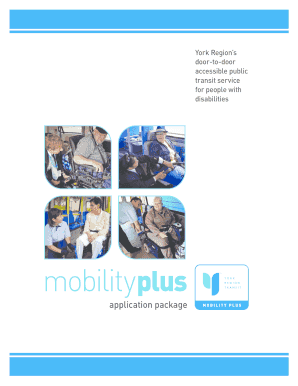
Application Package York Region Transit Mobility Plus Form


What is the Application Package York Region Transit Mobility Plus
The York Region Transit Mobility Plus application package is designed for individuals who require specialized transportation services due to a disability or medical condition. This service offers accessible transit options to eligible residents, ensuring they can travel within York Region with ease. The application package includes necessary forms and guidelines to determine eligibility, outlining the criteria that applicants must meet to qualify for the program.
How to use the Application Package York Region Transit Mobility Plus
Using the York Region Transit Mobility Plus application package involves several steps. First, applicants should carefully read the eligibility criteria outlined in the package. Next, complete the required forms, providing accurate information about your personal details and medical condition. Once the forms are filled out, submit them according to the instructions provided, which may include online submission or mailing them to the designated office. It is important to ensure all required documentation is included to avoid delays in processing.
Steps to complete the Application Package York Region Transit Mobility Plus
Completing the York Region Transit Mobility Plus application package involves the following steps:
- Download the application: Access the application package from the official York Region Transit website or request a physical copy.
- Review eligibility criteria: Ensure you meet the necessary requirements for the Mobility Plus service.
- Fill out the forms: Provide all requested information, including personal details and any medical documentation required.
- Submit the application: Follow the submission guidelines, ensuring all forms are included and sent to the correct address.
- Await confirmation: After submission, you will receive a notification regarding your application status and any further steps needed.
Legal use of the Application Package York Region Transit Mobility Plus
The legal use of the York Region Transit Mobility Plus application package ensures that all submitted documents are compliant with relevant regulations. Electronic signatures and submissions are accepted, provided they meet legal standards under the ESIGN and UETA acts. This compliance guarantees that your application is valid and recognized by the authorities, protecting your rights as an applicant.
Eligibility Criteria
To qualify for the York Region Transit Mobility Plus program, applicants must meet specific eligibility criteria. This typically includes having a permanent or temporary disability that affects mobility, being a resident of York Region, and providing medical documentation that supports the need for accessible transportation. Each application is assessed on a case-by-case basis, and additional information may be requested during the review process.
Application Process & Approval Time
The application process for the York Region Transit Mobility Plus program involves submitting the completed application package along with any required documentation. Once submitted, the review process usually takes several weeks, depending on the volume of applications received. Applicants will be notified of their approval status and any additional steps needed to access services. It is advisable to apply well in advance of any planned travel to ensure timely processing.
Quick guide on how to complete application package york region transit mobility plus
Complete Application Package York Region Transit Mobility Plus easily on any device
Digital document management has gained popularity among businesses and individuals. It offers an excellent eco-friendly substitute for traditional printed and signed papers, enabling you to obtain the correct format and securely keep it online. airSlate SignNow equips you with all the necessary tools to create, modify, and eSign your documents swiftly and without delays. Handle Application Package York Region Transit Mobility Plus on any platform with airSlate SignNow's Android or iOS applications and simplify any document-heavy task today.
The easiest way to modify and eSign Application Package York Region Transit Mobility Plus effortlessly
- Obtain Application Package York Region Transit Mobility Plus and select Get Form to begin.
- Utilize the tools we offer to complete your form.
- Emphasize important sections of your documents or redact sensitive information with tools specifically provided by airSlate SignNow for that purpose.
- Craft your signature using the Sign tool, which takes mere seconds and carries the same legal authority as a traditional hand-signed signature.
- Review the details and click on the Done button to save your changes.
- Choose how you want to share your form: via email, text message (SMS), or invitation link, or download it to your computer.
Eliminate the worry of losing or misplacing documents, tedious form searches, or inaccuracies that require new document copies. airSlate SignNow meets all your document management needs in just a few clicks from your preferred device. Modify and eSign Application Package York Region Transit Mobility Plus and ensure excellent communication throughout your document preparation process with airSlate SignNow.
Create this form in 5 minutes or less
Create this form in 5 minutes!
How to create an eSignature for the application package york region transit mobility plus
How to create an electronic signature for a PDF online
How to create an electronic signature for a PDF in Google Chrome
How to create an e-signature for signing PDFs in Gmail
How to create an e-signature right from your smartphone
How to create an e-signature for a PDF on iOS
How to create an e-signature for a PDF on Android
People also ask
-
What is the York Region Mobility Plus application form?
The York Region Mobility Plus application form is a necessary document for residents of York Region seeking specialized transportation services. It ensures that individuals who require accessible transit can apply for the program effectively. Completing the form accurately is essential to receive the benefits of mobility services.
-
How can I access the York Region Mobility Plus application form?
The York Region Mobility Plus application form can be accessed online through the official York Region website. You can also request a physical copy of the form if you prefer to fill it out by hand. Make sure to have all required documents ready when completing the form to facilitate the process.
-
Are there any fees associated with the York Region Mobility Plus application form?
There are no fees involved in submitting the York Region Mobility Plus application form. Residents can complete and submit the form free of charge, making it an accessible option for those requiring mobility assistance. Always check for any changes to policy that may affect future applications.
-
What criteria must I meet to complete the York Region Mobility Plus application form?
To complete the York Region Mobility Plus application form, applicants must meet specific eligibility criteria related to mobility challenges. This includes demonstrating the need for accessible transportation options and providing relevant medical documentation if necessary. It's recommended to review the eligibility requirements prior to applying.
-
How long does the approval process take for the York Region Mobility Plus application form?
The approval process for the York Region Mobility Plus application form typically takes a few weeks, depending on the volume of applications received. Applicants are encouraged to submit their forms well in advance of needing services. You may be notified by mail regarding your application status.
-
Can I track the status of my York Region Mobility Plus application form?
Yes, applicants can track the status of their York Region Mobility Plus application form by contacting the York Region Mobility Plus program office directly. They provide updates regarding the progress and any additional information needed. This is an important step to ensure you are informed about your application.
-
What are the benefits of completing the York Region Mobility Plus application form?
Completing the York Region Mobility Plus application form grants access to essential transportation services tailored to those with mobility challenges. This program helps improve independence and travel options for residents, enhancing overall quality of life. It also connects individuals with community resources and support.
Get more for Application Package York Region Transit Mobility Plus
Find out other Application Package York Region Transit Mobility Plus
- Electronic signature West Virginia Orthodontists Living Will Online
- Electronic signature Legal PDF Vermont Online
- How Can I Electronic signature Utah Legal Separation Agreement
- Electronic signature Arizona Plumbing Rental Lease Agreement Myself
- Electronic signature Alabama Real Estate Quitclaim Deed Free
- Electronic signature Alabama Real Estate Quitclaim Deed Safe
- Electronic signature Colorado Plumbing Business Plan Template Secure
- Electronic signature Alaska Real Estate Lease Agreement Template Now
- Electronic signature Colorado Plumbing LLC Operating Agreement Simple
- Electronic signature Arizona Real Estate Business Plan Template Free
- Electronic signature Washington Legal Contract Safe
- How To Electronic signature Arkansas Real Estate Contract
- Electronic signature Idaho Plumbing Claim Myself
- Electronic signature Kansas Plumbing Business Plan Template Secure
- Electronic signature Louisiana Plumbing Purchase Order Template Simple
- Can I Electronic signature Wyoming Legal Limited Power Of Attorney
- How Do I Electronic signature Wyoming Legal POA
- How To Electronic signature Florida Real Estate Contract
- Electronic signature Florida Real Estate NDA Secure
- Can I Electronic signature Florida Real Estate Cease And Desist Letter