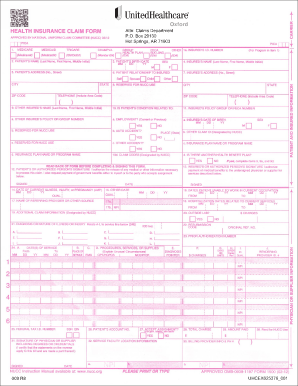
Updated CMS 1500 Claim Form Version 0212 to Be Anthem


What is the Updated CMS 1500 Claim Form Version 0212 To Be Anthem
The Updated CMS 1500 Claim Form Version 0212 To Be Anthem is a standardized form used by healthcare providers in the United States to bill for services rendered to patients. This version of the form includes specific preprinted information in block 21, which is essential for accurately processing claims. It is designed to streamline the claims submission process, ensuring that all necessary details are captured for reimbursement from insurance companies. This form is crucial for healthcare providers to receive timely payments for their services.
How to use the Updated CMS 1500 Claim Form Version 0212 To Be Anthem
Using the Updated CMS 1500 Claim Form Version 0212 To Be Anthem involves several key steps. First, ensure that you have the most current version of the form. Next, fill out the required fields, paying special attention to block 21, where preprinted information is located. This block typically includes critical identifiers such as diagnosis codes and procedure codes that must be accurately entered to avoid claim denials. Once completed, the form can be submitted electronically or via mail, depending on the payer's requirements.
Steps to complete the Updated CMS 1500 Claim Form Version 0212 To Be Anthem
Completing the Updated CMS 1500 Claim Form Version 0212 To Be Anthem requires careful attention to detail. Follow these steps for accurate completion:
- Obtain the latest version of the CMS 1500 form.
- Fill in patient information, including name, date of birth, and insurance details.
- Enter the provider's information, ensuring all identifiers are correct.
- In block 21, include the necessary diagnosis and procedure codes as required.
- Review the entire form for accuracy before submission.
Legal use of the Updated CMS 1500 Claim Form Version 0212 To Be Anthem
The legal use of the Updated CMS 1500 Claim Form Version 0212 To Be Anthem is governed by regulations that ensure compliance with healthcare billing standards. This form must be completed accurately to be considered valid for reimbursement. Any inaccuracies or omissions may lead to delays in payment or claim denials. Additionally, providers must adhere to state-specific regulations and payer guidelines to ensure that their claims are processed legally and efficiently.
Key elements of the Updated CMS 1500 Claim Form Version 0212 To Be Anthem
Key elements of the Updated CMS 1500 Claim Form Version 0212 To Be Anthem include:
- Patient and provider identification information.
- Insurance details, including policy numbers and group numbers.
- Diagnosis codes and procedure codes, particularly those in block 21.
- Signature of the provider or authorized representative.
Form Submission Methods (Online / Mail / In-Person)
The Updated CMS 1500 Claim Form Version 0212 To Be Anthem can be submitted through various methods. Providers may choose to submit the form electronically via secure online portals, which is often the fastest method for processing. Alternatively, the form can be mailed directly to the insurance company or submitted in person at designated locations. Each submission method may have specific guidelines regarding format and required documentation, so it is essential to follow the payer's instructions closely.
Quick guide on how to complete updated cms 1500 claim form version 0212 to be anthem
Effortlessly Prepare Updated CMS 1500 Claim Form Version 0212 To Be Anthem on Any Device
Digital document management has become increasingly favored by organizations and individuals. It offers an ideal environmentally friendly alternative to traditional printed and signed papers, allowing you to access the correct format and safely store it online. airSlate SignNow equips you with all the resources you require to create, modify, and eSign your documents quickly and without obstacles. Manage Updated CMS 1500 Claim Form Version 0212 To Be Anthem on any device using airSlate SignNow's Android or iOS applications and streamline any document-related process today.
How to Alter and eSign Updated CMS 1500 Claim Form Version 0212 To Be Anthem with Ease
- Find Updated CMS 1500 Claim Form Version 0212 To Be Anthem and click Get Form to begin.
- Utilize the tools we offer to complete your document.
- Emphasize important parts of your paperwork or obscure sensitive data with tools provided by airSlate SignNow specifically for that purpose.
- Create your eSignature using the Sign tool, which takes mere seconds and carries the same legal validity as a conventional wet ink signature.
- Review all the details and click the Done button to save your changes.
- Select how you wish to share your form, via email, SMS, or invite link, or download it to your computer.
Eliminate concerns about lost or misfiled documents, exhausting form searches, or mistakes that require printing new copies. airSlate SignNow meets all your document management needs in just a few clicks from any device of your choice. Alter and eSign Updated CMS 1500 Claim Form Version 0212 To Be Anthem and ensure excellent communication at any phase of your form preparation process with airSlate SignNow.
Create this form in 5 minutes or less
Create this form in 5 minutes!
How to create an eSignature for the updated cms 1500 claim form version 0212 to be anthem
How to create an electronic signature for a PDF online
How to create an electronic signature for a PDF in Google Chrome
How to create an e-signature for signing PDFs in Gmail
How to create an e-signature right from your smartphone
How to create an e-signature for a PDF on iOS
How to create an e-signature for a PDF on Android
People also ask
-
What information is included which are preprinted in block 21 of the cms 1500 claim?
The details which are preprinted in block 21 of the cms 1500 claim typically include patient demographics and billing information. These preprinted elements help streamline the claim submission process, ensuring that essential data is easily accessible for healthcare providers. Understanding these components is crucial for accurate claim submissions.
-
How can airSlate SignNow help with claims related to block 21 of the cms 1500 claim?
airSlate SignNow offers a user-friendly platform that simplifies the eSigning process for documents which are preprinted in block 21 of the cms 1500 claim. By digitizing your workflow, you can enhance accuracy and speed, ensuring timely submissions of critical healthcare claims. Our solution enables seamless collaboration between healthcare professionals and patients.
-
What are the pricing options for airSlate SignNow regarding claim submissions?
airSlate SignNow provides various pricing plans tailored to meet the needs of businesses handling claims, including those focused on documents which are preprinted in block 21 of the cms 1500 claim. Our plans are competitive and designed to enhance your document management with added features. You can choose a plan that suits your volume of transactions and specific requirements.
-
Can airSlate SignNow integrate with existing billing systems for cms 1500 claims?
Yes, airSlate SignNow can seamlessly integrate with existing billing and practice management systems, facilitating the handling of claims which are preprinted in block 21 of the cms 1500 claim. This integration allows for smoother workflows and reduces the chances of errors during data transfer. You can enhance your operational efficiency by leveraging our integration capabilities.
-
What are the benefits of using airSlate SignNow for claim processing?
Using airSlate SignNow for claim processing related to claims which are preprinted in block 21 of the cms 1500 claim provides several benefits, including enhanced security and compliance. Our platform ensures that sensitive information is protected while facilitating easier access for authorized users. Additionally, the electronic signature features expedite the approval process for claims.
-
Are there any limitations when eSigning documents which are preprinted in block 21 of the cms 1500 claim through airSlate SignNow?
While airSlate SignNow allows for eSigning documents which are preprinted in block 21 of the cms 1500 claim, users should ensure that their eSignature complies with local regulations governing electronic signatures. Our platform is designed to meet legal requirements, but it is essential to verify specific needs based on your industry and location. Always consult legal guidelines when transitioning to electronic processes.
-
How does airSlate SignNow ensure the accuracy of claims which are preprinted in block 21 of the cms 1500 claim?
airSlate SignNow employs various features such as templates and validation checks to ensure the accuracy of claims which are preprinted in block 21 of the cms 1500 claim. These tools help users avoid common mistakes during data entry and signing phases. Regular updates and support ensure that you can maintain compliance with changing healthcare regulations.
Get more for Updated CMS 1500 Claim Form Version 0212 To Be Anthem
- Initial notification of applicability report nh gov des nh form
- Domestic relations information sheet
- Psychology pa department of state form
- Trial preparationpacket 14 these forms must not b
- Tenancy with guarantor agreement template form
- Tenancy termination notice agreement template form
- Tenancy for england agreement template form
- Tenancy for family member agreement template form
Find out other Updated CMS 1500 Claim Form Version 0212 To Be Anthem
- Electronic signature North Carolina Car Dealer Purchase Order Template Safe
- Electronic signature Kentucky Business Operations Quitclaim Deed Mobile
- Electronic signature Pennsylvania Car Dealer POA Later
- Electronic signature Louisiana Business Operations Last Will And Testament Myself
- Electronic signature South Dakota Car Dealer Quitclaim Deed Myself
- Help Me With Electronic signature South Dakota Car Dealer Quitclaim Deed
- Electronic signature South Dakota Car Dealer Affidavit Of Heirship Free
- Electronic signature Texas Car Dealer Purchase Order Template Online
- Electronic signature Texas Car Dealer Purchase Order Template Fast
- Electronic signature Maryland Business Operations NDA Myself
- Electronic signature Washington Car Dealer Letter Of Intent Computer
- Electronic signature Virginia Car Dealer IOU Fast
- How To Electronic signature Virginia Car Dealer Medical History
- Electronic signature Virginia Car Dealer Separation Agreement Simple
- Electronic signature Wisconsin Car Dealer Contract Simple
- Electronic signature Wyoming Car Dealer Lease Agreement Template Computer
- How Do I Electronic signature Mississippi Business Operations Rental Application
- Electronic signature Missouri Business Operations Business Plan Template Easy
- Electronic signature Missouri Business Operations Stock Certificate Now
- Electronic signature Alabama Charity Promissory Note Template Computer