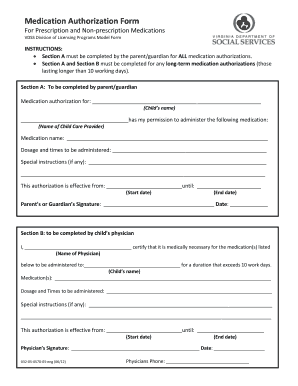
Medication Authorization Form


What is the medication authorization form?
The medication authorization form is a legal document that allows healthcare providers to obtain permission from patients or their guardians to administer specific medications. This form is essential in ensuring that patients receive the appropriate treatment while also protecting healthcare providers from liability. It typically includes details such as the patient's name, the medication prescribed, dosage instructions, and any relevant medical history. By completing this form, patients confirm their understanding of the medication's purpose, potential side effects, and any alternatives available.
How to use the medication authorization form
Using the medication authorization form involves several key steps. First, the healthcare provider will present the form to the patient or their guardian. It is important to read the form carefully and ensure all information is accurate. Next, the patient or guardian should provide their consent by signing the form. This signature indicates that they understand the medication being prescribed and agree to its administration. Once completed, the form should be securely stored in the patient's medical records for future reference.
Steps to complete the medication authorization form
Completing the medication authorization form requires attention to detail. Here are the steps to follow:
- Begin by entering the patient's personal information, including their full name, date of birth, and contact details.
- Specify the medication being prescribed, including the name, dosage, and administration route.
- Include any relevant medical history that may affect the medication's use, such as allergies or pre-existing conditions.
- Read through the consent section carefully, ensuring an understanding of the medication's purpose and potential side effects.
- Sign and date the form to indicate consent.
Key elements of the medication authorization form
The medication authorization form contains several key elements that are crucial for its effectiveness. These include:
- Patient Information: Essential details about the patient, including name, age, and contact information.
- Medication Details: Information about the prescribed medication, including name, dosage, and administration instructions.
- Medical History: Relevant health information that may impact the medication's safety and efficacy.
- Consent Statement: A declaration that the patient or guardian understands the medication and agrees to its use.
- Signature: The signature of the patient or guardian, along with the date, to validate the authorization.
Legal use of the medication authorization form
The legal use of the medication authorization form is governed by various regulations that ensure patient rights and safety. In the United States, healthcare providers must comply with federal and state laws regarding patient consent and confidentiality. The form must be completed accurately and stored securely to protect the patient's personal health information. Failure to adhere to these legal requirements can result in penalties for healthcare providers and compromise patient trust.
Who issues the medication authorization form?
The medication authorization form is typically issued by healthcare providers, including doctors, nurses, and pharmacists. These professionals are responsible for ensuring that the form is completed correctly and that the patient understands the implications of their consent. In some cases, healthcare facilities may have standardized forms that are used across their organization to streamline the process and maintain compliance with legal standards.
Quick guide on how to complete medication authorization form 319215812
Effortlessly prepare Medication Authorization Form on any gadget
Web-based document management has become increasingly popular among businesses and individuals alike. It offers an excellent eco-friendly alternative to traditional printed and signed documents, allowing you to locate the correct form and securely store it online. airSlate SignNow provides all the tools necessary to create, modify, and electronically sign your documents quickly and efficiently. Manage Medication Authorization Form on any device with the airSlate SignNow Android or iOS applications and streamline any document-related process today.
How to edit and electronically sign Medication Authorization Form with ease
- Locate Medication Authorization Form and click Get Form to begin.
- Utilize the tools we offer to complete your document.
- Mark relevant sections of the documents or redact sensitive information with tools specifically designed for that purpose by airSlate SignNow.
- Create your signature using the Sign tool, which takes only seconds and holds the same legal validity as a conventional wet ink signature.
- Review all the information and click the Done button to save your modifications.
- Choose your preferred method to deliver your form, whether by email, SMS, or invite link, or download it to your computer.
Say goodbye to lost or mislaid documents, tedious form searching, or errors that necessitate printing additional copies. airSlate SignNow meets your document management needs in just a few clicks from any device you choose. Edit and electronically sign Medication Authorization Form and guarantee seamless communication at every stage of the form preparation journey with airSlate SignNow.
Create this form in 5 minutes or less
Create this form in 5 minutes!
How to create an eSignature for the medication authorization form 319215812
How to create an electronic signature for a PDF online
How to create an electronic signature for a PDF in Google Chrome
How to create an e-signature for signing PDFs in Gmail
How to create an e-signature right from your smartphone
How to create an e-signature for a PDF on iOS
How to create an e-signature for a PDF on Android
People also ask
-
What is a medication authorization form?
A medication authorization form is a document that allows healthcare providers to obtain permission from patients or their guardians for administering specific medications. This form ensures that all necessary information is collected for proper medication management and compliance with legal requirements.
-
How can airSlate SignNow help me with my medication authorization forms?
airSlate SignNow provides an efficient platform to create, send, and eSign medication authorization forms seamlessly. With features like templates and secure document storage, it simplifies the process for both healthcare providers and patients, ensuring swift and accurate authorization.
-
What features are included when using the medication authorization form with airSlate SignNow?
When using airSlate SignNow for medication authorization forms, you get access to essential features such as customizable templates, real-time tracking of document status, and secure eSignature integration. These features help streamline the approval process and enhance communication between providers and patients.
-
Is airSlate SignNow cost-effective for managing medication authorization forms?
Yes, airSlate SignNow offers a cost-effective solution for managing medication authorization forms. The pricing plans are designed to fit various business sizes and needs while providing extensive features that enhance efficiency and reduce administrative burdens.
-
Can I integrate airSlate SignNow with other tools for managing medication authorization forms?
Absolutely! airSlate SignNow integrates with a variety of third-party applications, such as CRMs and EMRs, allowing you to manage medication authorization forms within your existing workflow. This integration helps streamline processes and keeps all necessary data in one place.
-
How does airSlate SignNow ensure the security of my medication authorization forms?
airSlate SignNow prioritizes the security of your medication authorization forms by using SSL encryption and storing documents in secure, compliant data centers. Additionally, it offers user access controls to ensure that only authorized personnel can view or edit sensitive information.
-
Are there any templates available for medication authorization forms on airSlate SignNow?
Yes, airSlate SignNow provides various pre-built templates for medication authorization forms, which can be customized to meet your specific needs. These templates allow for quick and easy document creation, saving time while ensuring compliance with legal requirements.
Get more for Medication Authorization Form
- Printable swppp inspection form
- Trinity muscatine hospital form
- Notice of application filed seeking release or other relief form
- Parentage and child support branchdistrict of columbia form
- Official transcript new logo form
- Form 11 30 day notice to vacate for illegal act performed
- Instructions for florida supreme court approved fa form
- City of york accommodations tax reporting form tax
Find out other Medication Authorization Form
- How To Electronic signature New Jersey Education Permission Slip
- Can I Electronic signature New York Education Medical History
- Electronic signature Oklahoma Finance & Tax Accounting Quitclaim Deed Later
- How To Electronic signature Oklahoma Finance & Tax Accounting Operating Agreement
- Electronic signature Arizona Healthcare / Medical NDA Mobile
- How To Electronic signature Arizona Healthcare / Medical Warranty Deed
- Electronic signature Oregon Finance & Tax Accounting Lease Agreement Online
- Electronic signature Delaware Healthcare / Medical Limited Power Of Attorney Free
- Electronic signature Finance & Tax Accounting Word South Carolina Later
- How Do I Electronic signature Illinois Healthcare / Medical Purchase Order Template
- Electronic signature Louisiana Healthcare / Medical Quitclaim Deed Online
- Electronic signature Louisiana Healthcare / Medical Quitclaim Deed Computer
- How Do I Electronic signature Louisiana Healthcare / Medical Limited Power Of Attorney
- Electronic signature Maine Healthcare / Medical Letter Of Intent Fast
- How To Electronic signature Mississippi Healthcare / Medical Month To Month Lease
- Electronic signature Nebraska Healthcare / Medical RFP Secure
- Electronic signature Nevada Healthcare / Medical Emergency Contact Form Later
- Electronic signature New Hampshire Healthcare / Medical Credit Memo Easy
- Electronic signature New Hampshire Healthcare / Medical Lease Agreement Form Free
- Electronic signature North Dakota Healthcare / Medical Notice To Quit Secure