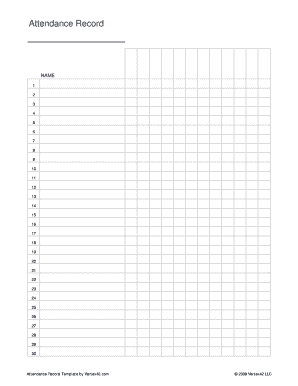
Printable Attendance Record Printable Attendance Record Form


What is the Printable Attendance Record Printable Attendance Record
The Printable Attendance Record Printable Attendance Record is a structured document used to track attendance for various events, such as classes, meetings, or workshops. This form serves as an official record that can be utilized by organizations, schools, and businesses to monitor participation and ensure accountability. It typically includes fields for the date, names of attendees, and signatures, making it a vital tool for maintaining accurate attendance records.
How to use the Printable Attendance Record Printable Attendance Record
Using the Printable Attendance Record Printable Attendance Record involves a few straightforward steps. First, download the form from a reliable source. Next, fill in the necessary details, including the date and names of attendees. Ensure that each participant signs the form to validate their presence. Once completed, the form can be printed for physical records or saved as a digital file for electronic storage. This flexibility allows for easy sharing and archiving.
Steps to complete the Printable Attendance Record Printable Attendance Record
Completing the Printable Attendance Record Printable Attendance Record requires careful attention to detail. Follow these steps:
- Download the form from a trusted source.
- Enter the date of the event at the top of the form.
- List the names of all attendees in the designated area.
- Provide space for each attendee to sign, confirming their presence.
- Review the completed form for accuracy before finalizing it.
- Save or print the form for your records.
Legal use of the Printable Attendance Record Printable Attendance Record
The Printable Attendance Record Printable Attendance Record can be legally binding when filled out correctly. To ensure its validity, it must include signatures from all attendees, confirming their participation. Additionally, it is important to retain this document for a specified period, as it may be required for audits or compliance checks. Adhering to relevant laws and regulations regarding attendance tracking is essential for maintaining the integrity of the record.
Key elements of the Printable Attendance Record Printable Attendance Record
Several key elements make up the Printable Attendance Record Printable Attendance Record. These include:
- Date: The specific date when the attendance is recorded.
- Event Title: A brief description of the event for which attendance is being tracked.
- Attendee Names: A list of individuals present at the event.
- Signatures: Signatures of attendees to confirm their presence.
- Organizer Information: Details about the person or organization responsible for the event.
Examples of using the Printable Attendance Record Printable Attendance Record
The Printable Attendance Record Printable Attendance Record can be utilized in various scenarios, such as:
- Tracking attendance in educational settings, like classrooms or workshops.
- Documenting participation in corporate meetings or training sessions.
- Maintaining records for community events or volunteer activities.
- Ensuring compliance with regulatory requirements in professional settings.
Quick guide on how to complete printable attendance record printable attendance record
Complete Printable Attendance Record Printable Attendance Record effortlessly on any device
Online document management has gained popularity among organizations and individuals. It offers an excellent eco-friendly alternative to conventional printed and signed documents, allowing you to obtain the necessary form and securely save it online. airSlate SignNow equips you with all the tools required to create, modify, and eSign your documents swiftly without delays. Manage Printable Attendance Record Printable Attendance Record on any platform using the airSlate SignNow Android or iOS applications and enhance any document-centered operation today.
How to edit and eSign Printable Attendance Record Printable Attendance Record with ease
- Find Printable Attendance Record Printable Attendance Record and then click Get Form to begin.
- Use the tools we provide to complete your form.
- Emphasize pertinent sections of your documents or redact sensitive information with tools that airSlate SignNow offers specifically for that purpose.
- Create your eSignature using the Sign tool, which takes seconds and holds the same legal validity as a conventional wet ink signature.
- Review all the information and then click on the Done button to save your changes.
- Choose how you wish to deliver your form, by email, text message (SMS), or invite link, or download it to your computer.
Forget about lost or misplaced documents, tedious form navigation, or errors that require printing new document copies. airSlate SignNow meets your document management needs in just a few clicks from any device of your choosing. Modify and eSign Printable Attendance Record Printable Attendance Record and ensure exceptional communication at every stage of the form preparation process with airSlate SignNow.
Create this form in 5 minutes or less
Create this form in 5 minutes!
How to create an eSignature for the printable attendance record printable attendance record
How to create an electronic signature for a PDF online
How to create an electronic signature for a PDF in Google Chrome
How to create an e-signature for signing PDFs in Gmail
How to create an e-signature right from your smartphone
How to create an e-signature for a PDF on iOS
How to create an e-signature for a PDF on Android
People also ask
-
What is a Printable Attendance Record Printable Attendance Record?
A Printable Attendance Record Printable Attendance Record is a document designed for tracking attendance in various settings such as schools, meetings, or events. It allows users to easily record and print attendance data, ensuring efficient organization and compliance with attendance policies.
-
How can I create a Printable Attendance Record Printable Attendance Record using airSlate SignNow?
Creating a Printable Attendance Record Printable Attendance Record with airSlate SignNow is simple. Users can utilize our intuitive document builder to customize attendance records according to their needs, adding fields for signatures, dates, and participant names before finalizing the document.
-
What are the benefits of using airSlate SignNow for Printable Attendance Record Printable Attendance Record?
Using airSlate SignNow for your Printable Attendance Record Printable Attendance Record offers several benefits, including ease of use, cost-effectiveness, and the ability to eSign documents. This allows for streamlined processes and the ability to access records from any device, making attendance management more efficient.
-
Is there a cost associated with using the Printable Attendance Record Printable Attendance Record feature?
While airSlate SignNow offers various pricing plans, the feature for generating a Printable Attendance Record Printable Attendance Record is included in all plans. You can choose a plan that fits your business needs and budget, and enjoy the added value of this essential document tool.
-
Can I integrate airSlate SignNow with other tools to manage my Printable Attendance Record Printable Attendance Record?
Yes, airSlate SignNow offers integration capabilities with various third-party applications such as Google Workspace, Microsoft Office, and more. This means you can effortlessly manage your Printable Attendance Record Printable Attendance Record alongside other essential tools you already use.
-
How secure is the information on my Printable Attendance Record Printable Attendance Record?
The security of your Printable Attendance Record Printable Attendance Record is a top priority at airSlate SignNow. We employ industry-leading encryption protocols and security measures to protect your data, ensuring that your attendance records are safe and compliant with privacy regulations.
-
Can I customize my Printable Attendance Record Printable Attendance Record template?
Absolutely! airSlate SignNow allows you to fully customize your Printable Attendance Record Printable Attendance Record templates. Users can add their branding, modify fields, and adjust layouts, making it easier to create professional, personalized attendance records for any scenario.
Get more for Printable Attendance Record Printable Attendance Record
Find out other Printable Attendance Record Printable Attendance Record
- Can I eSignature Massachusetts Real Estate PDF
- How Can I eSignature New Jersey Police Document
- How Can I eSignature New Jersey Real Estate Word
- Can I eSignature Tennessee Police Form
- How Can I eSignature Vermont Police Presentation
- How Do I eSignature Pennsylvania Real Estate Document
- How Do I eSignature Texas Real Estate Document
- How Can I eSignature Colorado Courts PDF
- Can I eSignature Louisiana Courts Document
- How To Electronic signature Arkansas Banking Document
- How Do I Electronic signature California Banking Form
- How Do I eSignature Michigan Courts Document
- Can I eSignature Missouri Courts Document
- How Can I Electronic signature Delaware Banking PDF
- Can I Electronic signature Hawaii Banking Document
- Can I eSignature North Carolina Courts Presentation
- Can I eSignature Oklahoma Courts Word
- How To Electronic signature Alabama Business Operations Form
- Help Me With Electronic signature Alabama Car Dealer Presentation
- How Can I Electronic signature California Car Dealer PDF