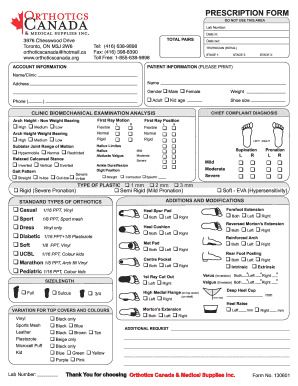
Orthotic Prescription Form


What is the orthotic prescription form
The orthotic prescription form is a specialized document used by healthcare providers to prescribe orthotic devices for patients. Orthotics are custom-made supports that help alleviate pain, improve mobility, and enhance overall foot health. This form typically includes essential patient information, details about the prescribed orthotic device, and the healthcare provider's signature. It serves as a formal request for the fabrication of orthotic devices, ensuring that the patient receives the appropriate support tailored to their specific needs.
How to use the orthotic prescription form
Using the orthotic prescription form involves several key steps. First, a healthcare provider evaluates the patient's condition and determines the need for orthotic support. Once this assessment is complete, the provider fills out the form with detailed information, including the patient's name, diagnosis, and specific orthotic recommendations. After the form is completed, it should be signed by the provider and given to the patient, who can then present it to an orthotics manufacturer or supplier to obtain the necessary devices.
Key elements of the orthotic prescription form
Several critical components must be included in the orthotic prescription form to ensure its effectiveness. These elements typically comprise:
- Patient Information: Full name, date of birth, and contact details.
- Diagnosis: A clear description of the medical condition necessitating orthotic support.
- Device Specifications: Detailed descriptions of the recommended orthotic devices, including type, size, and any special features.
- Provider Information: The healthcare provider's name, contact information, and signature, confirming the prescription.
Steps to complete the orthotic prescription form
Completing the orthotic prescription form involves a systematic approach to ensure accuracy and compliance. Follow these steps:
- Gather patient information, including personal details and medical history.
- Conduct a thorough assessment to determine the appropriate orthotic device.
- Fill out the form with all required details, ensuring clarity and precision.
- Review the completed form for any errors or omissions.
- Sign and date the form to validate the prescription.
- Provide the signed form to the patient for submission to the orthotics supplier.
Legal use of the orthotic prescription form
The orthotic prescription form must adhere to legal standards to be recognized as valid. In the United States, eSignature laws such as the ESIGN Act and UETA ensure that electronic signatures and documents are legally binding, provided they meet specific criteria. It is essential for healthcare providers to understand these regulations to ensure that the orthotic prescription form is executed correctly and can be used effectively in the healthcare system.
How to obtain the orthotic prescription form
Obtaining the orthotic prescription form typically involves consulting with a licensed healthcare provider. Patients should schedule an appointment with a specialist, such as a podiatrist or orthopedic doctor, who can evaluate their condition and determine the need for orthotics. Once the assessment is complete, the provider will fill out the prescription form during the appointment. In some cases, healthcare facilities may offer downloadable versions of the form on their websites, although it is always advisable to have a provider complete and sign it to ensure its validity.
Quick guide on how to complete orthotic prescription form 373129483
Complete Orthotic Prescription Form effortlessly on any device
Online document management has gained traction among businesses and individuals. It offers an ideal environmentally-friendly alternative to conventional printed and signed documents, allowing you to access the appropriate form and securely save it online. airSlate SignNow equips you with all the necessary tools to create, modify, and eSign your documents quickly without delays. Manage Orthotic Prescription Form on any platform with airSlate SignNow Android or iOS applications and simplify any document-related task today.
The easiest way to modify and eSign Orthotic Prescription Form with ease
- Locate Orthotic Prescription Form and click Get Form to begin.
- Use the tools we provide to complete your document.
- Highlight important sections of your documents or redact sensitive information with tools that airSlate SignNow offers specifically for that purpose.
- Create your signature using the Sign feature, which takes mere seconds and carries the same legal validity as a traditional handwritten signature.
- Review all the details and click on the Done button to save your changes.
- Choose how you wish to send your form—via email, text message (SMS), or invitation link, or download it to your computer.
Eliminate concerns about lost or mislaid files, tedious form searches, or errors that necessitate printing new document copies. airSlate SignNow fulfills your document management needs in just a few clicks from any device you choose. Modify and eSign Orthotic Prescription Form and ensure effective communication throughout your form preparation process with airSlate SignNow.
Create this form in 5 minutes or less
Create this form in 5 minutes!
How to create an eSignature for the orthotic prescription form 373129483
How to create an electronic signature for a PDF online
How to create an electronic signature for a PDF in Google Chrome
How to create an e-signature for signing PDFs in Gmail
How to create an e-signature right from your smartphone
How to create an e-signature for a PDF on iOS
How to create an e-signature for a PDF on Android
People also ask
-
What is an orthotic prescription form and when do I need one?
An orthotic prescription form is a document created by a healthcare professional to authorize the use of orthotics for patients. You will need this form when seeking coverage from insurance or when requesting custom orthotic devices that fit your specific needs.
-
How does airSlate SignNow simplify the process of filling out an orthotic prescription form?
airSlate SignNow provides a user-friendly platform that allows you to fill out an orthotic prescription form digitally. This eliminates the need for paper forms, making it easier to complete and send them quickly to your healthcare provider or insurance company.
-
Can I integrate the orthotic prescription form with other tools I use?
Yes, airSlate SignNow supports various integrations that allow you to connect your orthotic prescription form with other tools such as electronic health record (EHR) systems and customer relationship management (CRM) software, streamlining your workflow.
-
Is there a cost associated with using airSlate SignNow for my orthotic prescription form?
Yes, airSlate SignNow offers a cost-effective solution with various pricing plans available. You can choose a plan that suits your needs and budget, ensuring you can manage your orthotic prescription forms efficiently without overspending.
-
What security measures does airSlate SignNow implement for my orthotic prescription form?
airSlate SignNow prioritizes your security by implementing encryption and secure data storage practices. This ensures that your orthotic prescription forms are protected from unauthorized access, providing peace of mind while you manage sensitive medical information.
-
Can I track the status of my orthotic prescription form once sent?
Absolutely! airSlate SignNow enables you to track the status of your orthotic prescription form in real time. You will receive notifications about when the form is viewed, signed, or completed, keeping you informed at every step.
-
What features does airSlate SignNow offer for managing orthotic prescription forms?
airSlate SignNow offers features such as electronic signatures, customizable templates, and the ability to request payments. These tools can greatly enhance the management of your orthotic prescription forms, making the entire process seamless and efficient.
Get more for Orthotic Prescription Form
- Paths are rocky and uneven form
- Moving inventory list 100095919 form
- Petlog form
- Skate ontario planned program sheet form
- Hcce permit application form
- Ie230 form
- K 1 food service inspection form georgia department of public
- Direct debit requestauthority for bank of melbournedirect debit request keystart com audirect debit requestauthority for bank form
Find out other Orthotic Prescription Form
- Sign Wyoming Courts LLC Operating Agreement Online
- How To Sign Wyoming Courts Quitclaim Deed
- eSign Vermont Business Operations Executive Summary Template Mobile
- eSign Vermont Business Operations Executive Summary Template Now
- eSign Virginia Business Operations Affidavit Of Heirship Mobile
- eSign Nebraska Charity LLC Operating Agreement Secure
- How Do I eSign Nevada Charity Lease Termination Letter
- eSign New Jersey Charity Resignation Letter Now
- eSign Alaska Construction Business Plan Template Mobile
- eSign Charity PPT North Carolina Now
- eSign New Mexico Charity Lease Agreement Form Secure
- eSign Charity PPT North Carolina Free
- eSign North Dakota Charity Rental Lease Agreement Now
- eSign Arkansas Construction Permission Slip Easy
- eSign Rhode Island Charity Rental Lease Agreement Secure
- eSign California Construction Promissory Note Template Easy
- eSign Colorado Construction LLC Operating Agreement Simple
- Can I eSign Washington Charity LLC Operating Agreement
- eSign Wyoming Charity Living Will Simple
- eSign Florida Construction Memorandum Of Understanding Easy