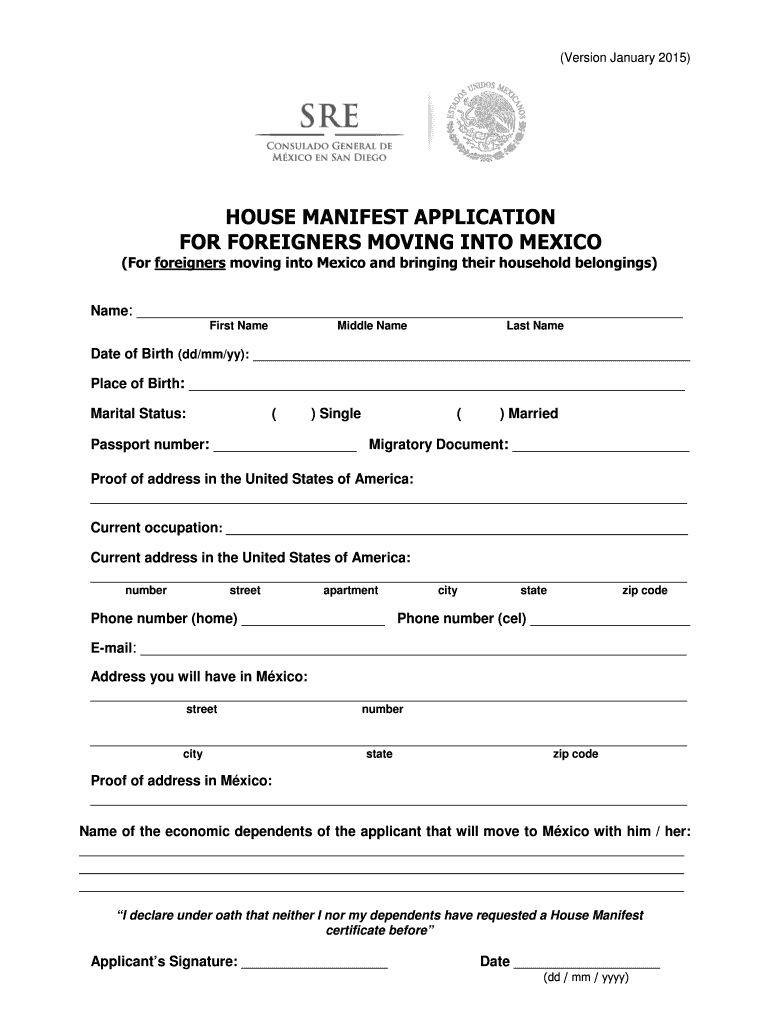
HOUSE MANIFEST APPLICATION for FOREIGNERS MOVING into MEXICO Consulmex Sre Gob 2015-2026


Understanding the House Manifest Application for Foreigners Moving into Mexico
The House Manifest Application is a crucial document for foreigners relocating to Mexico. It serves to declare personal belongings and household items being brought into the country. This application is necessary for customs clearance and helps ensure that the items are not subject to import duties. Understanding the legal requirements and procedures associated with this application is essential for a smooth transition into Mexico.
Steps to Complete the House Manifest Application
Completing the House Manifest Application involves several key steps:
- Gather necessary documentation, including identification, proof of residency, and a list of items being moved.
- Fill out the application form accurately, ensuring all information is current and complete.
- Submit the application to the appropriate ConsulMex office or online platform, if available.
- Await confirmation or any additional requests for information from the authorities.
Following these steps carefully can help avoid delays in the relocation process.
Required Documents for the House Manifest Application
When applying for the House Manifest Application, certain documents are essential:
- A valid passport or identification card.
- Proof of residency in Mexico, such as a rental agreement or utility bill.
- A detailed inventory list of items being transported, including their estimated value.
- Any additional documentation that may be required by the ConsulMex office.
Ensuring all required documents are prepared can facilitate a smoother application process.
Legal Use of the House Manifest Application
The legal use of the House Manifest Application is governed by Mexican customs regulations. It is important to ensure that all items declared are for personal use and not for commercial purposes. Misrepresentation or failure to declare certain items can lead to penalties, including fines or confiscation of goods. Understanding these legal implications is vital for compliance and a successful move.
Form Submission Methods for the House Manifest Application
The House Manifest Application can typically be submitted through various methods:
- In-person at the nearest ConsulMex office.
- By mail, ensuring that all documents are securely packaged.
- Online submission, if the ConsulMex offers a digital platform for this purpose.
Choosing the appropriate submission method can depend on personal circumstances and preferences.
Examples of Using the House Manifest Application
There are various scenarios where the House Manifest Application is utilized:
- A family relocating to Mexico for work or retirement.
- Individuals moving back to Mexico after living abroad.
- Foreign students bringing personal belongings for their studies.
Each situation may have unique requirements, but the core purpose of the application remains the same: to facilitate the safe and legal transport of personal items into Mexico.
Quick guide on how to complete house manifest application for foreigners moving into mexico consulmex sre gob
Uncover the most efficient method to complete and endorse your HOUSE MANIFEST APPLICATION FOR FOREIGNERS MOVING INTO MEXICO Consulmex Sre Gob
Are you still spending time preparing your official documents on paper instead of online? airSlate SignNow presents a superior way to finalize and endorse your HOUSE MANIFEST APPLICATION FOR FOREIGNERS MOVING INTO MEXICO Consulmex Sre Gob and similar forms for public services. Our intelligent electronic signature solution equips you with all the necessary tools to handle paperwork swiftly and in compliance with official standards - robust PDF editing, management, securing, signing, and sharing instruments all available within a user-friendly interface.
Only a few steps are necessary to complete and endorse your HOUSE MANIFEST APPLICATION FOR FOREIGNERS MOVING INTO MEXICO Consulmex Sre Gob:
- Upload the editable template to the editor using the Get Form button.
- Verify what information you need to provide in your HOUSE MANIFEST APPLICATION FOR FOREIGNERS MOVING INTO MEXICO Consulmex Sre Gob.
- Move between the fields with the Next button to ensure nothing is overlooked.
- Utilize Text, Check, and Cross tools to fill in the gaps with your details.
- Update the content with Text boxes or Images from the top toolbar.
- Emphasize what is important or Conceal sections that are no longer relevant.
- Click on Sign to generate a legally binding electronic signature using your preferred option.
- Add the Date adjacent to your signature and finish your task with the Done button.
Store your completed HOUSE MANIFEST APPLICATION FOR FOREIGNERS MOVING INTO MEXICO Consulmex Sre Gob in the Documents section of your account, download it, or send it to your preferred cloud storage. Our service also offers versatile form sharing options. There's no need to print your forms when you can send them directly to the appropriate public office - do this via email, fax, or by requesting a USPS “snail mail” delivery from your account. Give it a try today!
Create this form in 5 minutes or less
Create this form in 5 minutes!
How to create an eSignature for the house manifest application for foreigners moving into mexico consulmex sre gob
How to make an eSignature for the House Manifest Application For Foreigners Moving Into Mexico Consulmex Sre Gob online
How to create an electronic signature for your House Manifest Application For Foreigners Moving Into Mexico Consulmex Sre Gob in Chrome
How to generate an electronic signature for signing the House Manifest Application For Foreigners Moving Into Mexico Consulmex Sre Gob in Gmail
How to make an electronic signature for the House Manifest Application For Foreigners Moving Into Mexico Consulmex Sre Gob right from your smart phone
How to generate an eSignature for the House Manifest Application For Foreigners Moving Into Mexico Consulmex Sre Gob on iOS devices
How to create an electronic signature for the House Manifest Application For Foreigners Moving Into Mexico Consulmex Sre Gob on Android devices
People also ask
-
What is the correct format for how to address mail to Mexico?
To ensure your mail signNowes its destination, addressing mail to Mexico requires including the recipient's full name, street address, city, state, and postal code followed by 'Mexico.' For example: John Doe, Av. Reforma 123, Ciudad de Mexico, CDMX 01234, Mexico. Ensure all information is clear for successful delivery.
-
Do I need to include customs information when addressing mail to Mexico?
Yes, when sending international mail to Mexico, you will need to include customs information if you're sending items beyond documents. A customs declaration form must accompany your package, detailing the contents, value, and purpose of the shipment, in order to comply with regulations on how to address mail to Mexico.
-
How can airSlate SignNow assist in sending documents to Mexico?
airSlate SignNow offers a seamless solution for electronically signing and sending documents internationally, including to Mexico. With user-friendly features, you can easily prepare and send contracts that are legally binding and promptly delivered, helping you efficiently address mail to Mexico.
-
What are the fees associated with sending mail to Mexico?
The costs for sending mail to Mexico depend on the weight, size, and type of service selected. Standard services usually start at a lower rate, while expedited options incur higher charges. Consider comparing the postal services to find the most economical solution for how to address mail to Mexico.
-
Can I track my mail sent to Mexico?
Yes, many postal and courier services provide tracking for mail sent to Mexico. By using a tracking number, you can monitor the status of your shipment at every stage until it signNowes its destination, ensuring peace of mind while you learn how to address mail to Mexico.
-
Are there any prohibited items when sending mail to Mexico?
There are specific regulations and restrictions on what can be mailed to Mexico. Items such as firearms, certain pharmaceuticals, and perishable goods are generally prohibited. It's essential to check with postal guidelines to stay compliant while addressing mail to Mexico.
-
How does airSlate SignNow enhance my document sending process to Mexico?
By utilizing airSlate SignNow, users benefit from an automated and simplified process for securely sending documents to Mexico. With features like customizable templates and e-signature capabilities, you can reduce errors and expedite the agreement process, ensuring you efficiently address mail to Mexico.
Get more for HOUSE MANIFEST APPLICATION FOR FOREIGNERS MOVING INTO MEXICO Consulmex Sre Gob
Find out other HOUSE MANIFEST APPLICATION FOR FOREIGNERS MOVING INTO MEXICO Consulmex Sre Gob
- eSignature Utah High Tech Warranty Deed Free
- How Do I eSignature Utah High Tech Warranty Deed
- eSignature Arkansas Legal Affidavit Of Heirship Fast
- Help Me With eSignature Colorado Legal Cease And Desist Letter
- How To eSignature Connecticut Legal LLC Operating Agreement
- eSignature Connecticut Legal Residential Lease Agreement Mobile
- eSignature West Virginia High Tech Lease Agreement Template Myself
- How To eSignature Delaware Legal Residential Lease Agreement
- eSignature Florida Legal Letter Of Intent Easy
- Can I eSignature Wyoming High Tech Residential Lease Agreement
- eSignature Connecticut Lawers Promissory Note Template Safe
- eSignature Hawaii Legal Separation Agreement Now
- How To eSignature Indiana Legal Lease Agreement
- eSignature Kansas Legal Separation Agreement Online
- eSignature Georgia Lawers Cease And Desist Letter Now
- eSignature Maryland Legal Quitclaim Deed Free
- eSignature Maryland Legal Lease Agreement Template Simple
- eSignature North Carolina Legal Cease And Desist Letter Safe
- How Can I eSignature Ohio Legal Stock Certificate
- How To eSignature Pennsylvania Legal Cease And Desist Letter