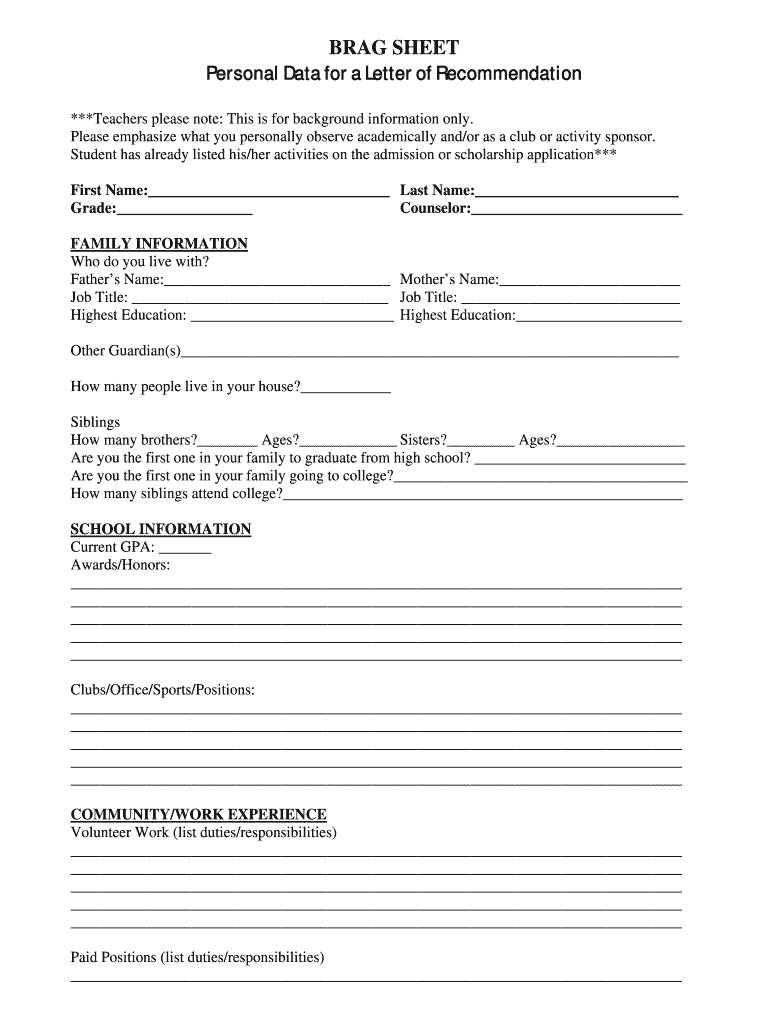
BRAG SHEET Personal Data for a Letter of Recommendation Form


What is the brag sheet personal data for a letter of recommendation
The brag sheet personal data serves as a comprehensive tool for individuals seeking letters of recommendation. It encapsulates key achievements, skills, and experiences that the recommender can reference. This document typically includes personal information such as academic accomplishments, extracurricular activities, work experience, and personal qualities. By providing this detailed information, individuals help their recommenders craft a more personalized and impactful letter that highlights their strengths and suitability for opportunities such as college admissions or job applications.
How to use the brag sheet personal data for a letter of recommendation
To effectively utilize the brag sheet personal data, start by gathering all relevant information. Organize the content into clear sections, such as education, work experience, and volunteer activities. Once compiled, share the brag sheet with your recommender well in advance of the deadline. Encourage them to use the details as a reference when writing the letter. This approach not only saves time but also ensures that the letter accurately reflects your achievements and aspirations, making it more compelling to the reader.
Key elements of the brag sheet personal data for a letter of recommendation
A well-structured brag sheet should include several key elements to be effective. These elements typically encompass:
- Contact Information: Your name, email address, and phone number.
- Academic Achievements: GPA, honors, awards, and relevant coursework.
- Extracurricular Activities: Clubs, sports, and leadership roles.
- Work Experience: Job titles, responsibilities, and skills gained.
- Personal Qualities: Traits that reflect your character and work ethic.
- Future Goals: Briefly outline your aspirations to guide the recommender.
Steps to complete the brag sheet personal data for a letter of recommendation
Completing a brag sheet involves several straightforward steps:
- Gather Information: Collect all relevant achievements, experiences, and personal qualities.
- Organize Content: Structure the information into clear categories for easy reference.
- Review and Edit: Ensure the content is accurate, concise, and free of errors.
- Share with Recommender: Provide the completed brag sheet to your recommender along with any specific instructions or deadlines.
- Follow Up: Check in with your recommender to see if they need additional information or clarification.
Legal use of the brag sheet personal data for a letter of recommendation
When using a brag sheet for a letter of recommendation, it is important to consider privacy and consent. Ensure that the information shared does not violate any confidentiality agreements or privacy laws. Additionally, obtaining permission from individuals whose names or achievements you include is advisable. This practice not only maintains ethical standards but also fosters trust between you and your recommender.
Quick guide on how to complete brag sheet personal data for a letter of recommendation
Complete BRAG SHEET Personal Data For A Letter Of Recommendation effortlessly on any device
Online document management has gained popularity among businesses and individuals alike. It offers a perfect eco-friendly alternative to traditional printed and signed documents, allowing you to obtain the necessary form and securely store it online. airSlate SignNow provides you with all the tools you need to create, modify, and eSign your paperwork quickly and without delays. Manage BRAG SHEET Personal Data For A Letter Of Recommendation on any device using the airSlate SignNow Android or iOS applications and enhance any document-centric operation today.
The easiest way to modify and eSign BRAG SHEET Personal Data For A Letter Of Recommendation without hassle
- Locate BRAG SHEET Personal Data For A Letter Of Recommendation and click Get Form to initiate the process.
- Utilize the tools we offer to complete your document.
- Emphasize pertinent sections of your documents or redact sensitive information with tools specifically designed for that purpose by airSlate SignNow.
- Create your eSignature using the Sign tool, which takes mere seconds and carries the same legal validity as a conventional wet ink signature.
- Verify the details and click the Done button to save your changes.
- Select how you wish to share your form—via email, text message (SMS), invite link, or download it to your computer.
Eliminate the worry of lost or misplaced documents, tedious form navigation, or errors that necessitate printing new document versions. airSlate SignNow meets all your document management needs in just a few clicks from any device you prefer. Modify and eSign BRAG SHEET Personal Data For A Letter Of Recommendation while ensuring excellent communication throughout the form preparation process with airSlate SignNow.
Create this form in 5 minutes or less
FAQs
-
My former boss told me to write a letter of recommendation. Is there a script online where I can just fill out some idea?
Your former boss is unaware of what your new position is, what it is about, and what your new employer will be looking for.Therefore, armed with the knowledge, You will write a letter of recommendation that highlights your experience and expertise that is desired by the new company.Your former boss will then take that, edit it to her/his own words and submit it.There is No script, only what you know about yourself and the new position your are pursuing.Easy.
-
Do I have to fill out a form to receive a call letter for the NDA SSB?
No form has to be filled for u to get your call-up letter.If you have cleared the written exam and your roll no. Is in the list, then sooner or later you will get your call-up letter.I would suggest you to keep looking for your SSB dates. Online on sites like Join Indian Army. Because the hard copy may be delayed due to postal errors or faults.Just to reassure you, NO FORM HAS TO BE FILLED TO GET YOUR SSB CALLUP LETTER.Cheers and All the Best
-
Is it compulsory to fill out the iVerify form for Wipro before getting a joining letter?
Yes, you should definitely will the form as you require it for your Background verification else the HR would mail and call every time unless you fill it.
-
Do I have to fill out an Application Data sheet for a provisional patent? Can I submit it later?
An ADS isn’t needed for a provisional patent application. You should fill out for SB/16, a provisional cover sheet and submit it with your application. Otherwise the intake people will send you a message for an incomplete submission and charge you extra money to fix it. Here’s a link to the USPTO’s forms page: https://www.uspto.gov/sites/defa... . If you have a digital certificate with the USPTO you can fill this form out online using the EFS Web (this is the preferred method, less likelihood of errors). If you need instructions on how to fill out the form, visit: Forms For Patent Applications Filed On Or After September 16, 2012 and search for SB/16. It has the link above for the form and a link for the instructions. Good luck.
-
Does the IRS require unused sheets of a form to be submitted? Can I just leave out the section of a form whose lines are not filled out?
This is what a schedule C I submitted earlier looks like :http://onemoredime.com/wp-conten... So I did not submit page 2 of the schedule C - all the lines on page 2 (33 through 48) were blank.
-
How can I fill out Google's intern host matching form to optimize my chances of receiving a match?
I was selected for a summer internship 2016.I tried to be very open while filling the preference form: I choose many products as my favorite products and I said I'm open about the team I want to join.I even was very open in the location and start date to get host matching interviews (I negotiated the start date in the interview until both me and my host were happy.) You could ask your recruiter to review your form (there are very cool and could help you a lot since they have a bigger experience).Do a search on the potential team.Before the interviews, try to find smart question that you are going to ask for the potential host (do a search on the team to find nice and deep questions to impress your host). Prepare well your resume.You are very likely not going to get algorithm/data structure questions like in the first round. It's going to be just some friendly chat if you are lucky. If your potential team is working on something like machine learning, expect that they are going to ask you questions about machine learning, courses related to machine learning you have and relevant experience (projects, internship). Of course you have to study that before the interview. Take as long time as you need if you feel rusty. It takes some time to get ready for the host matching (it's less than the technical interview) but it's worth it of course.
-
How do I mail a regular letter to Venezuela? Do I need to fill out a customs form for a regular letter or do I just need to add an international mail stamp and send it?
You do not need to fill out a customs form for a regular letter sent from the US to any other country. Postage for an international letter under 1 ounce is currently $1.15. You may apply any stamp - or combination of stamps - which equals that amount.
-
How does one politely decline to write a letter of recommendation for an unsatisfactory former employee?
That former employee could help YOU get a job down the road. That ole saying about burning bridges. I do believe you should be honest. If you didn't fire them, then the onus would be on you for not helping be more satisfactory while they were an employee so I don't see the harm in helping them succeed elsewhere. Sometimes the supervisor, organizational culture, economic changes, or changes in general can be the reason the employee was below par. I often thought it was my responsibility as a manager to ensure my staff were doing the best they could. If they weren't, it should have been my fault.We all deal with fans, mentors, detractors and saboteurs so you'd think this person would have a faint idea that you weren't their biggest fan. Without knowing how long they were your employee, I would still sense that they had a few qualities or characteristics you can come up with. A recruiter is going to ask for references anyhow ... deal with that issue if it arises. However, most references are confirmation of dates, etc. and many organizations severely restrict what you are allowed to disclose at that time.Give him or her a break.
Create this form in 5 minutes!
How to create an eSignature for the brag sheet personal data for a letter of recommendation
How to create an electronic signature for the Brag Sheet Personal Data For A Letter Of Recommendation online
How to generate an electronic signature for the Brag Sheet Personal Data For A Letter Of Recommendation in Chrome
How to make an eSignature for putting it on the Brag Sheet Personal Data For A Letter Of Recommendation in Gmail
How to generate an electronic signature for the Brag Sheet Personal Data For A Letter Of Recommendation right from your mobile device
How to create an eSignature for the Brag Sheet Personal Data For A Letter Of Recommendation on iOS
How to make an electronic signature for the Brag Sheet Personal Data For A Letter Of Recommendation on Android devices
People also ask
-
What is a brag sheet template google docs?
A brag sheet template google docs is a customizable document designed to help individuals showcase their achievements, skills, and experiences effectively. It serves as a personal marketing tool, making it easier to stand out in applications or interviews. Using this template in Google Docs allows for easy editing and sharing.
-
How can I access the brag sheet template in Google Docs?
You can access the brag sheet template google docs by searching for templates directly in Google Docs or visiting template-sharing sites that offer downloadable versions. Once you've selected the template you want, you can customize it to fit your personal achievements and goals thereafter.
-
Is the brag sheet template google docs free to use?
Yes, most brag sheet templates available in Google Docs are free to use. Google Docs itself is a free platform, which allows you to create, edit, and store documents at no cost. Be sure to review any specific template for usage rights or restrictions.
-
What are the benefits of using a brag sheet template google docs?
Using a brag sheet template google docs streamlines the process of documenting your accomplishments and helps present them in a professional format. It saves time and ensures you highlight important experiences effectively. This structured approach can increase your chances of making a strong impression during interviews or applications.
-
Can I customize the brag sheet template google docs?
Absolutely! The brag sheet template google docs is fully customizable, allowing you to add or remove sections, change fonts, and adjust colors according to your preferences. This flexibility ensures that your brag sheet reflects your personality and professional brand uniquely.
-
Does airSlate SignNow integrate with Google Docs for sharing my brag sheet?
Yes, airSlate SignNow can integrate seamlessly with Google Docs, making it easy to share your brag sheet template google docs with others in a secure way. This integration streamlines document management and enhances collaboration while ensuring your documents are signed electronically.
-
How can the brag sheet template google docs help in job applications?
The brag sheet template google docs acts as a strategic tool in job applications by helping you organize and present your qualifications clearly. It enables you to highlight relevant achievements, ensuring that potential employers recognize your strengths quickly. This can signNowly boost your confidence and presentation during interviews.
Get more for BRAG SHEET Personal Data For A Letter Of Recommendation
- Form 842 101925096
- Port access card online application form
- Program administration scale score sheet pdf form
- Instructions to apply for nys special vehicle identification form
- Catering operation application packet form
- Austin police department alarm permit application 3 alarm form
- Massachusetts standard form for medication prior mass gov
- Application for special attendance permit lincoln public schools lps form
Find out other BRAG SHEET Personal Data For A Letter Of Recommendation
- eSignature New York Non-Profit LLC Operating Agreement Mobile
- How Can I eSignature Colorado Orthodontists LLC Operating Agreement
- eSignature North Carolina Non-Profit RFP Secure
- eSignature North Carolina Non-Profit Credit Memo Secure
- eSignature North Dakota Non-Profit Quitclaim Deed Later
- eSignature Florida Orthodontists Business Plan Template Easy
- eSignature Georgia Orthodontists RFP Secure
- eSignature Ohio Non-Profit LLC Operating Agreement Later
- eSignature Ohio Non-Profit LLC Operating Agreement Easy
- How Can I eSignature Ohio Lawers Lease Termination Letter
- Can I eSignature Ohio Lawers Lease Termination Letter
- Can I eSignature Oregon Non-Profit Last Will And Testament
- Can I eSignature Oregon Orthodontists LLC Operating Agreement
- How To eSignature Rhode Island Orthodontists LLC Operating Agreement
- Can I eSignature West Virginia Lawers Cease And Desist Letter
- eSignature Alabama Plumbing Confidentiality Agreement Later
- How Can I eSignature Wyoming Lawers Quitclaim Deed
- eSignature California Plumbing Profit And Loss Statement Easy
- How To eSignature California Plumbing Business Letter Template
- eSignature Kansas Plumbing Lease Agreement Template Myself