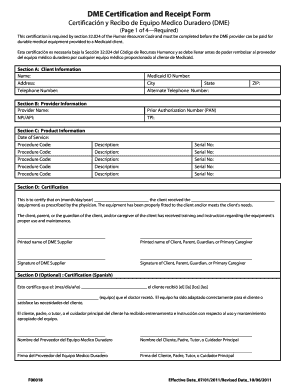
Dme Certification and Receipt Form


What is the DME Certification and Receipt Form?
The DME certification and receipt form is a crucial document used in the healthcare sector, particularly for durable medical equipment (DME) services. This form serves as a formal record that verifies the medical necessity of the equipment prescribed to a patient. It typically includes details such as the patient's information, the type of equipment needed, and the prescribing physician's details. The form is essential for insurance reimbursement and compliance with healthcare regulations.
Steps to Complete the DME Certification and Receipt Form
Completing the DME certification and receipt form involves several important steps to ensure accuracy and compliance. Follow these guidelines:
- Gather necessary patient information, including full name, address, and insurance details.
- Obtain the prescribing physician's information, including their name, contact details, and National Provider Identifier (NPI) number.
- Clearly specify the type of durable medical equipment being requested, along with relevant codes if applicable.
- Include a description of the medical necessity for the equipment, detailing the patient's condition and how the equipment will assist in their treatment.
- Review the completed form for accuracy and completeness before submission.
Legal Use of the DME Certification and Receipt Form
The DME certification and receipt form must adhere to specific legal standards to be considered valid. It is essential that the form is filled out accurately and completely to ensure compliance with healthcare regulations. The form must be signed by the prescribing physician, confirming their endorsement of the medical necessity for the equipment. Additionally, electronic signatures can be used, provided they meet the requirements of the ESIGN and UETA acts, ensuring that the document holds legal weight.
How to Use the DME Certification and Receipt Form
The DME certification and receipt form is used primarily for obtaining approval from insurance companies for reimbursement of durable medical equipment. After completing the form, it should be submitted to the patient's insurance provider along with any required supporting documents. This may include medical records or additional documentation that substantiates the need for the equipment. Proper submission is crucial to avoid delays in processing and ensure timely access to necessary medical supplies.
Key Elements of the DME Certification and Receipt Form
Several key elements must be included in the DME certification and receipt form to ensure it is comprehensive and effective. These elements include:
- Patient's full name and contact information.
- Prescribing physician's details, including NPI number.
- Detailed description of the durable medical equipment requested.
- Justification for the medical necessity of the equipment.
- Signatures of both the patient and the prescribing physician.
How to Obtain the DME Certification and Receipt Form
The DME certification and receipt form can typically be obtained through healthcare providers, medical supply companies, or online resources. Many healthcare facilities have standardized forms available for their patients. Additionally, some insurance companies may provide their own versions of the form, which should be used to ensure compliance with their specific requirements. It is advisable to consult with the prescribing physician's office for the correct form to use.
Quick guide on how to complete dme certification and receipt form
Complete Dme Certification And Receipt Form seamlessly on any device
Online document management has become increasingly popular among businesses and individuals. It offers an ideal eco-friendly substitute for conventional printed and signed documents, as you can access the appropriate form and securely keep it online. airSlate SignNow equips you with all the resources you need to create, edit, and eSign your documents swiftly without any hold-ups. Manage Dme Certification And Receipt Form on any system with airSlate SignNow Android or iOS applications and streamline any document-centered procedure today.
The easiest way to modify and eSign Dme Certification And Receipt Form effortlessly
- Obtain Dme Certification And Receipt Form and then click Get Form to begin.
- Utilize the tools we provide to fill out your form.
- Emphasize key sections of the documents or obscure sensitive information with tools that airSlate SignNow offers specifically for that purpose.
- Create your signature using the Sign tool, which takes just seconds and holds the same legal validity as a traditional wet ink signature.
- Review the details and then click on the Done button to save your changes.
- Select your preferred method of delivering your form, whether by email, text message (SMS), or invitation link, or download it to your computer.
Forget about lost or misplaced paperwork, tedious form searches, or mistakes that necessitate printing new document copies. airSlate SignNow addresses all your document management requirements in just a few clicks from a device of your choice. Edit and eSign Dme Certification And Receipt Form and ensure excellent communication at any stage of the form preparation process with airSlate SignNow.
Create this form in 5 minutes or less
Create this form in 5 minutes!
How to create an eSignature for the dme certification and receipt form
How to create an electronic signature for a PDF online
How to create an electronic signature for a PDF in Google Chrome
How to create an e-signature for signing PDFs in Gmail
How to create an e-signature right from your smartphone
How to create an e-signature for a PDF on iOS
How to create an e-signature for a PDF on Android
People also ask
-
What is the purpose of the DME certification and receipt form?
The DME certification and receipt form is crucial for documenting the medical necessity of durable medical equipment. It helps streamline the billing process and ensures compliance with insurance requirements. By utilizing this form, healthcare providers can facilitate timely reimbursements and avoid potential issues with claims.
-
How can airSlate SignNow assist with completing the DME certification and receipt form?
airSlate SignNow offers an intuitive platform for electronically signing and managing the DME certification and receipt form. With our solution, users can easily fill out, send, and receive completed forms, simplifying the workflow process. The integrated features ensure that all necessary information is captured accurately and securely.
-
What are the pricing options for using airSlate SignNow for the DME certification and receipt form?
airSlate SignNow provides flexible pricing plans tailored to various business needs, including options for individual users and larger teams. By subscribing to our platform, you gain access to unlimited electronic signatures and document management tools, which are essential for handling the DME certification and receipt form efficiently. Explore our website to find a plan that suits your requirements.
-
Can I integrate airSlate SignNow with other software for managing DME certification and receipt forms?
Yes, airSlate SignNow supports seamless integrations with various software applications. This means you can easily connect our platform with your existing systems to manage DME certification and receipt forms more effectively. Whether you use EMR software or cloud storage solutions, our integrations enhance your workflow and increase productivity.
-
What benefits does airSlate SignNow provide for managing DME certification and receipt forms?
Using airSlate SignNow for your DME certification and receipt forms offers numerous benefits, including increased efficiency and reduced paperwork. Our electronic signature solution speeds up the approval process and ensures that all forms are securely stored and easily accessible. Additionally, tracking features provide peace of mind by allowing you to monitor the status of your documents in real time.
-
Are there any security features in airSlate SignNow for the DME certification and receipt form?
Absolutely! AirSlate SignNow prioritizes security, offering encryption and secure cloud storage for all DME certification and receipt forms. Our platform complies with industry standards to safeguard sensitive information, ensuring that your documents are protected during the signing process. You can have confidence in our robust security measures while managing your forms.
-
Is there customer support available if I have questions about the DME certification and receipt form?
Yes, airSlate SignNow provides dedicated customer support to assist users with any queries regarding DME certification and receipt forms. Our team is available through various channels to offer guidance on using the platform effectively. Whether you need help with the signing process or have questions about features, we are here to help you every step of the way.
Get more for Dme Certification And Receipt Form
Find out other Dme Certification And Receipt Form
- Electronic signature Hawaii Sports LLC Operating Agreement Free
- Electronic signature Pennsylvania Real Estate Quitclaim Deed Fast
- Electronic signature Michigan Police Business Associate Agreement Simple
- Electronic signature Mississippi Police Living Will Safe
- Can I Electronic signature South Carolina Real Estate Work Order
- How To Electronic signature Indiana Sports RFP
- How Can I Electronic signature Indiana Sports RFP
- Electronic signature South Dakota Real Estate Quitclaim Deed Now
- Electronic signature South Dakota Real Estate Quitclaim Deed Safe
- Electronic signature Indiana Sports Forbearance Agreement Myself
- Help Me With Electronic signature Nevada Police Living Will
- Electronic signature Real Estate Document Utah Safe
- Electronic signature Oregon Police Living Will Now
- Electronic signature Pennsylvania Police Executive Summary Template Free
- Electronic signature Pennsylvania Police Forbearance Agreement Fast
- How Do I Electronic signature Pennsylvania Police Forbearance Agreement
- How Can I Electronic signature Pennsylvania Police Forbearance Agreement
- Electronic signature Washington Real Estate Purchase Order Template Mobile
- Electronic signature West Virginia Real Estate Last Will And Testament Online
- Electronic signature Texas Police Lease Termination Letter Safe