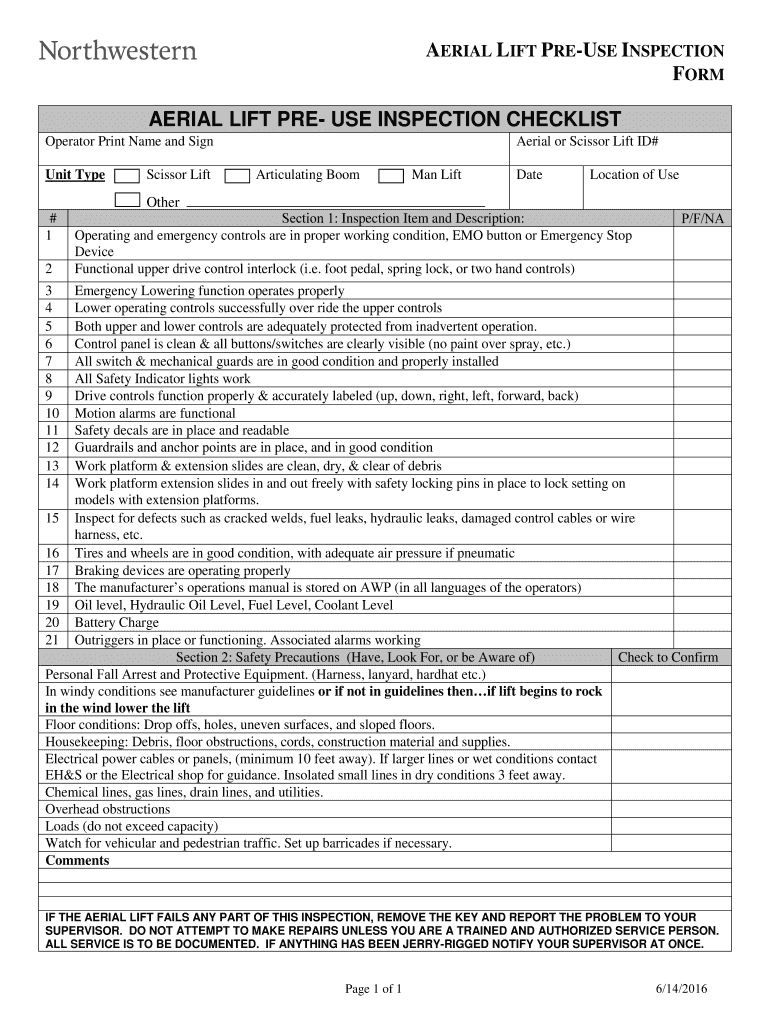
AERIAL LIFT PRE USE INSPECTION Form


What is the aerial lift pre-use inspection?
The aerial lift pre-use inspection is a critical safety procedure designed to ensure that aerial lifts are in proper working condition before operation. This inspection involves a thorough examination of the lift's components, including controls, safety devices, and structural integrity. By conducting this inspection, operators can identify potential hazards and ensure compliance with OSHA regulations, which mandate that aerial lifts be inspected regularly. This proactive approach helps prevent accidents and ensures the safety of workers who rely on these machines for elevated tasks.
Steps to complete the aerial lift pre-use inspection
Completing the aerial lift pre-use inspection involves several key steps that ensure thoroughness and compliance. Operators should follow these steps:
- Review the manufacturer's guidelines for specific inspection criteria.
- Check the lift's operational controls to ensure they function correctly.
- Inspect safety devices, including guardrails and emergency stop buttons.
- Examine the lift's structure for any signs of damage or wear.
- Test the hydraulic and electrical systems for proper operation.
- Document any findings and ensure that repairs are made before use.
By adhering to these steps, operators can help maintain a safe working environment and comply with OSHA aerial lift annual inspection requirements.
Legal use of the aerial lift pre-use inspection
The legal use of the aerial lift pre-use inspection is governed by OSHA standards, which outline the requirements for safe operation of aerial lifts. Compliance with these regulations is essential for minimizing liability and ensuring worker safety. The inspection must be documented and retained as part of the safety records for the organization. This documentation serves as proof that the lift was inspected and deemed safe for use, which is crucial in the event of an incident. Failure to conduct and document these inspections can result in penalties and increased risk of accidents.
Key elements of the aerial lift pre-use inspection
Several key elements are essential to a comprehensive aerial lift pre-use inspection. These include:
- Operational controls: Ensure all controls are functional and easily accessible.
- Safety devices: Verify that guardrails, harnesses, and emergency systems are in place and operational.
- Structural integrity: Check for any visible signs of damage or wear on the lift.
- Hydraulic and electrical systems: Test these systems to confirm they are functioning properly.
- Documentation: Maintain a record of inspections, including any repairs or issues identified.
Incorporating these elements into the inspection process helps ensure that aerial lifts are safe for operation and compliant with legal requirements.
Examples of using the aerial lift pre-use inspection
Examples of using the aerial lift pre-use inspection can be found in various industries where aerial lifts are commonly employed. For instance:
- In construction, workers may use the inspection to prepare for daily tasks, ensuring that lifts are safe before starting work at heights.
- In maintenance and repair operations, technicians can use the pre-use inspection to verify that lifts are functioning correctly before accessing elevated areas.
- In warehouse settings, operators can perform inspections to confirm that lifts are safe for transporting materials to higher shelves.
These examples illustrate the importance of the aerial lift pre-use inspection in promoting safety and compliance across different work environments.
How to obtain the aerial lift pre-use inspection
Obtaining the aerial lift pre-use inspection typically involves accessing a standardized form that outlines the inspection criteria. This form can often be downloaded in a printable aerial lift inspection form PDF format from safety organizations or industry resources. Employers may also choose to develop their own inspection forms tailored to their specific equipment and operational needs. It is essential to ensure that the form adheres to OSHA guidelines and includes all necessary components for thorough inspections.
Quick guide on how to complete aerial lift pre use inspection
Complete AERIAL LIFT PRE USE INSPECTION effortlessly on any device
Online document organization has gained popularity among businesses and individuals. It offers an ideal eco-friendly alternative to conventional printed and signed documents, allowing you to obtain the correct form and securely store it online. airSlate SignNow provides all the tools necessary to create, modify, and eSign your documents swiftly without delays. Manage AERIAL LIFT PRE USE INSPECTION on any device with airSlate SignNow Android or iOS applications and simplify any document-related tasks today.
How to modify and eSign AERIAL LIFT PRE USE INSPECTION without stress
- Locate AERIAL LIFT PRE USE INSPECTION and then click Get Form to begin.
- Use the tools we offer to fill out your form.
- Highlight signNow sections of your documents or redact sensitive information with tools that airSlate SignNow provides specifically for that purpose.
- Create your signature using the Sign tool, which takes moments and has the same legal validity as a conventional wet ink signature.
- Review all the details and then click on the Done button to save your changes.
- Choose how you would like to send your form, whether by email, text message (SMS), or invitation link, or download it to your computer.
Put an end to lost or misplaced documents, tedious form searching, or errors that necessitate printing new document copies. airSlate SignNow addresses all your needs in document management in just a few clicks from a device of your choice. Alter and eSign AERIAL LIFT PRE USE INSPECTION and ensure effective communication at any stage of your form preparation process with airSlate SignNow.
Create this form in 5 minutes or less
Create this form in 5 minutes!
How to create an eSignature for the aerial lift pre use inspection
How to create an electronic signature for a PDF online
How to create an electronic signature for a PDF in Google Chrome
How to create an e-signature for signing PDFs in Gmail
How to create an e-signature right from your smartphone
How to create an e-signature for a PDF on iOS
How to create an e-signature for a PDF on Android
People also ask
-
What is the OSHA aerial lift inspection form?
The OSHA aerial lift inspection form is a critical document used to ensure aerial lifts are properly inspected before use. This form helps organizations comply with safety regulations mandated by OSHA, promoting a safer work environment. Using airSlate SignNow, businesses can easily create, send, and eSign this important form.
-
How can airSlate SignNow help with the OSHA aerial lift inspection form?
airSlate SignNow simplifies the process of managing the OSHA aerial lift inspection form by providing an easy-to-use platform for creating and signing documents electronically. It allows for quick edits and updates, ensuring your forms are always compliant with the latest regulations. This efficiency can help your team save time and reduce manual errors.
-
Is there a cost associated with using airSlate SignNow for the OSHA aerial lift inspection form?
Yes, airSlate SignNow offers several pricing plans that fit different business needs, enabling companies to select an option that suits their budget. The costs incurred can lead to signNow savings in administrative tasks associated with the OSHA aerial lift inspection form's management. Additionally, investing in this solution enhances compliance and workflow efficiency.
-
Can I integrate airSlate SignNow with other software for managing inspections?
Absolutely! airSlate SignNow provides numerous integration options that allow you to connect with popular software used for inspections and management. By syncing your existing systems with airSlate SignNow, you can streamline processes related to the OSHA aerial lift inspection form, improving overall productivity and data accuracy.
-
What are the benefits of using an electronic OSHA aerial lift inspection form?
Using an electronic OSHA aerial lift inspection form signNowly enhances accessibility, as it can be filled out and signed remotely from any device. Additionally, the electronic format promotes better record-keeping, making it easier to retrieve past inspections and compliance records. This also contributes to faster turnaround times, allowing for quick availability of necessary equipment.
-
How secure is my information when using airSlate SignNow for the OSHA aerial lift inspection form?
airSlate SignNow takes security very seriously and uses encryption and advanced security protocols to protect your data. When managing the OSHA aerial lift inspection form, all information is securely stored and accessible only to authorized users. Trust in airSlate SignNow for ensuring that your sensitive inspection data remains safe and confidential.
-
Is user training available for using airSlate SignNow for OSHA aerial lift inspection forms?
Yes, airSlate SignNow provides comprehensive user training and resources to help you effectively use the platform for managing your OSHA aerial lift inspection forms. This support includes tutorials, webinars, and customer service, ensuring you and your team can leverage the tool to its full potential. Proper training can enhance your efficiency in processing inspections.
Get more for AERIAL LIFT PRE USE INSPECTION
Find out other AERIAL LIFT PRE USE INSPECTION
- Can I eSign Hawaii Reference Checking Form
- Help Me With eSign Hawaii Acknowledgement Letter
- eSign Rhode Island Deed of Indemnity Template Secure
- eSign Illinois Car Lease Agreement Template Fast
- eSign Delaware Retainer Agreement Template Later
- eSign Arkansas Attorney Approval Simple
- eSign Maine Car Lease Agreement Template Later
- eSign Oregon Limited Power of Attorney Secure
- How Can I eSign Arizona Assignment of Shares
- How To eSign Hawaii Unlimited Power of Attorney
- How To eSign Louisiana Unlimited Power of Attorney
- eSign Oklahoma Unlimited Power of Attorney Now
- How To eSign Oregon Unlimited Power of Attorney
- eSign Hawaii Retainer for Attorney Easy
- How To eSign Texas Retainer for Attorney
- eSign Hawaii Standstill Agreement Computer
- How Can I eSign Texas Standstill Agreement
- How To eSign Hawaii Lease Renewal
- How Can I eSign Florida Lease Amendment
- eSign Georgia Lease Amendment Free