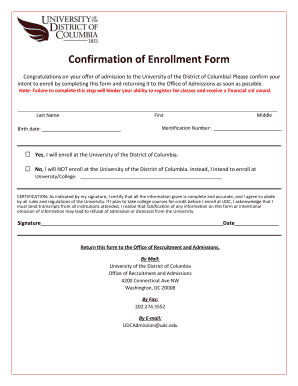
Confirmation of Enrollment Form


What is the confirmation of enrollment?
The confirmation of enrollment is a formal document that verifies a student's enrollment status at an educational institution. This document serves as proof that a student is actively registered for courses and is often required for various purposes, such as applying for financial aid, obtaining health insurance, or confirming eligibility for certain benefits. The enrollment confirmation slip typically includes essential details such as the student's name, the institution's name, the program of study, and the dates of enrollment.
How to obtain the confirmation of enrollment
To obtain a confirmation of enrollment, students should follow a straightforward process. First, they can visit their institution's registrar or student services office, either in person or through the institution's website. Many schools offer online portals where students can request this document. It may require logging into their student account and navigating to the appropriate section. Some institutions may charge a small fee for issuing the confirmation slip, while others provide it free of charge. It is advisable to check the specific requirements and procedures at the respective institution.
Steps to complete the confirmation of enrollment
Completing the confirmation of enrollment form involves several key steps. First, ensure that all personal information is accurate, including the full name and student ID number. Next, provide details about the program of study and the semester or academic year for which the confirmation is requested. After filling out the necessary fields, review the form for any errors. Finally, submit the form according to the institution's guidelines, which may include online submission, mailing, or in-person delivery to the registrar's office.
Legal use of the confirmation of enrollment
The confirmation of enrollment is legally binding when issued by an accredited educational institution. It can be used in various legal contexts, such as verifying a student's status for loan applications, scholarship eligibility, or insurance claims. Institutions must ensure that the information provided in the confirmation slip is accurate and up-to-date to avoid any legal complications. Compliance with educational regulations, such as FERPA, is essential to protect student privacy and maintain the integrity of the document.
Key elements of the confirmation of enrollment
Several key elements are typically included in a confirmation of enrollment. These elements ensure that the document serves its purpose effectively. Important components include:
- Student's full name: Clearly stated to identify the individual.
- Institution's name: The name of the educational institution issuing the confirmation.
- Program of study: Details about the specific program or major the student is enrolled in.
- Enrollment dates: The start and end dates of the current enrollment period.
- Signature of an authorized official: To validate the document's authenticity.
Examples of using the confirmation of enrollment
The confirmation of enrollment can be utilized in various scenarios. For instance, students may need this document when applying for federal or state financial aid, as it verifies their current enrollment status. Additionally, it may be required when applying for internships or job opportunities that require proof of student status. Health insurance providers may also request this document to confirm eligibility for coverage under a parent's plan. Each of these situations underscores the importance of having a valid confirmation of enrollment slip readily available.
Quick guide on how to complete confirmation of enrollment
Effortlessly Complete Confirmation Of Enrollment on Any Device
Managing documents online has gained popularity among businesses and individuals. It offers an ideal eco-friendly alternative to traditional printed and signed documents, allowing you to access the correct form and securely store it online. airSlate SignNow equips you with all the resources necessary to create, modify, and electronically sign your documents swiftly without delays. Manage Confirmation Of Enrollment on any device using airSlate SignNow's Android or iOS applications and simplify any document-related process today.
Easily Modify and eSign Confirmation Of Enrollment
- Find Confirmation Of Enrollment and click on Get Form to begin.
- Utilize the tools we offer to fill out your document.
- Highlight key sections of your documents or redact sensitive information using the tools provided by airSlate SignNow specifically for that purpose.
- Create your electronic signature using the Sign option, which takes mere seconds and carries the same legal validity as a conventional handwritten signature.
- Review all the details and click on the Done button to save your modifications.
- Choose how you wish to send your form, via email, SMS, invite link, or download it to your computer.
No more worrying about lost or misplaced documents, tedious form searches, or mistakes that necessitate printing new copies. airSlate SignNow fulfills your document management needs in just a few clicks from your chosen device. Edit and eSign Confirmation Of Enrollment while ensuring effective communication at every step of your form preparation with airSlate SignNow.
Create this form in 5 minutes or less
Create this form in 5 minutes!
How to create an eSignature for the confirmation of enrollment
How to create an electronic signature for a PDF online
How to create an electronic signature for a PDF in Google Chrome
How to create an e-signature for signing PDFs in Gmail
How to create an e-signature right from your smartphone
How to create an e-signature for a PDF on iOS
How to create an e-signature for a PDF on Android
People also ask
-
What is an enrollment confirmation form and how can airSlate SignNow help?
An enrollment confirmation form is a document used to verify a person's enrollment in a program or service. With airSlate SignNow, you can easily create, send, and eSign these forms, streamlining the enrollment process and ensuring that all necessary confirmations are securely documented.
-
How much does it cost to use airSlate SignNow for enrollment confirmation forms?
AirSlate SignNow offers a variety of pricing plans to fit different business needs, including options for individuals and teams. The pricing is competitive, and specific features for managing enrollment confirmation forms are available in each plan, ensuring you get value for your investment.
-
What features does airSlate SignNow provide for managing enrollment confirmation forms?
AirSlate SignNow offers robust features like customizable templates, bulk sending, real-time tracking, and secure storage for your enrollment confirmation forms. These features allow you to manage the forms efficiently while maintaining compliance and security.
-
Can I integrate airSlate SignNow with other software for handling enrollment confirmation forms?
Yes, airSlate SignNow integrates seamlessly with various applications, including CRM systems and project management tools. This allows you to manage enrollment confirmation forms more effectively by automating workflows and syncing data across platforms.
-
How can airSlate SignNow improve my team's efficiency in processing enrollment confirmation forms?
By using airSlate SignNow, your team can expedite the process of sending and signing enrollment confirmation forms. The user-friendly interface and automation tools eliminate bottlenecks, enabling your team to focus on higher-priority tasks.
-
Is it secure to use airSlate SignNow for enrollment confirmation forms?
Absolutely! AirSlate SignNow prioritizes security with features like encryption, audit trails, and compliance with industry standards. This ensures that your enrollment confirmation forms are protected and that all transactions are securely processed.
-
Can I customize my enrollment confirmation forms in airSlate SignNow?
Yes, airSlate SignNow allows you to customize your enrollment confirmation forms to match your branding and specific needs. You can add your logo, adjust field types, and incorporate any additional information necessary to facilitate the enrollment process.
Get more for Confirmation Of Enrollment
Find out other Confirmation Of Enrollment
- Electronic signature South Carolina Partnership agreements Online
- How Can I Electronic signature Florida Rental house lease agreement
- How Can I Electronic signature Texas Rental house lease agreement
- eSignature Alabama Trademark License Agreement Secure
- Electronic signature Maryland Rental agreement lease Myself
- How To Electronic signature Kentucky Rental lease agreement
- Can I Electronic signature New Hampshire Rental lease agreement forms
- Can I Electronic signature New Mexico Rental lease agreement forms
- How Can I Electronic signature Minnesota Rental lease agreement
- Electronic signature Arkansas Rental lease agreement template Computer
- Can I Electronic signature Mississippi Rental lease agreement
- Can I Electronic signature Missouri Rental lease contract
- Electronic signature New Jersey Rental lease agreement template Free
- Electronic signature New Jersey Rental lease agreement template Secure
- Electronic signature Vermont Rental lease agreement Mobile
- Electronic signature Maine Residential lease agreement Online
- Electronic signature Minnesota Residential lease agreement Easy
- Electronic signature Wyoming Rental lease agreement template Simple
- Electronic signature Rhode Island Residential lease agreement Online
- Electronic signature Florida Rental property lease agreement Free