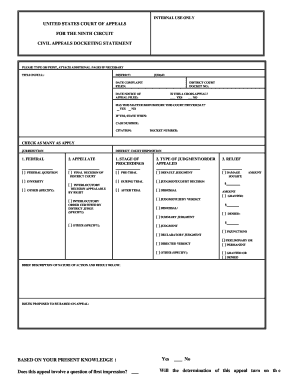
Pa Superior Court Docketing Statement Form


What is the Pa Superior Court Docketing Statement Form
The Pennsylvania Superior Court Docketing Statement Form is a legal document required for certain appeals in the Pennsylvania court system. It serves as a formal notification to the court of the issues being appealed and provides essential information about the case. This form is crucial for ensuring that the court has all necessary details to process the appeal efficiently.
How to use the Pa Superior Court Docketing Statement Form
Using the Pa Superior Court Docketing Statement Form involves several steps to ensure proper completion and submission. First, gather all relevant case information, including the trial court's decision, the parties involved, and the specific issues you wish to appeal. Next, accurately fill out the form, ensuring that all sections are completed as required. Once the form is filled, it must be filed with the appropriate court along with any necessary fees. It is advisable to keep a copy for your records.
Steps to complete the Pa Superior Court Docketing Statement Form
Completing the Pa Superior Court Docketing Statement Form involves a series of methodical steps:
- Begin by reading the instructions provided with the form to understand the requirements.
- Fill in your name and contact information at the top of the form.
- Provide details about the case, including the trial court's name and the case number.
- Clearly outline the specific issues being appealed, ensuring clarity and precision.
- Sign and date the form to certify its accuracy.
- Submit the completed form to the court, along with any required filing fees.
Key elements of the Pa Superior Court Docketing Statement Form
The Pa Superior Court Docketing Statement Form contains several key elements that must be accurately filled out:
- Case Information: This includes the case number, trial court name, and parties involved.
- Issues on Appeal: A detailed description of the legal issues being contested.
- Signature: The form must be signed by the appellant or their attorney.
- Filing Fee: Information regarding any fees associated with the appeal process.
Legal use of the Pa Superior Court Docketing Statement Form
The legal use of the Pa Superior Court Docketing Statement Form is essential for the appellate process in Pennsylvania. This form is not merely a procedural requirement; it ensures that the court has a clear understanding of the appeal's basis. Properly completing and submitting this form can significantly impact the outcome of the appeal, as it lays the groundwork for the legal arguments that will be presented.
Form Submission Methods
The Pa Superior Court Docketing Statement Form can be submitted through various methods, depending on the court's requirements. Common submission methods include:
- Online: Many courts allow for electronic filing through their official websites.
- Mail: The completed form can be mailed to the appropriate court address.
- In-Person: Submitting the form directly at the court clerk's office is also an option.
Quick guide on how to complete pa superior court docketing statement form
Easily Prepare Pa Superior Court Docketing Statement Form on Any Device
Managing documents online has become increasingly popular among organizations and individuals. It serves as an ideal eco-friendly alternative to traditional printed and signed documents, as you can access the necessary form and safely store it on the web. airSlate SignNow provides you with all the tools required to create, modify, and eSign your documents quickly without delays. Handle Pa Superior Court Docketing Statement Form on any platform using airSlate SignNow's Android or iOS applications and enhance any document-related process today.
How to Modify and eSign Pa Superior Court Docketing Statement Form Effortlessly
- Find Pa Superior Court Docketing Statement Form and click on Get Form to commence.
- Use the tools we offer to fill out your form.
- Highlight important sections of the documents or obscure sensitive information with tools that airSlate SignNow provides specifically for that purpose.
- Create your signature using the Sign tool, which takes mere seconds and holds the same legal validity as a conventional wet ink signature.
- Review all the details and click on the Done button to save your changes.
- Choose how you wish to send your form, via email, SMS, or invite link, or download it to your computer.
Say goodbye to lost or mislaid files, cumbersome form searching, or errors that necessitate printing new document copies. airSlate SignNow meets your document management needs in just a few clicks from the device of your choosing. Edit and eSign Pa Superior Court Docketing Statement Form to ensure seamless communication at any stage of your form preparation process with airSlate SignNow.
Create this form in 5 minutes or less
Create this form in 5 minutes!
How to create an eSignature for the pa superior court docketing statement form
How to create an electronic signature for a PDF online
How to create an electronic signature for a PDF in Google Chrome
How to create an e-signature for signing PDFs in Gmail
How to create an e-signature right from your smartphone
How to create an e-signature for a PDF on iOS
How to create an e-signature for a PDF on Android
People also ask
-
What is the PA Superior Court docketing statement form?
The PA Superior Court docketing statement form is a critical document required for filing appeals in Pennsylvania. This form provides essential details about the case and helps the court track and manage appeals efficiently. Understanding how to complete this form can streamline your legal process.
-
How can airSlate SignNow assist with the PA Superior Court docketing statement form?
airSlate SignNow offers an intuitive platform that simplifies the process of completing and submitting the PA Superior Court docketing statement form. With features such as eSignature and document tracking, users can efficiently manage their legal documents while ensuring compliance with court requirements. This enhances the overall filing experience.
-
Is there a fee associated with using airSlate SignNow for the PA Superior Court docketing statement form?
Yes, airSlate SignNow offers flexible pricing plans to accommodate different user needs. Monthly and annual subscriptions are available at competitive rates, making it a cost-effective solution for accessing the PA Superior Court docketing statement form and other document management tools. Explore our pricing page for more details.
-
Can I integrate airSlate SignNow with other applications for the PA Superior Court docketing statement form?
Absolutely! airSlate SignNow provides seamless integrations with various applications such as Google Drive, Dropbox, and Microsoft Office. This allows users to access and manage the PA Superior Court docketing statement form alongside their existing tools, enhancing productivity and workflow efficiency.
-
What features does airSlate SignNow offer for completing the PA Superior Court docketing statement form?
airSlate SignNow includes key features such as eSigning, template creation, and real-time collaboration. Users can easily fill out the PA Superior Court docketing statement form, set up reminders, and track document status, ensuring a smooth and efficient filing process. This guarantees you never miss a deadline.
-
How does using airSlate SignNow improve the filing process for the PA Superior Court docketing statement form?
Using airSlate SignNow signNowly improves the filing process for the PA Superior Court docketing statement form by minimizing manual errors and speeding up document delivery. Automated reminders and real-time updates ensure that all parties involved stay informed and on track. This results in timely submissions and reduces the risk of delays.
-
What are the benefits of eSigning the PA Superior Court docketing statement form?
ESigning the PA Superior Court docketing statement form offers numerous benefits, including enhanced security and easy access from anywhere, anytime. The eSignature process is legally binding and recognized by courts, ensuring your documents are valid. This digital approach simplifies signing and helps save time compared to traditional methods.
Get more for Pa Superior Court Docketing Statement Form
Find out other Pa Superior Court Docketing Statement Form
- How Do I eSign New Mexico Healthcare / Medical Word
- How To eSign Washington High Tech Presentation
- Help Me With eSign Vermont Healthcare / Medical PPT
- How To eSign Arizona Lawers PDF
- How To eSign Utah Government Word
- How Can I eSign Connecticut Lawers Presentation
- Help Me With eSign Hawaii Lawers Word
- How Can I eSign Hawaii Lawers Document
- How To eSign Hawaii Lawers PPT
- Help Me With eSign Hawaii Insurance PPT
- Help Me With eSign Idaho Insurance Presentation
- Can I eSign Indiana Insurance Form
- How To eSign Maryland Insurance PPT
- Can I eSign Arkansas Life Sciences PDF
- How Can I eSign Arkansas Life Sciences PDF
- Can I eSign Connecticut Legal Form
- How Do I eSign Connecticut Legal Form
- How Do I eSign Hawaii Life Sciences Word
- Can I eSign Hawaii Life Sciences Word
- How Do I eSign Hawaii Life Sciences Document