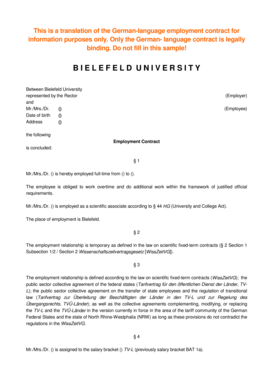
Time Contract Form


What is the hours contract?
The hours contract is a formal agreement between an employer and an employee that outlines the specific number of hours the employee is expected to work. This document serves as a crucial tool for both parties, ensuring clarity regarding work expectations, pay rates, and job responsibilities. It can be tailored to reflect part-time, full-time, or flexible work arrangements, depending on the needs of the business and the employee.
Key elements of the hours contract
Understanding the key elements of an hours contract is essential for both employers and employees. The main components typically include:
- Work hours: Clearly defined hours of work, including start and end times.
- Pay rate: The agreed-upon hourly wage or salary, along with details on overtime pay if applicable.
- Job responsibilities: A description of the employee's duties and expectations.
- Duration: The length of the contract, whether it's permanent, temporary, or project-based.
- Termination conditions: Guidelines on how either party can terminate the contract.
How to use the hours contract
Using the hours contract effectively involves several steps. Initially, both parties should review the contract to ensure mutual understanding of the terms. Once agreed upon, the employer and employee should sign the document, either physically or electronically. Utilizing an electronic signature solution, like signNow, can simplify this process, providing a secure and efficient way to finalize the agreement. After signing, both parties should retain a copy for their records.
Steps to complete the hours contract
Completing the hours contract involves a systematic approach:
- Draft the contract, including all key elements discussed.
- Review the contract with the employee to address any questions or concerns.
- Make any necessary adjustments based on feedback.
- Sign the contract using a secure eSignature platform for efficiency.
- Distribute copies to both parties for record-keeping.
Legal use of the hours contract
The legal use of an hours contract is governed by employment laws and regulations in the United States. For the contract to be enforceable, it must comply with federal and state labor laws, including wage and hour laws. Additionally, both parties must enter into the agreement voluntarily and with a clear understanding of its terms. It is advisable to consult legal counsel to ensure compliance with all relevant laws.
Examples of using the hours contract
Hours contracts can be utilized in various scenarios, such as:
- A part-time employee working twenty hours a week at a retail store.
- A freelance graphic designer contracted for thirty hours to complete a specific project.
- A full-time employee in a corporate setting with a standard forty-hour workweek.
These examples illustrate the flexibility of hours contracts in accommodating different work arrangements and industries.
Quick guide on how to complete time contract
Effortlessly Manage Time Contract on Any Device
Digital document management has gained traction among companies and individuals alike. It offers an excellent environmentally friendly alternative to traditional printed and signed paperwork, as you can obtain the necessary format and securely save it online. airSlate SignNow equips you with all the resources required to create, edit, and electronically sign your documents swiftly and without any delays. Handle Time Contract on any device through airSlate SignNow’s Android or iOS applications and enhance your document-related processes today.
How to Edit and Electronically Sign Time Contract with Ease
- Obtain Time Contract and click on Get Form to begin.
- Utilize the tools we provide to finalize your document.
- Emphasize key parts of the documents or obscure sensitive information with the tools specifically offered by airSlate SignNow for that purpose.
- Create your signature using the Sign tool, which takes only seconds and carries the same legal validity as a traditional wet ink signature.
- Review the details and click on the Done button to save your modifications.
- Select your preferred method to send your form, either via email, SMS, or invite link, or download it to your computer.
Eliminate concerns about lost or mismanaged files, tedious form searching, or mistakes that necessitate printing new document copies. airSlate SignNow addresses all your document management needs within a few clicks from any device of your choice. Edit and electronically sign Time Contract to ensure clear communication at every stage of your document preparation process with airSlate SignNow.
Create this form in 5 minutes or less
Create this form in 5 minutes!
How to create an eSignature for the time contract
How to create an electronic signature for a PDF online
How to create an electronic signature for a PDF in Google Chrome
How to create an e-signature for signing PDFs in Gmail
How to create an e-signature right from your smartphone
How to create an e-signature for a PDF on iOS
How to create an e-signature for a PDF on Android
People also ask
-
What is an hours contract?
An hours contract is a legal agreement that outlines the terms of hourly work between an employer and an employee or contractor. With airSlate SignNow, you can easily create, send, and eSign hours contracts, ensuring that all parties are aware of their responsibilities and expectations.
-
How does airSlate SignNow streamline the signing of hours contracts?
airSlate SignNow simplifies the process of signing hours contracts by providing a user-friendly platform for sending and receiving electronic signatures. This makes it faster and more efficient than traditional signing methods, reducing the time spent on contract execution.
-
Are there any fees associated with creating hours contracts on airSlate SignNow?
While airSlate SignNow offers various pricing plans, creating and managing hours contracts is included in those plans. Check our pricing page for detailed information on features and fees that apply to your specific business needs.
-
What features does airSlate SignNow offer for managing hours contracts?
With airSlate SignNow, you can enjoy features such as customizable templates for hours contracts, real-time tracking of document status, and secure storage solutions. These features help ensure a smooth contract management process and enhance overall workflow efficiency.
-
Can I integrate airSlate SignNow with other tools for managing hours contracts?
Yes, airSlate SignNow offers a range of integrations with popular tools and platforms that can be beneficial for managing hours contracts. This includes integration with popular CRMs, project management tools, and accounting software, streamlining your overall business operations.
-
How secure is the signing process for hours contracts on airSlate SignNow?
The security of your hours contracts is a top priority at airSlate SignNow. Our platform uses advanced encryption and secure authentication measures to protect sensitive information, ensuring that all signed documents are safe and compliant with industry standards.
-
Are mobile features available for signing hours contracts on airSlate SignNow?
Yes, airSlate SignNow is fully optimized for mobile devices. This means you can easily create, send, and eSign hours contracts from any device, allowing for maximum flexibility and convenience in managing your contracts on-the-go.
Get more for Time Contract
Find out other Time Contract
- eSignature Delaware Business Operations Forbearance Agreement Fast
- How To eSignature Ohio Banking Business Plan Template
- eSignature Georgia Business Operations Limited Power Of Attorney Online
- Help Me With eSignature South Carolina Banking Job Offer
- eSignature Tennessee Banking Affidavit Of Heirship Online
- eSignature Florida Car Dealer Business Plan Template Myself
- Can I eSignature Vermont Banking Rental Application
- eSignature West Virginia Banking Limited Power Of Attorney Fast
- eSignature West Virginia Banking Limited Power Of Attorney Easy
- Can I eSignature Wisconsin Banking Limited Power Of Attorney
- eSignature Kansas Business Operations Promissory Note Template Now
- eSignature Kansas Car Dealer Contract Now
- eSignature Iowa Car Dealer Limited Power Of Attorney Easy
- How Do I eSignature Iowa Car Dealer Limited Power Of Attorney
- eSignature Maine Business Operations Living Will Online
- eSignature Louisiana Car Dealer Profit And Loss Statement Easy
- How To eSignature Maryland Business Operations Business Letter Template
- How Do I eSignature Arizona Charity Rental Application
- How To eSignature Minnesota Car Dealer Bill Of Lading
- eSignature Delaware Charity Quitclaim Deed Computer