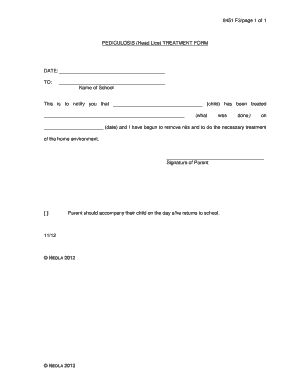
Lice Check Form


What is the lice check form
The lice check form is a document used primarily in educational and childcare settings to certify that a child has been examined for head lice and found to be free of infestation. This form is often required by schools or daycare centers before a child can return after experiencing a lice outbreak. It serves as a formal acknowledgment that the necessary checks have been conducted, ensuring the health and safety of all children in the environment.
How to use the lice check form
To effectively use the lice check form, parents or guardians should first ensure that the examination for lice is conducted thoroughly. This involves checking the child’s scalp and hair for live lice or nits. Once the examination is complete and the child is confirmed to be lice-free, the parent or guardian can fill out the lice check form. This includes providing details such as the child's name, date of examination, and the name of the person conducting the check. The completed form should then be submitted to the relevant authority, such as the school nurse or daycare administrator.
Steps to complete the lice check form
Completing the lice check form involves several straightforward steps:
- Conduct a thorough check of the child's hair and scalp for lice and nits.
- Fill in the child's personal information, including their name and grade or class.
- Document the date of the examination and the name of the person who performed the check.
- Sign and date the form to confirm that the information provided is accurate.
- Submit the completed form to the appropriate authority at the school or daycare.
Legal use of the lice check form
The lice check form holds legal significance in educational settings as it provides documented evidence that a child has been checked for lice. This documentation can protect both the institution and the child by ensuring compliance with health policies. In the event of a lice outbreak, having a completed lice check form can serve as proof that the child is not a carrier, thus allowing for smoother reintegration into the school or daycare environment.
Key elements of the lice check form
Essential components of the lice check form include:
- Child's Information: Name, age, and class or grade.
- Date of Examination: The specific date when the lice check was conducted.
- Examiner's Details: Name and contact information of the person who performed the examination.
- Results: Confirmation that the child is lice-free or details of any treatment if lice were found.
- Signature: Signature of the parent or guardian verifying the accuracy of the information.
State-specific rules for the lice check form
Regulations regarding the lice check form can vary by state. Some states may require specific wording or additional information to be included on the form. It is important for parents and guardians to be aware of their state's guidelines to ensure compliance. Checking with local school districts or health departments can provide clarity on any unique requirements related to lice checks and documentation.
Quick guide on how to complete lice check form
Easily Prepare Lice Check Form on Any Device
Managing documents online has become increasingly favored by businesses and individuals alike. It offers an excellent eco-friendly substitute for traditional printed and signed paperwork, enabling you to find the right form and securely store it on the internet. airSlate SignNow equips you with all the tools necessary to create, modify, and eSign your documents quickly and efficiently. Manage Lice Check Form across any platform with the airSlate SignNow apps for Android or iOS and simplify your document-driven processes today.
Effortlessly Modify and eSign Lice Check Form
- Locate Lice Check Form and click Get Form to begin.
- Use the tools we provide to fill out your form.
- Mark important sections of the documents or obscure sensitive information with tools specifically designed for that purpose by airSlate SignNow.
- Generate your eSignature using the Sign tool, which only takes a few seconds and has the same legal value as a conventional handwritten signature.
- Review all the details and click on the Done button to finalize your changes.
- Select your preferred method to send your form, whether by email, text message (SMS), invite link, or download it to your computer.
Put an end to lost or misplaced documents, tiresome form searching, or mistakes that require printing new copies. airSlate SignNow meets your document management needs in just a few clicks from any device you choose. Alter and eSign Lice Check Form to ensure exceptional communication at every stage of your form preparation journey with airSlate SignNow.
Create this form in 5 minutes or less
Create this form in 5 minutes!
How to create an eSignature for the lice check form
How to create an electronic signature for a PDF online
How to create an electronic signature for a PDF in Google Chrome
How to create an e-signature for signing PDFs in Gmail
How to create an e-signature right from your smartphone
How to create an e-signature for a PDF on iOS
How to create an e-signature for a PDF on Android
People also ask
-
What is a head lice letter template?
A head lice letter template is a pre-designed document that parents and schools can use to inform others about a head lice infestation. It provides necessary information and guidelines on how to handle the situation effectively. Using a standardized head lice letter template can help ensure that communication is clear and consistent.
-
How can I customize the head lice letter template?
Customizing the head lice letter template is easy with airSlate SignNow. Users can edit the template to include specific details such as dates, names, and remedies. This flexibility allows for tailored communications that meet the needs of each individual case.
-
Is the head lice letter template included in the pricing plans?
Yes, the head lice letter template is included in all our pricing plans. airSlate SignNow offers various packages that allow users to access different templates and features. The pricing is designed to be cost-effective while providing all the necessary tools to manage document signing effectively.
-
What are the benefits of using a head lice letter template?
Using a head lice letter template saves time and ensures that all important information is communicated effectively. It helps reduce the stigma associated with lice outbreaks by fostering a proactive approach to inform others. The standardized format also ensures compliance with health guidelines.
-
Can I integrate the head lice letter template with other applications?
Yes, airSlate SignNow allows for integrations with various applications to enhance your experience with the head lice letter template. You can connect with tools like Google Drive, Dropbox, and more, making it easy to manage and share your documents across platforms.
-
How does airSlate SignNow ensure the security of my head lice letter template?
AirSlate SignNow takes security seriously and employs advanced protections to ensure the confidentiality of your head lice letter template. Data encryption and secure cloud storage are standard practices, meaning your documents are safe from unauthorized access while being easily accessible to you.
-
Is support available if I need help with the head lice letter template?
Absolutely! airSlate SignNow offers comprehensive customer support for all users needing assistance with the head lice letter template. Our team is available to guide you through any issues, ensuring your experience is seamless and satisfactory.
Get more for Lice Check Form
Find out other Lice Check Form
- How To eSign Maryland Insurance PPT
- Can I eSign Arkansas Life Sciences PDF
- How Can I eSign Arkansas Life Sciences PDF
- Can I eSign Connecticut Legal Form
- How Do I eSign Connecticut Legal Form
- How Do I eSign Hawaii Life Sciences Word
- Can I eSign Hawaii Life Sciences Word
- How Do I eSign Hawaii Life Sciences Document
- How Do I eSign North Carolina Insurance Document
- How Can I eSign Hawaii Legal Word
- Help Me With eSign Hawaii Legal Document
- How To eSign Hawaii Legal Form
- Help Me With eSign Hawaii Legal Form
- Can I eSign Hawaii Legal Document
- How To eSign Hawaii Legal Document
- Help Me With eSign Hawaii Legal Document
- How To eSign Illinois Legal Form
- How Do I eSign Nebraska Life Sciences Word
- How Can I eSign Nebraska Life Sciences Word
- Help Me With eSign North Carolina Life Sciences PDF