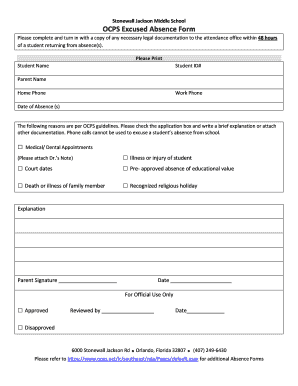
Ocps Excused Absence Form


What is the Ocps Excused Absence Form
The Ocps excused absence form is a document used by students in the Orange County Public Schools (OCPS) system to formally request an excused absence from school. This form is essential for parents or guardians to communicate the reasons for a student's absence, ensuring that the school can appropriately record and manage attendance. The form typically requires details such as the student's name, grade, dates of absence, and the reason for the absence, which may include illness, family emergencies, or other valid circumstances.
How to Use the Ocps Excused Absence Form
Using the Ocps excused absence form involves several straightforward steps. First, obtain the form from the OCPS website or your child's school. Next, fill in the required information accurately, including your child's details and the specific dates of absence. After completing the form, it should be signed by a parent or guardian. Finally, submit the form to the appropriate school office, either electronically or in person, depending on the school's submission guidelines.
Steps to Complete the Ocps Excused Absence Form
Completing the Ocps excused absence form can be done efficiently by following these steps:
- Access the form from the OCPS website or request a physical copy from the school.
- Enter your child's full name and grade level.
- Specify the dates of absence clearly.
- Provide a detailed reason for the absence, ensuring it aligns with the criteria for an excused absence.
- Sign the form, confirming the information is accurate.
- Submit the completed form to the school office as instructed.
Legal Use of the Ocps Excused Absence Form
The Ocps excused absence form holds legal significance in the context of school attendance policies. It serves as an official record that can protect a student’s attendance record and ensure that the absence is recognized as valid by school authorities. To be considered legally binding, the form must be completed accurately and submitted within the timeframe established by the school district. This adherence to protocol helps maintain compliance with educational regulations and supports the student's academic standing.
Key Elements of the Ocps Excused Absence Form
Several key elements must be included in the Ocps excused absence form to ensure its effectiveness:
- Student Information: Full name and grade level of the student.
- Absence Dates: Clearly specified start and end dates of the absence.
- Reason for Absence: A detailed explanation that meets the criteria for an excused absence.
- Parent/Guardian Signature: Required to validate the information provided.
- Submission Method: Instructions on how and where to submit the form.
Form Submission Methods
The Ocps excused absence form can be submitted through various methods, depending on the school's policies. Common submission methods include:
- Online Submission: Many schools allow parents to submit the form electronically via the school’s portal.
- Mail: The form can be printed and mailed to the school’s administrative office.
- In-Person: Parents can deliver the completed form directly to the school office.
Quick guide on how to complete ocps excused absence form
Effortlessly Prepare Ocps Excused Absence Form on Any Device
Digital document management has become widely embraced by businesses and individuals alike. It offers an ideal environmentally-friendly alternative to conventional printed and signed paperwork, allowing you to access the right form and securely store it online. airSlate SignNow equips you with all the tools necessary to create, modify, and electronically sign your documents swiftly and without complications. Handle Ocps Excused Absence Form on any platform with airSlate SignNow's Android or iOS applications and enhance any document-related process today.
How to Modify and Electronically Sign Ocps Excused Absence Form with Ease
- Obtain Ocps Excused Absence Form and click Get Form to commence.
- Make use of the tools available to complete your document.
- Emphasize pertinent sections of your documents or conceal sensitive information with the tools that airSlate SignNow offers specifically for that purpose.
- Create your electronic signature using the Sign tool, which takes only seconds and carries the same legal validity as a traditional handwritten signature.
- Review the details and click the Done button to save your changes.
- Choose how you wish to send your document, via email, SMS, or invitation link, or download it to your computer.
Eliminate the hassle of lost or misplaced files, tedious form searches, or errors that require new document copies. airSlate SignNow fulfills all your document management needs in just a few clicks from any device you prefer. Revise and eSign Ocps Excused Absence Form while ensuring excellent communication at every stage of the document preparation process with airSlate SignNow.
Create this form in 5 minutes or less
Create this form in 5 minutes!
How to create an eSignature for the ocps excused absence form
How to create an electronic signature for a PDF online
How to create an electronic signature for a PDF in Google Chrome
How to create an e-signature for signing PDFs in Gmail
How to create an e-signature right from your smartphone
How to create an e-signature for a PDF on iOS
How to create an e-signature for a PDF on Android
People also ask
-
What is the OCPS excused absence form?
The OCPS excused absence form is a document used by parents to notify schools about a student's absence due to valid reasons. This form is essential for maintaining accurate attendance records and ensuring that students receive the appropriate make-up work. Utilizing airSlate SignNow can simplify the process of filling out and submitting the OCPS excused absence form.
-
How can I fill out the OCPS excused absence form using airSlate SignNow?
Filling out the OCPS excused absence form with airSlate SignNow is intuitive and user-friendly. Users can easily upload the form, add necessary details, and sign electronically from any device. This process saves time and ensures that your submission is handled efficiently.
-
What are the benefits of using airSlate SignNow for the OCPS excused absence form?
Using airSlate SignNow for the OCPS excused absence form enhances efficiency and ensures secure electronic signatures. It allows parents to quickly complete and submit forms while tracking document status in real-time. This feature reduces the hassle associated with traditional paper forms.
-
Is there a cost to use airSlate SignNow for the OCPS excused absence form?
airSlate SignNow offers various pricing plans, catering to different needs, which makes it cost-effective for families and schools alike. Users can take advantage of a free trial to explore the features before committing. The ease of use and zero paper dependency make it a valuable investment for managing the OCPS excused absence form.
-
Are there integrations available with airSlate SignNow for the OCPS excused absence form?
Yes, airSlate SignNow integrates seamlessly with a variety of productivity tools and platforms, making the process of submitting the OCPS excused absence form even more efficient. Integrations with popular cloud storage and document management systems ensure that users can access their forms and documents easily. These integrations help streamline workflow for parents and schools.
-
What security features does airSlate SignNow offer for the OCPS excused absence form?
Security is a top priority with airSlate SignNow; it employs advanced encryption and authentication measures to protect your OCPS excused absence form data. Users can feel confident that their information is secure during the signing and submission process. This ensures compliance with privacy regulations and protects sensitive student information.
-
Can I access the OCPS excused absence form on mobile devices with airSlate SignNow?
Absolutely! airSlate SignNow is accessible on mobile devices, allowing parents to fill out and submit the OCPS excused absence form on-the-go. The mobile application provides a seamless user experience, ensuring that you can manage your documentation wherever you are. This flexibility is ideal for busy families.
Get more for Ocps Excused Absence Form
- Cosa form
- Martinwatch nest data sheet purple martin conservation association form
- Party wall without surveyor agreement template form
- Pastor severance agreement template form
- Patent agreement template form
- Patent license agreement template form
- Patent assignment agreement template form
- Patent non disclosure agreement template form
Find out other Ocps Excused Absence Form
- Electronic signature Utah Outsourcing Services Contract Online
- How To Electronic signature Wisconsin Debit Memo
- Electronic signature Delaware Junior Employment Offer Letter Later
- Electronic signature Texas Time Off Policy Later
- Electronic signature Texas Time Off Policy Free
- eSignature Delaware Time Off Policy Online
- Help Me With Electronic signature Indiana Direct Deposit Enrollment Form
- Electronic signature Iowa Overtime Authorization Form Online
- Electronic signature Illinois Employee Appraisal Form Simple
- Electronic signature West Virginia Business Ethics and Conduct Disclosure Statement Free
- Electronic signature Alabama Disclosure Notice Simple
- Electronic signature Massachusetts Disclosure Notice Free
- Electronic signature Delaware Drug Testing Consent Agreement Easy
- Electronic signature North Dakota Disclosure Notice Simple
- Electronic signature California Car Lease Agreement Template Free
- How Can I Electronic signature Florida Car Lease Agreement Template
- Electronic signature Kentucky Car Lease Agreement Template Myself
- Electronic signature Texas Car Lease Agreement Template Easy
- Electronic signature New Mexico Articles of Incorporation Template Free
- Electronic signature New Mexico Articles of Incorporation Template Easy