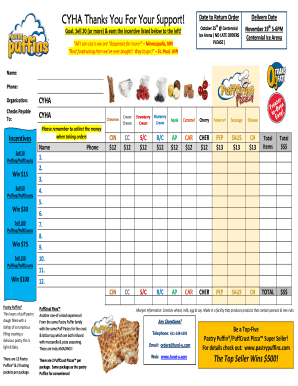
Pastry Puffins Order Form


What is the Pastry Puffins Order Form
The Pastry Puffins Order Form is a specialized document used for placing orders for pastry puffins, a delightful pastry treat. This form is essential for both individuals and businesses looking to procure these pastries in an organized manner. It typically includes fields for the buyer's information, order details, and payment options. Understanding the purpose of this form is crucial for ensuring that orders are processed accurately and efficiently.
How to use the Pastry Puffins Order Form
Using the Pastry Puffins Order Form involves several straightforward steps. First, gather all necessary information, such as your contact details and the specifics of your order, including quantity and flavor preferences. Next, fill out the form carefully, ensuring that all fields are completed accurately. After completing the form, review it for any errors before submitting it to the designated vendor. This process helps to prevent delays and ensures that your order is fulfilled as requested.
Steps to complete the Pastry Puffins Order Form
Completing the Pastry Puffins Order Form requires attention to detail. Follow these steps for a smooth experience:
- Start by entering your personal information, including name, address, and contact number.
- Specify the type and quantity of pastry puffins you wish to order.
- Include any special instructions or preferences regarding your order.
- Review the form to ensure all information is correct.
- Submit the form through the specified method, whether online or via mail.
Legal use of the Pastry Puffins Order Form
The legal use of the Pastry Puffins Order Form is important to ensure that all transactions are valid and enforceable. When filled out correctly, this form serves as a binding agreement between the buyer and the seller. It is essential to comply with any relevant local laws regarding food sales and consumer rights. Additionally, retaining a copy of the completed form can provide proof of the transaction, which may be necessary for resolving any disputes that arise.
Key elements of the Pastry Puffins Order Form
Several key elements are critical for the effectiveness of the Pastry Puffins Order Form. These include:
- Customer Information: Accurate contact details for communication.
- Order Details: Clear specifications of the pastry puffins being ordered.
- Payment Information: Options for payment methods, ensuring security and convenience.
- Terms and Conditions: Any applicable policies regarding returns, cancellations, or substitutions.
Examples of using the Pastry Puffins Order Form
Examples of using the Pastry Puffins Order Form can vary based on the context of the order. For instance, a bakery may use the form to take bulk orders for an event, while an individual might use it for a personal celebration. Each scenario highlights the form's versatility in catering to different needs, whether for personal enjoyment or business purposes. Understanding these examples can help users appreciate the form's importance in facilitating smooth transactions.
Quick guide on how to complete pastry puffins order form
Complete Pastry Puffins Order Form easily on any device
Online document management has gained traction among businesses and individuals alike. It serves as an excellent eco-friendly alternative to traditional printed and signed documents, allowing you to obtain the necessary form and securely store it online. airSlate SignNow provides you with all the tools you require to create, modify, and eSign your documents swiftly and without obstacles. Manage Pastry Puffins Order Form on any device using airSlate SignNow's Android or iOS applications and enhance any document-related process today.
The easiest way to modify and eSign Pastry Puffins Order Form effortlessly
- Obtain Pastry Puffins Order Form and click Get Form to begin.
- Utilize the tools we offer to complete your form.
- Select important sections of your documents or redact sensitive information with tools that airSlate SignNow provides specifically for this purpose.
- Produce your signature using the Sign tool, which takes mere seconds and carries the same legal validity as a conventional wet ink signature.
- Review all the details and click on the Done button to save your changes.
- Decide how you would like to send your form, either via email, text message (SMS), invite link, or download it to your computer.
Say goodbye to lost or misplaced documents, tedious form navigation, or inaccuracies that require printing new copies. airSlate SignNow meets your document management needs in just a few clicks from any device you prefer. Modify and eSign Pastry Puffins Order Form and ensure excellent communication at any stage of your form preparation process with airSlate SignNow.
Create this form in 5 minutes or less
Create this form in 5 minutes!
How to create an eSignature for the pastry puffins order form
How to create an electronic signature for a PDF online
How to create an electronic signature for a PDF in Google Chrome
How to create an e-signature for signing PDFs in Gmail
How to create an e-signature right from your smartphone
How to create an e-signature for a PDF on iOS
How to create an e-signature for a PDF on Android
People also ask
-
What are pastry puffins?
Pastry puffins are delightful, flaky pastries that combine the goodness of traditional puff pastry with innovative flavors. They are known for their light and airy texture, making them a popular choice for both dessert and savory options. Our pastry puffins offer a unique twist on classic recipes, appealing to a wide range of taste preferences.
-
How much do pastry puffins cost?
The cost of pastry puffins varies depending on the quantity and customization options chosen. Generally, our pastry puffins are priced competitively to ensure you get the best value for your money. For specific pricing details, please check our website or contact our sales team for personalized quotes.
-
What makes your pastry puffins unique?
Our pastry puffins stand out due to their premium ingredients and artisanal baking technique. We focus on delivering both flavorful fillings and a beautifully flaky texture that delights our customers. Additionally, we frequently experiment with seasonal flavors, ensuring there's always something new to try with our pastry puffins.
-
Do you offer gluten-free pastry puffins?
Yes, we are committed to catering to diverse dietary needs, including gluten-free options for our pastry puffins. These gluten-free pastry puffins are made with high-quality alternative flours that maintain the delicious taste and texture our customers love. Always check the ingredient list to ensure that you choose the right product for your dietary requirements.
-
Can pastry puffins be customized for events?
Absolutely! We specialize in customizable pastry puffins perfect for any occasion, be it weddings, corporate events, or parties. You can select your preferred flavors, fillings, and even shapes to match your event's theme. Contact us for more details on how we can make your pastry puffin order special.
-
What is the shelf life of pastry puffins?
Pastry puffins are best enjoyed fresh, but they can be stored for a few days in an airtight container. If properly frozen, pastry puffins can last for several months without compromising taste. We recommend consuming them within 3-5 days for the best flavor and texture experience.
-
Do you have a rewards program for pastry puffin purchases?
Yes! We value our customers and have implemented a rewards program that allows you to earn points with every purchase of pastry puffins. These points can be redeemed for discounts or free products, making it easier to enjoy your favorite pastries while saving money. Sign up on our website to start earning today!
Get more for Pastry Puffins Order Form
- Calibration of a solar absolute cavity radiometer with traceability to the world radiometric reference this report describes a form
- Cfo annual report us bureau of engraving and printing form
- Quarterly performance for package services usps com
- Nc medicaid application form
- Ola operational level agreement template form
- Oil gas purchase sale agreement template form
- One page agreement template form
- One page affiliate agreement template form
Find out other Pastry Puffins Order Form
- Sign Arizona Notice of Rescission Safe
- Sign Hawaii Notice of Rescission Later
- Sign Missouri Demand Note Online
- How To Sign New York Notice to Stop Credit Charge
- How Do I Sign North Dakota Notice to Stop Credit Charge
- How To Sign Oklahoma Notice of Rescission
- How To Sign Maine Share Donation Agreement
- Sign Maine Share Donation Agreement Simple
- Sign New Jersey Share Donation Agreement Simple
- How To Sign Arkansas Collateral Debenture
- Sign Arizona Bill of Lading Simple
- Sign Oklahoma Bill of Lading Easy
- Can I Sign Massachusetts Credit Memo
- How Can I Sign Nevada Agreement to Extend Debt Payment
- Sign South Dakota Consumer Credit Application Computer
- Sign Tennessee Agreement to Extend Debt Payment Free
- Sign Kentucky Outsourcing Services Contract Simple
- Sign Oklahoma Outsourcing Services Contract Fast
- How Can I Sign Rhode Island Outsourcing Services Contract
- Sign Vermont Outsourcing Services Contract Simple