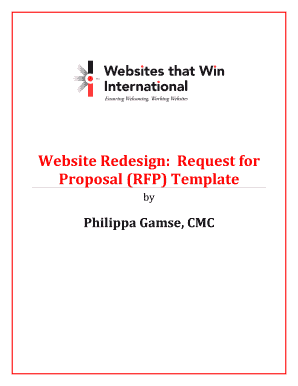
Sales Know Your Customer Templates Form


What is the Sales Know Your Customer Templates
The Sales Know Your Customer templates are essential documents that help businesses gather critical information about their clients. These templates are designed to ensure compliance with regulations aimed at preventing fraud and promoting transparency in financial transactions. By collecting detailed customer data, businesses can better understand their clients' needs and establish a trustworthy relationship. This process is particularly important in industries where regulatory compliance is mandatory, such as finance and insurance.
How to Use the Sales Know Your Customer Templates
Using the Sales Know Your Customer templates involves several straightforward steps. First, businesses should customize the template to fit their specific requirements, including adding their branding and any additional fields necessary for their industry. Next, the completed template should be distributed to clients for them to fill out. Once clients provide their information, businesses can review the data for accuracy and completeness. It is advisable to store the completed forms securely, ensuring that sensitive information is protected in compliance with privacy regulations.
Key Elements of the Sales Know Your Customer Templates
Several key elements are typically included in Sales Know Your Customer templates. These elements often encompass:
- Client Identification: Basic information such as name, address, and contact details.
- Business Information: For corporate clients, details about the business structure, ownership, and operations.
- Financial Information: Data regarding the client’s financial status, including income sources and transaction history.
- Risk Assessment: Questions designed to evaluate the potential risks associated with the client.
Steps to Complete the Sales Know Your Customer Templates
Completing the Sales Know Your Customer templates requires careful attention to detail. The steps typically include:
- Review the template to understand the required information.
- Gather necessary documents and data from the client.
- Fill out the template accurately, ensuring all fields are completed.
- Verify the information for any discrepancies or missing data.
- Submit the completed template to the appropriate department or store it securely.
Legal Use of the Sales Know Your Customer Templates
The legal use of Sales Know Your Customer templates is crucial for maintaining compliance with various regulations. In the United States, businesses must adhere to laws such as the Bank Secrecy Act (BSA) and the USA PATRIOT Act, which mandate the collection of customer information to prevent money laundering and other financial crimes. Ensuring that the templates are filled out correctly and stored securely is essential for legal protection and to avoid potential penalties.
Examples of Using the Sales Know Your Customer Templates
Sales Know Your Customer templates can be utilized in various scenarios. For instance, a financial institution may use these templates to gather information from new clients opening bank accounts. Similarly, insurance companies may require potential policyholders to complete these templates to assess risk and determine coverage options. Additionally, real estate firms often use these templates to verify the identity and financial status of clients before facilitating transactions.
Quick guide on how to complete sales know your customer templates
Prepare Sales Know Your Customer Templates effortlessly on any device
Digital document management has gained signNow traction among businesses and individuals alike. It offers an ideal eco-friendly substitute to traditional printed and signed papers, as you can access the necessary form and securely retain it online. airSlate SignNow supplies you with all the resources you need to create, alter, and eSign your documents swiftly without delays. Manage Sales Know Your Customer Templates on any platform using airSlate SignNow Android or iOS applications and simplify any document-related task today.
How to alter and eSign Sales Know Your Customer Templates without hassle
- Obtain Sales Know Your Customer Templates and click on Get Form to commence.
- Employ the tools we provide to complete your document.
- Emphasize key sections of the documents or redact sensitive information using tools offered specifically for that purpose by airSlate SignNow.
- Create your eSignature using the Sign tool, which takes just seconds and carries the same legal validity as a conventional wet ink signature.
- Review all details and click on the Done button to save your modifications.
- Choose how you prefer to send your form, via email, SMS, or invite link, or download it to your computer.
Put an end to lost or misfiled documents, tedious form searches, or errors that necessitate printing new document copies. airSlate SignNow meets your document management needs with just a few clicks from any device you prefer. Modify and eSign Sales Know Your Customer Templates and guarantee excellent communication throughout the document preparation process with airSlate SignNow.
Create this form in 5 minutes or less
Create this form in 5 minutes!
How to create an eSignature for the sales know your customer templates
How to create an electronic signature for a PDF online
How to create an electronic signature for a PDF in Google Chrome
How to create an e-signature for signing PDFs in Gmail
How to create an e-signature right from your smartphone
How to create an e-signature for a PDF on iOS
How to create an e-signature for a PDF on Android
People also ask
-
What are sales know your customer templates?
Sales know your customer templates are structured documents designed to streamline the process of gathering essential information about your clients. These templates help businesses assess customer needs and preferences effectively, ensuring a tailored approach to customer engagement. Utilizing these templates can enhance your sales strategy and improve your overall customer relationships.
-
How can airSlate SignNow help with sales know your customer templates?
airSlate SignNow offers a user-friendly platform to create, send, and eSign sales know your customer templates seamlessly. The solution allows for fast document turnaround and secure electronic signatures, making it easier for businesses to gather and manage customer information efficiently. This can signNowly boost your sales team’s productivity and effectiveness.
-
Are there any costs associated with using sales know your customer templates in airSlate SignNow?
Using airSlate SignNow to access and implement sales know your customer templates involves a subscription fee, with different pricing tiers to suit diverse business needs. The cost is balanced by the signNow time savings and increased efficiency gained from using the platform. Additionally, businesses can benefit from a trial period to evaluate the service before committing financially.
-
What features does airSlate SignNow offer for sales know your customer templates?
airSlate SignNow provides a range of features including customizable sales know your customer templates, electronic signature capabilities, and robust tracking options. With user-friendly design tools, you can easily tailor templates to fit your specific needs. Furthermore, the platform supports collaborative editing, which allows team members to contribute in real-time.
-
Can I integrate airSlate SignNow with other software for managing sales know your customer templates?
Yes, airSlate SignNow offers integrations with various CRM systems and other business software to enhance your workflow with sales know your customer templates. This seamless integration allows you to sync customer data and streamline document management processes. Using these connections, you can create a more cohesive and efficient sales strategy.
-
What are the benefits of using sales know your customer templates?
Implementing sales know your customer templates can signNowly improve the quality of customer interactions and sales conversion rates. By standardizing the information gathering process, businesses can provide a more personalized experience to customers. This not only fosters trust but also helps in building long-term customer relationships that are essential for business growth.
-
How secure is the information gathered through sales know your customer templates?
airSlate SignNow prioritizes data security, employing advanced encryption and security protocols to protect the information provided within sales know your customer templates. This ensures that sensitive customer data is handled responsibly and is accessible only to authorized personnel. You can confidently gather and store customer information without compromising privacy.
Get more for Sales Know Your Customer Templates
- Jonah bey com form
- Va form 95
- Superior court of california county of sacramento form
- Equiniti postal share dealing form 448307622
- Funeral directors application for certified copy of death certificate form
- Dv 110 temporary restraining order clets tro 770076231 form
- Medical clearance form federal occupational health foh hhs
- New employee onboarding checklist faculty and staff this list is a suggested guideline when onboarding new employees please form
Find out other Sales Know Your Customer Templates
- How Can I Electronic signature New York Life Sciences Word
- How Can I Electronic signature North Dakota Legal Word
- How To Electronic signature Ohio Legal PDF
- How To Electronic signature Ohio Legal Document
- How To Electronic signature Oklahoma Legal Document
- How To Electronic signature Oregon Legal Document
- Can I Electronic signature South Carolina Life Sciences PDF
- How Can I Electronic signature Rhode Island Legal Document
- Can I Electronic signature South Carolina Legal Presentation
- How Can I Electronic signature Wyoming Life Sciences Word
- How To Electronic signature Utah Legal PDF
- How Do I Electronic signature Arkansas Real Estate Word
- How Do I Electronic signature Colorado Real Estate Document
- Help Me With Electronic signature Wisconsin Legal Presentation
- Can I Electronic signature Hawaii Real Estate PPT
- How Can I Electronic signature Illinois Real Estate Document
- How Do I Electronic signature Indiana Real Estate Presentation
- How Can I Electronic signature Ohio Plumbing PPT
- Can I Electronic signature Texas Plumbing Document
- How To Electronic signature Michigan Real Estate Form