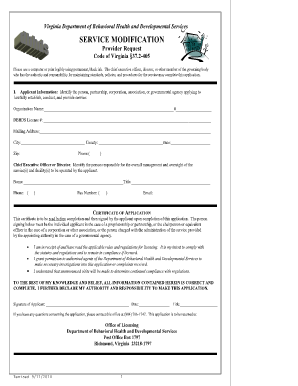
Dbhds Wasm of Viginia Form


What is the Dbhds Wasm Of Viginia
The Dbhds Wasm of Viginia is a specific form used within the Virginia Department of Behavioral Health and Developmental Services. This form is essential for individuals seeking services related to mental health, developmental disabilities, or substance use disorders. It serves as a formal request for assistance and helps streamline the process of accessing necessary support and resources. Understanding its purpose is crucial for individuals or families navigating the state's behavioral health services.
How to Use the Dbhds Wasm Of Viginia
Using the Dbhds Wasm of Viginia involves several key steps. First, individuals must gather all necessary personal information and documentation required to complete the form accurately. This may include identification, medical history, and details about previous services received. Once the form is filled out, it can be submitted electronically or in paper form, depending on the specific requirements set by the Virginia Department of Behavioral Health and Developmental Services. It's important to ensure that all information is complete and accurate to avoid delays in processing.
Steps to Complete the Dbhds Wasm Of Viginia
Completing the Dbhds Wasm of Viginia requires careful attention to detail. Here are the steps to follow:
- Begin by downloading the form from the official Virginia Department of Behavioral Health and Developmental Services website.
- Fill in personal information, including name, address, and contact details.
- Provide relevant medical and service history, ensuring accuracy in all entries.
- Sign and date the form to validate your request for services.
- Submit the completed form either online or via mail, following the guidelines provided by the department.
Legal Use of the Dbhds Wasm Of Viginia
The Dbhds Wasm of Viginia is legally recognized as a formal request for services within the behavioral health framework in Virginia. Its legal validity is supported by compliance with state regulations governing mental health services. To ensure that the form is accepted, it must be completed accurately and submitted through the proper channels. Understanding the legal implications of the form can help individuals navigate the system more effectively.
Key Elements of the Dbhds Wasm Of Viginia
Several key elements are essential to the Dbhds Wasm of Viginia. These include:
- Personal Information: Accurate identification details, including name and contact information.
- Service History: A comprehensive overview of any previous services received, which aids in determining eligibility for new services.
- Signature: A valid signature is necessary to authenticate the request and confirm consent for services.
- Date of Submission: The date the form is completed and submitted is crucial for processing timelines.
How to Obtain the Dbhds Wasm Of Viginia
Obtaining the Dbhds Wasm of Viginia is straightforward. Individuals can access the form through the Virginia Department of Behavioral Health and Developmental Services website. It is typically available in a downloadable format, allowing users to print and complete it at their convenience. Additionally, some local behavioral health offices may provide physical copies of the form for those who prefer in-person assistance.
Quick guide on how to complete dbhds wasm of viginia
Effortlessly Create Dbhds Wasm Of Viginia on Any Device
Web-based document management has become widely accepted by companies and individuals alike. It serves as an ideal environmentally friendly alternative to conventional printed and signed documents, allowing you to find the appropriate form and securely store it online. airSlate SignNow provides all the resources necessary to create, edit, and electronically sign your documents quickly and without delays. Manage Dbhds Wasm Of Viginia on any device with the airSlate SignNow applications for Android or iOS and simplify any document-related task today.
How to Edit and Electronically Sign Dbhds Wasm Of Viginia with Ease
- Find Dbhds Wasm Of Viginia and click on Get Form to begin.
- Utilize the tools available to complete your form.
- Emphasize important sections of your documents or obscure sensitive details with the tools that airSlate SignNow specifically provides for this purpose.
- Create your signature using the Sign tool, which takes just a few seconds and holds the same legal validity as a traditional wet ink signature.
- Verify the information and click on the Done button to save your modifications.
- Choose how you wish to send your form—via email, SMS, invite link, or download it to your computer.
Put an end to lost or mislaid documents, tedious form hunting, or errors that necessitate printing new document versions. airSlate SignNow meets your document management needs in just a few clicks from your preferred device. Modify and electronically sign Dbhds Wasm Of Viginia and ensure outstanding communication throughout every step of your form preparation process with airSlate SignNow.
Create this form in 5 minutes or less
Create this form in 5 minutes!
How to create an eSignature for the dbhds wasm of viginia
How to create an electronic signature for a PDF online
How to create an electronic signature for a PDF in Google Chrome
How to create an e-signature for signing PDFs in Gmail
How to create an e-signature right from your smartphone
How to create an e-signature for a PDF on iOS
How to create an e-signature for a PDF on Android
People also ask
-
What is dbhds wasm of viginia and how does it work?
dbhds wasm of viginia is a streamlined system designed for efficient document management and electronic signatures. It allows users to create, send, and eSign documents seamlessly, leveraging cloud technology for easy access and collaboration. This solution is particularly beneficial for businesses looking to enhance their workflow and reduce paperwork.
-
How much does dbhds wasm of viginia cost?
The pricing for dbhds wasm of viginia varies depending on the plan selected and the features included. Generally, it offers competitive rates that cater to different business needs, ensuring that you receive a cost-effective solution. It’s advisable to review pricing plans on the airSlate SignNow website for specific details and to determine which plan best suits your needs.
-
What features does dbhds wasm of viginia offer?
dbhds wasm of viginia encompasses several key features, including customizable templates, advanced security measures, and real-time tracking of document status. Users can also set up reminders, integrate with various applications, and utilize mobile access for added convenience. These features collectively work to enhance the efficiency of document management.
-
What are the benefits of using dbhds wasm of viginia?
Utilizing dbhds wasm of viginia provides numerous benefits, such as increased productivity, reduced processing time, and enhanced collaboration among team members. The electronic signature capability ensures that documents are signed quickly and securely, while the electronic storage minimizes physical paperwork. Businesses can also enjoy improved compliance and record-keeping.
-
Can dbhds wasm of viginia be integrated with other software?
Yes, dbhds wasm of viginia offers seamless integrations with a variety of popular software applications, including CRM and project management tools. This interoperability allows businesses to streamline their processes and maintain a cohesive workflow. Check the airSlate SignNow integration page for a comprehensive list of compatible applications.
-
Is there a free trial available for dbhds wasm of viginia?
AirSlate SignNow offers a free trial for dbhds wasm of viginia, allowing prospective customers to explore the features and functionality without any financial commitment. This trial period is an excellent opportunity to evaluate the platform’s effectiveness for your business needs. Visit the airSlate SignNow website to sign up and start your trial.
-
How secure is my data with dbhds wasm of viginia?
Security is a top priority for dbhds wasm of viginia, which implements industry-standard encryption to protect sensitive data. The platform also adheres to compliance regulations to ensure your documents remain confidential and protected. Users can have peace of mind knowing that their information is safeguarded during the signing and storage process.
Get more for Dbhds Wasm Of Viginia
- Early results on activations and the earnings of reservists provides early estimates on the effect of activation on army and form
- D113 common requirements analysis specification and datamininggrid form
- Northwest fish culture form
- Enhanced penalties for child homicide national district attorneys ndaa form
- Banks underserve the underbankedafs the green sheet form
- Loan for family agreement template form
- Loan and security agreement template form
- Loan for family loans agreement template form
Find out other Dbhds Wasm Of Viginia
- eSignature Michigan Courts Affidavit Of Heirship Simple
- eSignature Courts Word Mississippi Later
- eSignature Tennessee Sports Last Will And Testament Mobile
- How Can I eSignature Nevada Courts Medical History
- eSignature Nebraska Courts Lease Agreement Online
- eSignature Nebraska Courts LLC Operating Agreement Easy
- Can I eSignature New Mexico Courts Business Letter Template
- eSignature New Mexico Courts Lease Agreement Template Mobile
- eSignature Courts Word Oregon Secure
- Electronic signature Indiana Banking Contract Safe
- Electronic signature Banking Document Iowa Online
- Can I eSignature West Virginia Sports Warranty Deed
- eSignature Utah Courts Contract Safe
- Electronic signature Maine Banking Permission Slip Fast
- eSignature Wyoming Sports LLC Operating Agreement Later
- Electronic signature Banking Word Massachusetts Free
- eSignature Wyoming Courts Quitclaim Deed Later
- Electronic signature Michigan Banking Lease Agreement Computer
- Electronic signature Michigan Banking Affidavit Of Heirship Fast
- Electronic signature Arizona Business Operations Job Offer Free