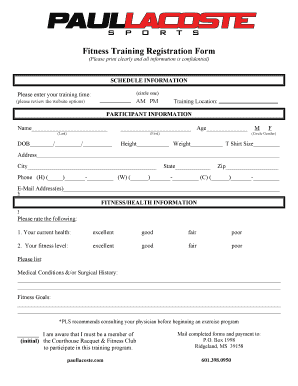
Fitness Training Registration Form Paul Lacoste Sports


What is the fitness training registration form?
The fitness training registration form is a document used by individuals to enroll in fitness programs or training sessions. This form collects essential information such as the participant's name, contact details, and health history. It may also include sections for emergency contacts and consent for participation in physical activities. By filling out this form, participants officially register for the program, allowing trainers to tailor their services to meet individual needs.
Steps to complete the fitness training registration form
Completing the fitness training registration form involves several straightforward steps:
- Gather personal information: Collect your name, address, phone number, and email address.
- Provide health details: Fill in any relevant health history, including medical conditions or injuries that may affect your training.
- Emergency contact: Include the name and phone number of someone to contact in case of an emergency.
- Read and understand consent: Review any consent statements regarding participation risks and liability waivers.
- Sign and date: Ensure that you sign and date the form to confirm your registration.
Key elements of the fitness training registration form
Several key elements are typically included in a fitness training registration form:
- Participant information: Basic details about the individual enrolling.
- Health questionnaire: Questions that help assess the participant's fitness level and any potential health risks.
- Emergency contact information: Details of a person to reach out to in case of emergencies.
- Liability waiver: A section that outlines the risks associated with fitness activities and requires the participant's acknowledgment.
- Signature: A space for the participant's signature to validate the form.
Legal use of the fitness training registration form
The fitness training registration form serves as a legally binding document once signed. It protects both the participant and the training organization by clearly outlining responsibilities and risks. To ensure its legal validity, the form must comply with relevant laws, including those governing eSignatures. This compliance helps in maintaining the integrity of the registration process and can be crucial in case of disputes.
How to use the fitness training registration form
Using the fitness training registration form is a simple process:
- Access the form: Obtain a copy of the form from the training organization, either online or in person.
- Fill in the required information: Provide all necessary details accurately to avoid issues during registration.
- Submit the form: Return the completed form to the training organization through the specified submission method, whether online, by mail, or in person.
How to obtain the fitness training registration form
The fitness training registration form can typically be obtained through various channels:
- Online: Many fitness organizations provide downloadable forms on their websites.
- In-person: Visit the training facility to request a physical copy of the form.
- Email request: Contact the organization via email to request the form be sent to you directly.
Quick guide on how to complete training registration form
Easily prepare training registration form on any device
The management of online documents has gained signNow traction among both businesses and individuals. It serves as an ideal environmentally friendly alternative to conventional printed and signed documents, allowing you to obtain the necessary forms and securely store them online. airSlate SignNow provides you with all the tools required to create, modify, and electronically sign your documents swiftly without delays. Handle training registration form on any device using the airSlate SignNow Android or iOS applications and enhance any document-related workflow today.
The easiest method to modify and electronically sign training registration form effortlessly
- Locate training registration form and click Get Form to begin.
- Utilize the tools available to complete your document.
- Emphasize important sections of your documents or redact sensitive details with tools that airSlate SignNow specifically offers for this purpose.
- Generate your electronic signature with the Sign tool, which only takes a few seconds and holds the same legal validity as a traditional handwritten signature.
- Verify the details and click the Done button to store your changes.
- Select your preferred method to send your form, whether by email, text message (SMS), invitation link, or download it to your computer.
Eliminate worries about lost or misplaced documents, tiresome form searching, or mistakes that necessitate printing new copies. airSlate SignNow addresses your document management needs with just a few clicks from any device you prefer. Modify and electronically sign training registration form and guarantee outstanding communication at every step of the form preparation journey with airSlate SignNow.
Create this form in 5 minutes or less
Create this form in 5 minutes!
How to create an eSignature for the training registration form
How to create an electronic signature for a PDF online
How to create an electronic signature for a PDF in Google Chrome
How to create an e-signature for signing PDFs in Gmail
How to create an e-signature right from your smartphone
How to create an e-signature for a PDF on iOS
How to create an e-signature for a PDF on Android
People also ask training registration form
-
What is a training registration form and how does it work?
A training registration form is a tool that enables organizations to collect participant information for training sessions. It streamlines the enrollment process and allows users to efficiently manage and track registrations. With airSlate SignNow, you can create customizable training registration forms that integrate seamlessly with your existing processes, enhancing your overall training management.
-
How can airSlate SignNow help in automating training registration forms?
AirSlate SignNow allows you to automate your training registration forms by providing templates and easy-to-use features. With our solution, you can set up automated notifications and confirmations, ensuring participants receive timely updates. This not only saves time but also improves the user experience for those registering for your training sessions.
-
What are the key features of the training registration form available through airSlate SignNow?
The training registration form offered by airSlate SignNow includes customizable fields, electronic signatures, and real-time tracking of submissions. You can easily design forms that fit your training needs while ensuring compliance with legal requirements. Additionally, our platform provides secure storage for all documents, making it a reliable choice for your training registrations.
-
Is there a cost associated with using airSlate SignNow for training registration forms?
Yes, airSlate SignNow offers various pricing plans tailored to meet the needs of businesses of all sizes. The cost of using the training registration form depends on the features and the volume of users. We provide a cost-effective solution that ensures you get the most value from your training registration process without compromising on quality.
-
Can I customize my training registration form with airSlate SignNow?
Absolutely! AirSlate SignNow offers extensive customization options for your training registration form. You can modify fields, add your branding elements, and adjust the layout to suit your preference. This flexibility allows you to create forms that not only meet functional requirements but also align with your organization’s branding.
-
How does airSlate SignNow support integration with other tools for training registration?
AirSlate SignNow seamlessly integrates with various tools and applications that businesses already use. Whether you need to connect your CRM, calendar, or email marketing platform, our solution ensures a smooth workflow. This integration capability enhances the functionality of your training registration form and simplifies data management.
-
What benefits can I expect from using airSlate SignNow's training registration forms?
Using airSlate SignNow’s training registration forms provides numerous benefits, including increased efficiency and improved participant experience. The platform allows for quick data collection and automated responses, reducing the administrative workload. Furthermore, you can track participant engagement to refine your training initiatives in the future.
Get more for training registration form
Find out other training registration form
- Help Me With eSign Hawaii Lawers Word
- How Can I eSign Hawaii Lawers Document
- How To eSign Hawaii Lawers PPT
- Help Me With eSign Hawaii Insurance PPT
- Help Me With eSign Idaho Insurance Presentation
- Can I eSign Indiana Insurance Form
- How To eSign Maryland Insurance PPT
- Can I eSign Arkansas Life Sciences PDF
- How Can I eSign Arkansas Life Sciences PDF
- Can I eSign Connecticut Legal Form
- How Do I eSign Connecticut Legal Form
- How Do I eSign Hawaii Life Sciences Word
- Can I eSign Hawaii Life Sciences Word
- How Do I eSign Hawaii Life Sciences Document
- How Do I eSign North Carolina Insurance Document
- How Can I eSign Hawaii Legal Word
- Help Me With eSign Hawaii Legal Document
- How To eSign Hawaii Legal Form
- Help Me With eSign Hawaii Legal Form
- Can I eSign Hawaii Legal Document