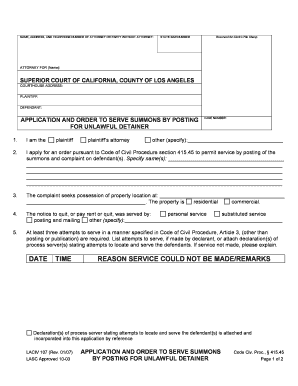
Application and Order to Serve Summons by Posting Form


What is the application and order to serve summons by posting?
The application and order to serve summons by posting for unlawful detainer is a legal document used in eviction proceedings. It allows landlords to notify tenants of legal action when traditional methods of service are not possible. This method is particularly useful when the tenant cannot be located or refuses to accept the summons. The court grants permission to serve the summons by posting it on the property, ensuring that the tenant is made aware of the legal proceedings against them.
How to use the application and order to serve summons by posting
To effectively use the application and order to serve summons by posting, one must first complete the application form accurately. This includes providing details such as the names of the parties involved, the address of the property, and the reason for the unlawful detainer. After filling out the form, it must be submitted to the appropriate court for approval. Once approved, the summons can be posted at the property, fulfilling the legal requirement to notify the tenant of the impending legal action.
Key elements of the application and order to serve summons by posting
Several key elements are essential for the application and order to serve summons by posting to be valid. These include:
- Identification of parties: Full names and addresses of both the landlord and tenant.
- Property details: The address of the rental property in question.
- Reason for unlawful detainer: A clear explanation of why the eviction is being sought.
- Court approval: A section for the judge's signature indicating approval of the posting method.
Steps to complete the application and order to serve summons by posting
Completing the application and order to serve summons by posting involves several steps:
- Obtain the application form from the court or legal resources.
- Fill out the form with accurate information regarding all parties and the property.
- File the completed application with the court, paying any required fees.
- Wait for the court to review and approve the application.
- Once approved, post the summons at the property in a visible location.
State-specific rules for the application and order to serve summons by posting
Each state has specific rules governing the use of the application and order to serve summons by posting. It is crucial to consult local laws to ensure compliance. For example, in California, landlords must follow specific guidelines, such as the duration the summons must remain posted and the method of posting. Familiarizing oneself with these regulations helps avoid delays and potential legal issues.
Legal use of the application and order to serve summons by posting
The legal use of the application and order to serve summons by posting is governed by state laws and court rules. It is essential that landlords follow the prescribed procedures to ensure that the posting is considered valid. This includes obtaining court approval, accurately completing the form, and properly posting the summons. Failure to adhere to these legal requirements may result in the dismissal of the eviction case.
Quick guide on how to complete application and order to serve summons by posting
Complete Application And Order To Serve Summons By Posting effortlessly on any device
Online document management has become increasingly popular among companies and individuals. It serves as an ideal eco-friendly substitute for traditional printed and signed documents, allowing you to access the correct form and securely store it online. airSlate SignNow equips you with all the tools necessary to create, modify, and eSign your documents quickly without any hold-ups. Manage Application And Order To Serve Summons By Posting on any device using airSlate SignNow's Android or iOS applications and enhance any document-based workflow today.
The simplest way to alter and eSign Application And Order To Serve Summons By Posting without breaking a sweat
- Find Application And Order To Serve Summons By Posting and click Get Form to begin.
- Use the tools we offer to complete your form.
- Emphasize pertinent sections of your documents or conceal sensitive details with tools that airSlate SignNow offers specifically for this purpose.
- Create your eSignature using the Sign tool, which only takes seconds and carries the same legal validity as a conventional wet ink signature.
- Review all the information and click on the Done button to save your changes.
- Choose how you wish to send your form, via email, text message (SMS), invitation link, or download it to your computer.
Say goodbye to lost or misplaced documents, tedious form searches, or mistakes that require printing new copies. airSlate SignNow meets your document management needs in just a few clicks from any device of your preference. Edit and eSign Application And Order To Serve Summons By Posting and ensure effective communication at every stage of your form preparation process with airSlate SignNow.
Create this form in 5 minutes or less
Create this form in 5 minutes!
How to create an eSignature for the application and order to serve summons by posting
How to create an electronic signature for a PDF online
How to create an electronic signature for a PDF in Google Chrome
How to create an e-signature for signing PDFs in Gmail
How to create an e-signature right from your smartphone
How to create an e-signature for a PDF on iOS
How to create an e-signature for a PDF on Android
People also ask
-
What is the application and order to serve summons by posting for unlawful detainer?
The application and order to serve summons by posting for unlawful detainer is a legal process allowing landlords to post a summons at the property to notify tenants about eviction hearings. This accelerates the process by providing legal notice even if tenants are unavailable at their residence. Utilizing electronic signatures can streamline the documentation needed for this process.
-
How does airSlate SignNow assist with the application and order to serve summons by posting for unlawful detainer?
airSlate SignNow provides a user-friendly platform to create and manage the application and order to serve summons by posting for unlawful detainer. Our eSigning features enable you to quickly obtain signatures, ensuring compliance and enhancing efficiency. This helps landlords and property managers save time and reduce paperwork.
-
Is there a cost associated with using airSlate SignNow for these legal documents?
Yes, there is a cost associated with using airSlate SignNow for the application and order to serve summons by posting for unlawful detainer. The platform offers various pricing plans tailored to meet business needs, allowing users to select the one that best suits their budget and document volume. Our service is designed to be cost-effective while providing powerful features.
-
Can airSlate SignNow integrate with other legal software for processing unlawful detainers?
Absolutely! airSlate SignNow can integrate seamlessly with numerous legal software applications to facilitate the application and order to serve summons by posting for unlawful detainer. This interoperability enhances existing workflows, making it easier for legal professionals to manage documents alongside their other case management tools.
-
What features does airSlate SignNow offer for managing legal documents related to unlawful detainers?
airSlate SignNow offers features such as customizable templates, secure eSigning, and document tracking that are essential for managing the application and order to serve summons by posting for unlawful detainer. Additionally, users can automate repetitive tasks and ensure compliance with legal requirements effortlessly. These features save time and reduce errors.
-
How secure is airSlate SignNow for handling sensitive legal documents?
Security is a top priority for airSlate SignNow when handling the application and order to serve summons by posting for unlawful detainer. The platform employs advanced encryption protocols and complies with industry standards to protect your data. Users can feel confident that their sensitive legal documents are safe and secure.
-
What support options are available if I encounter issues with airSlate SignNow?
If you encounter issues while using airSlate SignNow for the application and order to serve summons by posting for unlawful detainer, we provide extensive support options, including a detailed knowledge base, FAQs, and customer support via chat and email. Our team is dedicated to helping you resolve any challenges promptly to ensure a smooth experience.
Get more for Application And Order To Serve Summons By Posting
Find out other Application And Order To Serve Summons By Posting
- Help Me With Sign New Hampshire Non-Profit Presentation
- How To Sign Alaska Orthodontists Presentation
- Can I Sign South Dakota Non-Profit Word
- Can I Sign South Dakota Non-Profit Form
- How To Sign Delaware Orthodontists PPT
- How Can I Sign Massachusetts Plumbing Document
- How To Sign New Hampshire Plumbing PPT
- Can I Sign New Mexico Plumbing PDF
- How To Sign New Mexico Plumbing Document
- How To Sign New Mexico Plumbing Form
- Can I Sign New Mexico Plumbing Presentation
- How To Sign Wyoming Plumbing Form
- Help Me With Sign Idaho Real Estate PDF
- Help Me With Sign Idaho Real Estate PDF
- Can I Sign Idaho Real Estate PDF
- How To Sign Idaho Real Estate PDF
- How Do I Sign Hawaii Sports Presentation
- How Do I Sign Kentucky Sports Presentation
- Can I Sign North Carolina Orthodontists Presentation
- How Do I Sign Rhode Island Real Estate Form