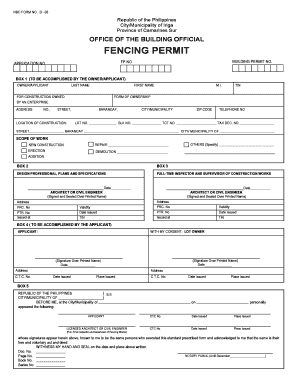
Fencing Permit Form


What is the fencing permit?
A fencing permit is a legal document that grants permission to property owners to construct a fence on their premises. This permit ensures that the proposed fencing complies with local zoning laws, building codes, and safety regulations. The requirements for obtaining a fencing permit can vary by jurisdiction, so it is essential to check with local authorities before beginning any fencing project. A fencing permit helps maintain community standards and ensures that fences do not obstruct visibility or violate property lines.
How to obtain the fencing permit
To obtain a fencing permit, individuals typically need to follow a specific process that may include the following steps:
- Contact the local building department or zoning office to determine the specific requirements for your area.
- Complete the necessary application form, which may be available online or in person.
- Provide detailed information about the proposed fence, including its height, materials, and location.
- Submit any required documentation, such as property surveys or site plans.
- Pay the applicable permit fees.
- Wait for the application to be reviewed and approved by local authorities.
Steps to complete the fencing permit
Completing the fencing permit involves several key steps to ensure compliance with local regulations:
- Gather necessary information: Collect details about your property, including boundaries and existing structures.
- Choose the fence type: Decide on the materials and height of the fence, ensuring they meet local guidelines.
- Fill out the application: Accurately complete the fencing permit form, providing all required information.
- Submit the application: Deliver the completed form and any supporting documents to the appropriate local office.
- Await approval: Monitor the status of your application and address any requests for additional information.
Legal use of the fencing permit
The legal use of a fencing permit ensures that the construction and installation of a fence adhere to local laws and regulations. A permit protects property owners from potential disputes with neighbors and local authorities. It also ensures that the fence is built safely and does not violate any zoning laws. Failure to obtain a permit can result in fines, removal of the fence, or other legal consequences.
Key elements of the fencing permit
Key elements typically included in a fencing permit form are:
- Property owner's name and contact information.
- Property address and legal description.
- Details of the proposed fence, including height, materials, and design.
- Signature of the property owner, confirming the accuracy of the information provided.
- Any additional documentation required by local authorities.
State-specific rules for the fencing permit
State-specific rules regarding fencing permits can vary significantly. Some states may have strict regulations regarding the height and materials used for fences, while others may have more lenient guidelines. It is crucial to consult local zoning laws and regulations to understand the specific requirements in your state. Additionally, homeowners associations may have their own rules that must be followed when installing a fence.
Quick guide on how to complete fencing permit
Complete Fencing Permit effortlessly on any device
Web-based document management has become increasingly popular among businesses and individuals. It offers an ideal eco-friendly alternative to traditional printed and signed paperwork, as you can access the correct form and securely store it online. airSlate SignNow provides you with all the tools necessary to create, modify, and eSign your documents swiftly without holdups. Manage Fencing Permit on any device using airSlate SignNow's Android or iOS applications and streamline any document-driven process today.
How to edit and eSign Fencing Permit with ease
- Find Fencing Permit and click Get Form to begin.
- Utilize the tools we provide to fill out your document.
- Emphasize important sections of your documents or obscure sensitive information with the tools that airSlate SignNow offers specifically for that purpose.
- Create your signature using the Sign tool, which takes mere seconds and holds the same legal validity as a conventional wet ink signature.
- Review all the details and click the Done button to save your changes.
- Select how you prefer to send your form, whether via email, SMS, invitation link, or download it to your computer.
Eliminate worries about lost or misplaced papers, tedious form searches, or errors that necessitate printing new copies. airSlate SignNow fulfills all your document management needs in just a few clicks from any device you choose. Modify and eSign Fencing Permit and ensure excellent communication throughout your form preparation process with airSlate SignNow.
Create this form in 5 minutes or less
Create this form in 5 minutes!
How to create an eSignature for the fencing permit
How to create an electronic signature for a PDF online
How to create an electronic signature for a PDF in Google Chrome
How to create an e-signature for signing PDFs in Gmail
How to create an e-signature right from your smartphone
How to create an e-signature for a PDF on iOS
How to create an e-signature for a PDF on Android
People also ask
-
What is a fencing permit form pdf?
A fencing permit form pdf is a standardized document required by local authorities to obtain permission for installing a fence on your property. This form typically includes details about the proposed fencing, such as its dimensions and material. Understanding how to properly fill out and submit this form can streamline the permitting process.
-
How can I obtain a fencing permit form pdf?
You can obtain a fencing permit form pdf from your local city's building department or municipal office. Many municipalities now provide digital copies that can be downloaded directly from their websites. Make sure you have the latest version of the form to avoid potential delays in your application.
-
Are there any fees associated with the fencing permit form pdf?
Yes, there are typically fees associated with filing a fencing permit form pdf. These fees can vary based on your location and the specifics of your fencing project. It's important to check with your local authority to understand the exact costs and payment methods.
-
What information is needed to complete a fencing permit form pdf?
To complete a fencing permit form pdf, you will generally need to provide details such as the property owner's name, the dimensions of the fence, the type of materials being used, and a site plan indicating the fence's location. Accurate and complete information will help expedite the approval process.
-
How long does it take to process a fencing permit form pdf?
The processing time for a fencing permit form pdf can vary greatly depending on your local building department's workload and regulations. Typically, it may take anywhere from a few days to several weeks. To avoid delays, ensure you submit a well-completed form and follow up on your application status.
-
Can I submit a fencing permit form pdf online?
Many local governments are moving towards digital solutions, allowing residents to submit fencing permit form pdfs online. Check your local municipality’s website to see if this option is available. Submitting online can often shorten processing times and provide immediate confirmation of submission.
-
What are the benefits of using an eSignature solution for my fencing permit form pdf?
Using an eSignature solution for your fencing permit form pdf simplifies the signing process, allowing for swift approvals without the need for physical paperwork. You can easily track the status of your document, and ensure secure storage and sharing. This efficiency can save time and streamline your project's timeline.
Get more for Fencing Permit
- Helping out bank39s donation establishes women39s business center rockvillewbc form
- Brookfield properties corporation renewal annual information form may 10 brookfield properties corporation annual information
- Annual report and irs form 990 metropolitan museum of art
- Custodyvisitation application parent state of co form
- Interagency agreement template form
- Interchange agreement template form
- Intercompany asset transfer agreement template form
- Intercompany between parent and subsidiary agreement template form
Find out other Fencing Permit
- Electronic signature West Virginia Real Estate Last Will And Testament Online
- Electronic signature Texas Police Lease Termination Letter Safe
- How To Electronic signature Texas Police Stock Certificate
- How Can I Electronic signature Wyoming Real Estate Quitclaim Deed
- Electronic signature Virginia Police Quitclaim Deed Secure
- How Can I Electronic signature West Virginia Police Letter Of Intent
- How Do I Electronic signature Washington Police Promissory Note Template
- Electronic signature Wisconsin Police Permission Slip Free
- Electronic signature Minnesota Sports Limited Power Of Attorney Fast
- Electronic signature Alabama Courts Quitclaim Deed Safe
- How To Electronic signature Alabama Courts Stock Certificate
- Can I Electronic signature Arkansas Courts Operating Agreement
- How Do I Electronic signature Georgia Courts Agreement
- Electronic signature Georgia Courts Rental Application Fast
- How Can I Electronic signature Hawaii Courts Purchase Order Template
- How To Electronic signature Indiana Courts Cease And Desist Letter
- How Can I Electronic signature New Jersey Sports Purchase Order Template
- How Can I Electronic signature Louisiana Courts LLC Operating Agreement
- How To Electronic signature Massachusetts Courts Stock Certificate
- Electronic signature Mississippi Courts Promissory Note Template Online