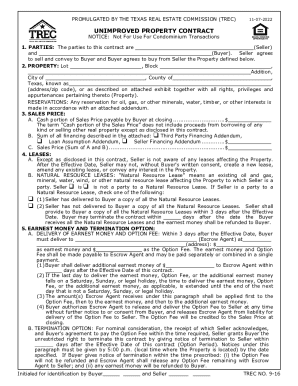
Land Contract PDF Frederick County Association of Realtors Fcar Form


What is the Land Contract pdf Frederick County Association Of Realtors FCAR
The Land Contract pdf from the Frederick County Association of Realtors (FCAR) is a legal document used in real estate transactions. It outlines the terms and conditions under which a buyer can purchase property directly from a seller without going through traditional financing methods. This form is particularly useful for buyers who may not qualify for conventional loans or for sellers looking to facilitate a quicker sale. The contract specifies the purchase price, payment schedule, and responsibilities of both parties, ensuring clarity and legal protection throughout the transaction.
How to use the Land Contract pdf Frederick County Association Of Realtors FCAR
Using the Land Contract pdf involves several steps to ensure that both the buyer and seller are protected. First, both parties should review the terms outlined in the contract thoroughly. Next, they must fill in the necessary details, including personal information, property description, and financial terms. Once completed, both parties should sign the document in the presence of a notary public to validate the agreement. It is advisable to keep copies of the signed contract for future reference and to ensure compliance with the agreed-upon terms.
Steps to complete the Land Contract pdf Frederick County Association Of Realtors FCAR
Completing the Land Contract pdf requires careful attention to detail. Follow these steps:
- Download the Land Contract pdf from the Frederick County Association of Realtors website.
- Fill in the buyer's and seller's names and contact information.
- Provide a detailed description of the property being sold.
- Specify the purchase price and payment terms, including any down payment and installment amounts.
- Include any additional conditions or contingencies relevant to the sale.
- Both parties should sign the document in the presence of a notary public.
- Distribute copies of the signed contract to all parties involved.
Legal use of the Land Contract pdf Frederick County Association Of Realtors FCAR
The Land Contract pdf is legally binding when executed properly. To ensure its legal standing, both parties must adhere to specific requirements, such as providing accurate information and obtaining notarization. The contract must comply with local and state laws governing real estate transactions. It is recommended that both parties consult with a legal professional to review the contract and confirm that it meets all legal criteria before signing.
Key elements of the Land Contract pdf Frederick County Association Of Realtors FCAR
Several key elements are essential in the Land Contract pdf to ensure clarity and enforceability:
- Property Description: A detailed description of the property being sold, including its address and legal description.
- Purchase Price: The total purchase price and any down payment required.
- Payment Terms: A clear outline of the payment schedule, including installment amounts and due dates.
- Responsibilities: The obligations of both the buyer and seller regarding maintenance, taxes, and insurance.
- Default Clauses: Conditions that specify what happens if either party fails to meet their obligations.
State-specific rules for the Land Contract pdf Frederick County Association Of Realtors FCAR
Each state may have specific rules and regulations governing the use of land contracts. In Maryland, for instance, it is crucial to ensure compliance with state laws regarding disclosures and the handling of funds. Buyers and sellers should familiarize themselves with these regulations to avoid potential legal issues. Consulting with a local real estate attorney or a licensed realtor can provide valuable insights into state-specific requirements and best practices.
Quick guide on how to complete land contract pdf frederick county association of realtors fcar
Effortlessly Prepare Land Contract pdf Frederick County Association Of Realtors Fcar on Any Device
Digital document management has become increasingly favored by businesses and individuals alike. It offers an excellent eco-conscious alternative to traditional printed and signed documents, allowing you to find the necessary form and securely keep it online. airSlate SignNow provides all the resources required to create, modify, and electronically sign your documents rapidly without holdups. Handle Land Contract pdf Frederick County Association Of Realtors Fcar on any platform with airSlate SignNow's Android or iOS applications and streamline any document-related task today.
How to Modify and Electronically Sign Land Contract pdf Frederick County Association Of Realtors Fcar with Ease
- Obtain Land Contract pdf Frederick County Association Of Realtors Fcar and click Get Form to initiate.
- Utilize the resources we offer to fill out your form.
- Emphasize signNow sections of your documents or obscure sensitive information using the tools provided by airSlate SignNow specifically for this purpose.
- Create your electronic signature with the Sign tool, which takes mere seconds and carries the same legal validity as a conventional wet ink signature.
- Verify all the details and select the Done option to save your changes.
- Decide how you wish to send your form, whether by email, SMS, or invitation link, or download it to your computer.
Eliminate concerns about lost or misplaced paperwork, tedious form searching, or mistakes that require reprinting new document copies. airSlate SignNow addresses your document management needs with just a few clicks from your preferred device. Modify and electronically sign Land Contract pdf Frederick County Association Of Realtors Fcar to ensure exceptional communication at every stage of your form preparation process with airSlate SignNow.
Create this form in 5 minutes or less
Create this form in 5 minutes!
How to create an eSignature for the land contract pdf frederick county association of realtors fcar
How to create an electronic signature for a PDF online
How to create an electronic signature for a PDF in Google Chrome
How to create an e-signature for signing PDFs in Gmail
How to create an e-signature right from your smartphone
How to create an e-signature for a PDF on iOS
How to create an e-signature for a PDF on Android
People also ask
-
What is a Land Contract pdf from the Frederick County Association of Realtors (FCAR)?
A Land Contract pdf from the Frederick County Association of Realtors (FCAR) is a legal agreement that outlines the terms of a real estate transaction where the buyer agrees to pay the seller in installments. This document is essential for ensuring that both parties are protected and understand their obligations. Using airSlate SignNow, you can easily create, sign, and manage your Land Contract pdf electronically.
-
How can I obtain the Land Contract pdf from FCAR?
You can obtain the Land Contract pdf from the Frederick County Association of Realtors (FCAR) by visiting their official website or directly through airSlate SignNow's platform. airSlate SignNow simplifies the process of accessing and managing important documents like the Land Contract pdf, allowing for quick downloads and edits. This accessibility enhances user experience and efficiency.
-
What are the pricing options for using airSlate SignNow to manage my Land Contract pdf?
airSlate SignNow offers competitive pricing plans that cater to both individual users and businesses needing to manage documents like the Land Contract pdf from FCAR. You can choose from multiple subscription plans depending on your usage needs, ensuring you get the best value for your investment. Check their pricing page for detailed information on packages.
-
What features does airSlate SignNow provide for the Land Contract pdf?
airSlate SignNow provides robust features for managing your Land Contract pdf, including electronic signatures, customizable templates, and secure storage. Users can collaborate in real time and track document status, making the signing process seamless. These features enhance efficiency and facilitate better communication between parties involved in the contract.
-
How does airSlate SignNow ensure the security of my Land Contract pdf?
airSlate SignNow prioritizes your document security, including the Land Contract pdf, by using advanced encryption protocols and secure cloud storage. Your documents are protected from unauthorized access, and all transactions are compliant with legal standards for electronic signatures. This ensures that your sensitive information remains confidential.
-
Can I integrate airSlate SignNow with other software for managing my Land Contract pdf?
Yes, airSlate SignNow offers integrations with various third-party applications that can enhance your workflow when managing your Land Contract pdf. These integrations allow for seamless data transfer and improved collaboration across platforms. Popular integrations include CRM systems, project management tools, and cloud storage solutions.
-
What are the benefits of using airSlate SignNow for my Land Contract pdf?
Using airSlate SignNow for your Land Contract pdf provides you with an array of benefits, including time savings and decreased paperwork. The ability to eSign documents means you can finalize agreements faster, facilitating quicker property transactions. Additionally, the user-friendly interface makes it easy for both buyers and sellers to manage their contracts efficiently.
Get more for Land Contract pdf Frederick County Association Of Realtors Fcar
- Bucks county pa attorney certification of good faith form
- Dps computerized criminal history cch verification 407483289 form
- Suffolk county department of health dept food establishment plan approval form
- 1040ez instructions form
- Dha 1738 form
- Cellular energy review worksheet form
- Battletech interstellar operations pdf form
- Cdr short form example
Find out other Land Contract pdf Frederick County Association Of Realtors Fcar
- Sign Maryland Delivery Order Template Myself
- Sign Minnesota Engineering Proposal Template Computer
- Sign Washington Engineering Proposal Template Secure
- Sign Delaware Proforma Invoice Template Online
- Can I Sign Massachusetts Proforma Invoice Template
- How Do I Sign Oklahoma Equipment Purchase Proposal
- Sign Idaho Basic rental agreement or residential lease Online
- How To Sign Oregon Business agreements
- Sign Colorado Generic lease agreement Safe
- How Can I Sign Vermont Credit agreement
- Sign New York Generic lease agreement Myself
- How Can I Sign Utah House rent agreement format
- Sign Alabama House rental lease agreement Online
- Sign Arkansas House rental lease agreement Free
- Sign Alaska Land lease agreement Computer
- How Do I Sign Texas Land lease agreement
- Sign Vermont Land lease agreement Free
- Sign Texas House rental lease Now
- How Can I Sign Arizona Lease agreement contract
- Help Me With Sign New Hampshire lease agreement