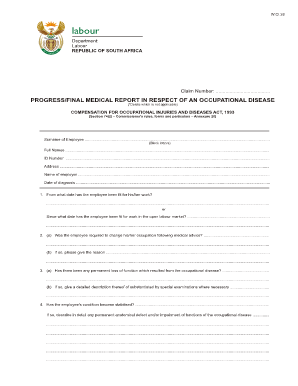
Wcl 26 Form


What is the WCL 26 Form
The WCL 26 form, also known as the Workers' Compensation Claim Form, is a crucial document used in the United States for filing a claim related to workplace injuries or illnesses. This form is typically submitted to the state workers' compensation board or relevant agency. It serves to formally notify the employer and the insurance provider about the incident, enabling the injured worker to seek benefits for medical expenses, lost wages, and rehabilitation costs. Understanding the purpose of the WCL 26 form is essential for both employees and employers to ensure proper handling of claims.
How to Obtain the WCL 26 Form
The WCL 26 form can be obtained from various sources to ensure easy access for those needing it. Typically, it is available through the state workers' compensation board's website or office. Employers may also provide the form to employees upon request. Additionally, legal or human resources professionals can assist in acquiring the form. It is important to ensure that the correct version of the WCL 26 form is used, as requirements may vary by state.
Steps to Complete the WCL 26 Form
Completing the WCL 26 form requires attention to detail to ensure accuracy and compliance. Here are the steps to follow:
- Gather necessary information: Collect details about the incident, including the date, time, and location of the injury, as well as any witnesses.
- Provide personal information: Fill in your name, contact information, and social security number.
- Describe the injury: Clearly explain the nature of the injury or illness, including how it occurred and any medical treatment received.
- Sign and date the form: Ensure you sign the form to validate your claim, and include the date of submission.
Review the completed form for accuracy before submission to prevent delays in processing your claim.
Legal Use of the WCL 26 Form
The legal use of the WCL 26 form is governed by state workers' compensation laws. This form must be completed accurately and submitted within the specified time frame to ensure that the claim is valid. Failing to adhere to these legal requirements can result in denial of benefits. It is advisable to keep a copy of the submitted form for your records and to consult with a legal professional if there are any uncertainties regarding the process.
Key Elements of the WCL 26 Form
Several key elements must be included in the WCL 26 form to ensure its completeness and validity:
- Claimant's information: Full name, address, and contact details.
- Employer's information: Name and address of the employer.
- Description of the incident: A detailed account of how the injury occurred.
- Medical treatment: Information about any medical care received and the names of healthcare providers.
- Signature: The claimant's signature to verify the information provided.
Including all these elements is crucial for the successful processing of the claim.
Form Submission Methods
The WCL 26 form can be submitted through various methods, depending on state regulations and personal preferences. Common submission methods include:
- Online submission: Many states allow electronic filing through their workers' compensation portals.
- Mail: The completed form can be sent via postal service to the appropriate workers' compensation office.
- In-person submission: Claimants may also choose to deliver the form directly to the local workers' compensation office.
It is essential to verify the preferred submission method for your state to ensure timely processing of your claim.
Quick guide on how to complete wcl 26 form
Complete Wcl 26 Form seamlessly on any device
Digital document management has become increasingly favored by businesses and individuals alike. It offers an ideal eco-friendly substitute to traditional printed and signed documents, allowing you to find the necessary form and securely store it online. airSlate SignNow equips you with all the tools required to create, modify, and electronically sign your documents quickly without delays. Handle Wcl 26 Form on any platform using the airSlate SignNow Android or iOS applications and streamline any document-related operation today.
The simplest way to modify and electronically sign Wcl 26 Form effortlessly
- Access Wcl 26 Form and click on Get Form to begin.
- Make use of the tools we provide to complete your document.
- Highlight important sections of the documents or redact sensitive information using tools that airSlate SignNow provides specifically for that purpose.
- Generate your signature with the Sign tool, which takes just seconds and holds the same legal authority as a conventional wet ink signature.
- Review all the details and click on the Done button to save your modifications.
- Choose your preferred way to share your form, whether by email, SMS, invitation link, or download it to your computer.
Eliminate worries about lost or misplaced documents, cumbersome form searching, or mistakes that require printing new copies. airSlate SignNow meets your document management needs in just a few clicks from any device you choose. Edit and electronically sign Wcl 26 Form and ensure exceptional communication at every phase of your form preparation process with airSlate SignNow.
Create this form in 5 minutes or less
Create this form in 5 minutes!
How to create an eSignature for the wcl 26 form
How to create an electronic signature for a PDF online
How to create an electronic signature for a PDF in Google Chrome
How to create an e-signature for signing PDFs in Gmail
How to create an e-signature right from your smartphone
How to create an e-signature for a PDF on iOS
How to create an e-signature for a PDF on Android
People also ask
-
What is the w cl 26 form?
The w cl 26 form is a document used in various business transactions, ensuring compliance and facilitating processes. airSlate SignNow makes it easy to create, sign, and manage your w cl 26 form efficiently and securely.
-
How can airSlate SignNow help with the w cl 26 form?
With airSlate SignNow, you can seamlessly eSign the w cl 26 form, saving time and reducing paperwork. Our platform allows you to customize and automate the signing process, ensuring that your forms are filled out accurately and promptly.
-
Is there a cost associated with using the w cl 26 form in airSlate SignNow?
airSlate SignNow offers competitive pricing for utilizing the w cl 26 form, allowing businesses to choose a plan that fits their budget. The platform provides a cost-effective solution for document signing and management, ensuring great value for your investment.
-
What features are included when using the w cl 26 form with airSlate SignNow?
When you use the w cl 26 form in airSlate SignNow, you gain access to features like eSignature options, document templates, and collaboration tools. These features help streamline your workflow and enhance productivity, allowing for fast, accurate processing of forms.
-
Can I integrate airSlate SignNow with other software for managing the w cl 26 form?
Yes, airSlate SignNow easily integrates with a variety of applications to enhance your workflow when dealing with the w cl 26 form. Popular integrations include CRM systems, cloud storage services, and project management tools, providing a comprehensive solution for document management.
-
What are the benefits of using airSlate SignNow for the w cl 26 form?
Using airSlate SignNow for your w cl 26 form offers numerous benefits including enhanced security, faster turnaround times, and improved organization. The platform simplifies the signing process, ensuring that your documents are processed quickly and stored securely.
-
Is airSlate SignNow user-friendly for completing the w cl 26 form?
Absolutely! airSlate SignNow is designed with user experience in mind, making it easy for anyone to complete the w cl 26 form. The intuitive interface allows users to navigate the signing process effortlessly, regardless of their technical skills.
Get more for Wcl 26 Form
Find out other Wcl 26 Form
- How Do I eSignature Arizona Real Estate PDF
- How To eSignature Arkansas Real Estate Document
- How Do I eSignature Oregon Plumbing PPT
- How Do I eSignature Connecticut Real Estate Presentation
- Can I eSignature Arizona Sports PPT
- How Can I eSignature Wisconsin Plumbing Document
- Can I eSignature Massachusetts Real Estate PDF
- How Can I eSignature New Jersey Police Document
- How Can I eSignature New Jersey Real Estate Word
- Can I eSignature Tennessee Police Form
- How Can I eSignature Vermont Police Presentation
- How Do I eSignature Pennsylvania Real Estate Document
- How Do I eSignature Texas Real Estate Document
- How Can I eSignature Colorado Courts PDF
- Can I eSignature Louisiana Courts Document
- How To Electronic signature Arkansas Banking Document
- How Do I Electronic signature California Banking Form
- How Do I eSignature Michigan Courts Document
- Can I eSignature Missouri Courts Document
- How Can I Electronic signature Delaware Banking PDF