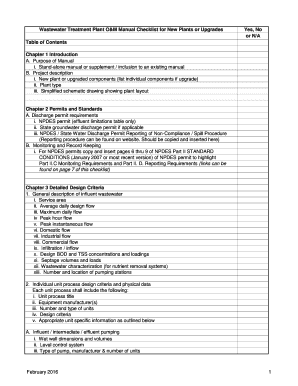
O M Manual Checklist Form


What is the O M Manual Checklist
The O M Manual Checklist is a structured document used to ensure compliance with operational and maintenance standards within various industries. It serves as a comprehensive guide for organizations to verify that all necessary procedures and protocols are followed. This checklist typically includes specific tasks, safety measures, and regulatory requirements that must be adhered to, ensuring that operations run smoothly and efficiently.
How to use the O M Manual Checklist
Using the O M Manual Checklist involves several straightforward steps. First, identify the specific tasks outlined in the checklist relevant to your operations. Next, systematically go through each item, marking them as completed or noting any issues. It is essential to ensure that all team members are aware of their responsibilities regarding the checklist. Regular reviews of the checklist can help maintain compliance and improve operational efficiency.
Steps to complete the O M Manual Checklist
Completing the O M Manual Checklist can be broken down into several key steps:
- Gather all necessary documentation and resources related to the checklist.
- Assign roles to team members to ensure accountability.
- Review each item on the checklist carefully, ensuring all tasks are understood.
- Document the completion of each task, noting any discrepancies or issues.
- Conduct a final review to ensure all items are addressed before submission.
Legal use of the O M Manual Checklist
The legal use of the O M Manual Checklist is crucial for compliance with industry regulations. Organizations must ensure that the checklist is completed accurately and that all relevant laws are adhered to. This includes maintaining records of completed checklists, as they may be required for audits or inspections. Failure to comply with legal standards can result in penalties or operational disruptions.
Key elements of the O M Manual Checklist
Key elements of the O M Manual Checklist typically include:
- Identification of tasks and responsibilities.
- Safety protocols and compliance measures.
- Documentation requirements for completed tasks.
- Review and audit procedures to ensure ongoing compliance.
Examples of using the O M Manual Checklist
Examples of using the O M Manual Checklist can vary by industry. In manufacturing, it may include equipment maintenance checks and safety inspections. In healthcare, it could involve verifying that all patient care protocols are followed. Each example highlights the importance of systematic verification to ensure compliance and operational excellence.
Quick guide on how to complete o m manual checklist
Effortlessly Prepare O M Manual Checklist on Any Device
Digital document management has become increasingly favored by organizations and individuals. It offers a perfect environmentally friendly substitute to conventional printed and signed papers, as you can obtain the appropriate form and securely keep it online. airSlate SignNow equips you with all the necessary tools to create, modify, and electronically sign your documents quickly and without interruptions. Manage O M Manual Checklist on any device using the airSlate SignNow mobile applications for Android or iOS and simplify any document-related task today.
The easiest way to modify and electronically sign O M Manual Checklist seamlessly
- Obtain O M Manual Checklist and click on Get Form to initiate the process.
- Make use of the tools we offer to fill out your form.
- Emphasize pertinent sections of your documents or conceal sensitive information with tools that airSlate SignNow specifically provides for this purpose.
- Generate your electronic signature with the Sign tool, which takes mere seconds and possesses the same legal significance as a traditional handwritten signature.
- Verify all the details and click on the Done button to save your modifications.
- Select your preferred method to send your form, whether by email, SMS, or an invitation link, or download it to your computer.
Eliminate the hassle of lost or misplaced documents, tedious form searches, or errors that require reprinting new document copies. airSlate SignNow meets your document management needs in just a few clicks from any chosen device. Edit and electronically sign O M Manual Checklist and ensure excellent communication at every stage of the form preparation process with airSlate SignNow.
Create this form in 5 minutes or less
Create this form in 5 minutes!
How to create an eSignature for the o m manual checklist
How to create an electronic signature for a PDF online
How to create an electronic signature for a PDF in Google Chrome
How to create an e-signature for signing PDFs in Gmail
How to create an e-signature right from your smartphone
How to create an e-signature for a PDF on iOS
How to create an e-signature for a PDF on Android
People also ask
-
What is an O M manual checklist in relation to airSlate SignNow?
An O M manual checklist is a tool that outlines the operational and maintenance guidelines for using airSlate SignNow. This checklist ensures that businesses can efficiently manage and track their document signing processes while adhering to company policies and compliance standards.
-
How can I optimize my document workflow using the O M manual checklist?
By utilizing the O M manual checklist, you can streamline your document workflow in airSlate SignNow by establishing clear procedures for sending, signing, and managing documents. This helps to eliminate delays and errors, ultimately improving efficiency and accuracy in your business operations.
-
Does airSlate SignNow provide templates for the O M manual checklist?
Yes, airSlate SignNow offers customizable templates that you can adapt to create your O M manual checklist. These templates save time and ensure that all necessary steps and compliance requirements are included in your document processes.
-
What are the pricing options for airSlate SignNow and how do they relate to the O M manual checklist?
airSlate SignNow has various pricing plans that cater to different business needs. Investing in a plan allows you to access features that enhance your O M manual checklist, including collaboration tools, customizable workflows, and integration capabilities.
-
Can I integrate airSlate SignNow with other software to improve my O M manual checklist?
Absolutely, airSlate SignNow offers seamless integrations with popular software platforms, enhancing the efficiency of your O M manual checklist. By connecting with tools like CRM systems and project management software, you can automate workflows and ensure that all documents are easily accessible.
-
What are the top benefits of using an O M manual checklist with airSlate SignNow?
Using an O M manual checklist with airSlate SignNow provides clarity and consistency in document handling. It ensures that all team members follow the same procedures, which reduces errors and enhances the overall efficiency of your document management processes.
-
How can the O M manual checklist improve compliance in my organization?
The O M manual checklist serves as a foundational tool for maintaining compliance with industry standards and regulations. By adhering to this checklist, your organization ensures that all necessary steps are followed when managing documents in airSlate SignNow, thereby minimizing risks.
Get more for O M Manual Checklist
- Wrecker rotation bapplicationb city of beaumont texas form
- Peterfewingsoccercamp comimages1pf registration2022 peter fewing soccer camp mail in camp registration form
- Foster care applicationquestionnaire form
- Peter fewing soccer campswestern washingtonnorthwestpeter fewing soccer campswestern washingtonnorthwestpeter fewing soccer form
- Peter fewing soccer campswestern washington form
- Peterfewingsoccercamp com images1 pf registration2021 peter fewing soccer camp mail in camp registration form
- Please interactive order form tuxedo wholesaler
- Referral form sun valley solar solutions
Find out other O M Manual Checklist
- Sign Arkansas Doctors LLC Operating Agreement Free
- Sign California Doctors Lease Termination Letter Online
- Sign Iowa Doctors LLC Operating Agreement Online
- Sign Illinois Doctors Affidavit Of Heirship Secure
- Sign Maryland Doctors Quitclaim Deed Later
- How Can I Sign Maryland Doctors Quitclaim Deed
- Can I Sign Missouri Doctors Last Will And Testament
- Sign New Mexico Doctors Living Will Free
- Sign New York Doctors Executive Summary Template Mobile
- Sign New York Doctors Residential Lease Agreement Safe
- Sign New York Doctors Executive Summary Template Fast
- How Can I Sign New York Doctors Residential Lease Agreement
- Sign New York Doctors Purchase Order Template Online
- Can I Sign Oklahoma Doctors LLC Operating Agreement
- Sign South Dakota Doctors LLC Operating Agreement Safe
- Sign Texas Doctors Moving Checklist Now
- Sign Texas Doctors Residential Lease Agreement Fast
- Sign Texas Doctors Emergency Contact Form Free
- Sign Utah Doctors Lease Agreement Form Mobile
- Sign Virginia Doctors Contract Safe