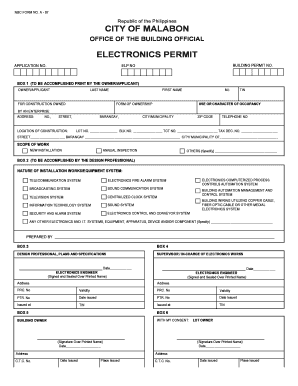
Electronics Permit Form


What is the electronics permit?
The electronics permit is a regulatory document required for businesses involved in the sale or distribution of electronic devices. This permit ensures compliance with local, state, and federal regulations regarding electronic waste, safety standards, and environmental impact. Obtaining this permit is essential for businesses to operate legally and responsibly within the electronics market.
How to obtain the electronics permit
To obtain the electronics permit, businesses must follow a structured application process. This typically involves:
- Researching state-specific requirements and regulations.
- Completing the required application forms, which may vary by state.
- Submitting necessary documentation, such as proof of business registration and compliance with environmental regulations.
- Paying any associated fees for processing the application.
After submission, businesses may need to wait for approval, which can vary depending on the jurisdiction.
Steps to complete the electronics permit
Completing the electronics permit involves several key steps to ensure accuracy and compliance:
- Gather all required documents, including business licenses and environmental compliance certifications.
- Fill out the application form thoroughly, ensuring all information is accurate and up to date.
- Review the application for completeness before submission.
- Submit the application through the designated method, whether online, by mail, or in person.
Following these steps carefully can help streamline the approval process.
Legal use of the electronics permit
The legal use of the electronics permit is crucial for businesses to avoid penalties and ensure compliance with regulations. This permit allows businesses to legally sell or distribute electronic devices while adhering to safety and environmental standards. Failure to use the permit correctly can result in fines, legal action, or revocation of the permit.
Key elements of the electronics permit
Key elements of the electronics permit include:
- Identification of the business and its owners.
- Details about the types of electronic devices being sold or distributed.
- Compliance with safety and environmental regulations.
- Renewal requirements and procedures.
Understanding these elements is essential for maintaining compliance and ensuring the permit remains valid.
State-specific rules for the electronics permit
State-specific rules for the electronics permit can vary significantly across the United States. Each state may have its own regulations regarding:
- Application processes and required documentation.
- Fees associated with obtaining or renewing the permit.
- Compliance standards for electronic waste management.
It is important for businesses to familiarize themselves with their state's specific requirements to ensure compliance.
Quick guide on how to complete electronics permit
Complete Electronics Permit effortlessly on any device
Managing documents online has gained popularity among businesses and individuals. It offers an ideal eco-friendly substitute for conventional printed and signed paperwork, as you can easily locate the correct form and securely store it online. airSlate SignNow provides you with all the tools necessary to create, modify, and eSign your documents swiftly without any delays. Handle Electronics Permit on any platform with airSlate SignNow Android or iOS applications and enhance any document-focused process today.
How to modify and eSign Electronics Permit with ease
- Locate Electronics Permit and click on Get Form to begin.
- Utilize the tools we provide to complete your document.
- Emphasize relevant sections of the documents or obscure sensitive information with tools that airSlate SignNow offers specifically for that purpose.
- Generate your eSignature using the Sign tool, which takes mere seconds and has the same legal validity as a traditional wet ink signature.
- Verify the information and click on the Done button to save your edits.
- Select how you wish to share your form, via email, SMS, invitation link, or download it to your computer.
Eliminate concerns about lost or misplaced documents, tedious form searching, or errors that necessitate printing new document copies. airSlate SignNow fulfills your document management needs in just a few clicks from any device of your choice. Alter and eSign Electronics Permit and ensure outstanding communication at any point during the form preparation process with airSlate SignNow.
Create this form in 5 minutes or less
Create this form in 5 minutes!
How to create an eSignature for the electronics permit
How to create an electronic signature for a PDF online
How to create an electronic signature for a PDF in Google Chrome
How to create an e-signature for signing PDFs in Gmail
How to create an e-signature right from your smartphone
How to create an e-signature for a PDF on iOS
How to create an e-signature for a PDF on Android
People also ask
-
What is an electronics permit and why do I need one?
An electronics permit is a legal document required for businesses to operate within specific regulatory frameworks when dealing with electronic products. Obtaining an electronics permit ensures compliance with local laws and regulations, minimizing potential fines and legal issues.
-
How can airSlate SignNow help with the electronics permit application process?
airSlate SignNow streamlines the electronics permit application process by allowing users to send, eSign, and manage their documents online. Our platform simplifies the document flow, making it easier to gather the necessary signatures and approvals quickly and efficiently.
-
Are there any costs associated with obtaining an electronics permit through airSlate SignNow?
While the cost of obtaining an electronics permit varies depending on the jurisdiction, using airSlate SignNow is a cost-effective solution for managing the paperwork. Our pricing is competitive and provides a range of features that save you time and resources during the permit application process.
-
What features does airSlate SignNow offer for managing electronics permits?
airSlate SignNow offers features such as document templates, customizable workflows, and secure eSigning that are essential for managing electronics permits. These tools help ensure that all documentation is accurate and complies with relevant regulations, reducing delays in approval.
-
How long does it take to process an electronics permit using airSlate SignNow?
The time to process an electronics permit can vary based on local regulations and procedures. However, airSlate SignNow helps expedite the process by enabling rapid document approvals and streamlining communication between all parties involved, often reducing wait times signNowly.
-
Can I integrate airSlate SignNow with other tools for electronics permit management?
Yes, airSlate SignNow integrates seamlessly with various applications and tools, making it easier to manage your electronics permit alongside other business processes. These integrations enhance your workflow efficiency, enabling you to keep all essential documents organized and easily accessible.
-
What are the benefits of using airSlate SignNow for electronic permit applications?
Using airSlate SignNow for electronic permit applications offers numerous benefits, including enhanced efficiency, reduced paperwork, and improved compliance. The platform allows for convenient tracking of applications and ensures that all necessary signatures are obtained swiftly, reducing the risk of delays.
Get more for Electronics Permit
Find out other Electronics Permit
- Can I eSign Minnesota Legal Document
- How Do I eSign Hawaii Non-Profit PDF
- How To eSign Hawaii Non-Profit Word
- How Do I eSign Hawaii Non-Profit Presentation
- How Do I eSign Maryland Non-Profit Word
- Help Me With eSign New Jersey Legal PDF
- How To eSign New York Legal Form
- How Can I eSign North Carolina Non-Profit Document
- How To eSign Vermont Non-Profit Presentation
- How Do I eSign Hawaii Orthodontists PDF
- How Can I eSign Colorado Plumbing PDF
- Can I eSign Hawaii Plumbing PDF
- How Do I eSign Hawaii Plumbing Form
- Can I eSign Hawaii Plumbing Form
- How To eSign Hawaii Plumbing Word
- Help Me With eSign Hawaii Plumbing Document
- How To eSign Hawaii Plumbing Presentation
- How To eSign Maryland Plumbing Document
- How Do I eSign Mississippi Plumbing Word
- Can I eSign New Jersey Plumbing Form