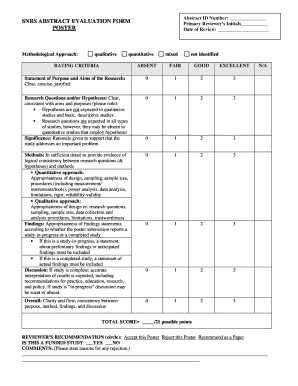
Abstract Evaluation Form


What is the Abstract Evaluation Form
The abstract evaluation form is a document used to assess and summarize key elements of a research project or academic submission. It serves as a concise representation of the main findings, methodology, and significance of the research. This form is crucial for academic institutions, conferences, and research organizations that require a clear and standardized way to evaluate submissions. By providing a structured format, the abstract evaluation form helps reviewers quickly grasp the essence of the work, facilitating informed decision-making regarding acceptance or further review.
How to use the Abstract Evaluation Form
Using the abstract evaluation form involves several straightforward steps. First, ensure you have the correct version of the form, which can typically be obtained from the relevant institution or organization. Next, fill out the form by providing essential information such as the title of the research, authors' names, and a brief summary of the findings. It is important to adhere to any specific guidelines regarding length and content. After completing the form, submit it according to the provided instructions, whether online, by mail, or in person, ensuring that all required fields are accurately filled out.
Steps to complete the Abstract Evaluation Form
Completing the abstract evaluation form requires careful attention to detail. Follow these steps to ensure accuracy:
- Gather all necessary information about the research project, including the title, authors, and key findings.
- Read the instructions provided with the form to understand any specific requirements.
- Fill in the form, ensuring that each section is completed as per the guidelines.
- Review the form for any errors or omissions before submission.
- Submit the completed form according to the specified method, keeping a copy for your records.
Legal use of the Abstract Evaluation Form
The abstract evaluation form is legally binding when it meets certain criteria, particularly in academic and research contexts. To ensure its legal validity, the form must be completed accurately and submitted according to the relevant guidelines. Institutions often have specific policies that govern the use of such forms, including compliance with privacy regulations and data protection laws. Understanding these legal frameworks is essential for both the submitter and the reviewing body to maintain the integrity of the evaluation process.
Key elements of the Abstract Evaluation Form
Several key elements are essential for a well-structured abstract evaluation form. These include:
- Title of the Research: A clear and concise title that reflects the essence of the study.
- Authors: Names and affiliations of the individuals involved in the research.
- Abstract Summary: A brief overview of the research objectives, methodology, and findings.
- Keywords: Relevant terms that help categorize the research for easier indexing and retrieval.
- Evaluation Criteria: Specific metrics or standards used to assess the quality and significance of the research.
Examples of using the Abstract Evaluation Form
The abstract evaluation form is commonly used in various scenarios, such as:
- Academic conferences where researchers submit their work for presentation.
- Journals requiring a summary of research for peer review.
- Grant applications where a concise overview of the project is necessary for funding considerations.
In each case, the form helps streamline the evaluation process, ensuring that reviewers have the necessary information to make informed decisions.
Quick guide on how to complete abstract evaluation form
Effortlessly Prepare Abstract Evaluation Form on Any Device
Digital document management has gained traction among organizations and individuals. It offers an ideal eco-friendly substitute for traditional printed and signed documents, allowing you to access the necessary form and securely store it online. airSlate SignNow equips you with all the tools required to create, modify, and electronically sign your documents quickly and without delays. Manage Abstract Evaluation Form on any device with airSlate SignNow's Android or iOS applications and enhance any document-related process today.
The Most Efficient Way to Edit and eSign Abstract Evaluation Form with Ease
- Obtain Abstract Evaluation Form and then click Get Form to begin.
- Utilize the tools we provide to complete your form.
- Emphasize pertinent sections of your documents or conceal sensitive information with tools that airSlate SignNow specifically offers for that purpose.
- Create your eSignature using the Sign tool, which takes just seconds and holds the same legal validity as a conventional wet ink signature.
- Review all the details and then click on the Done button to save your modifications.
- Select how you would like to send your form, via email, SMS, or invite link, or download it to your computer.
Dispense with concerns about lost or misplaced files, tedious document searches, or errors that necessitate printing new document copies. airSlate SignNow caters to your document management needs in just a few clicks from any device you prefer. Edit and eSign Abstract Evaluation Form and ensure excellent communication at every step of your form preparation process with airSlate SignNow.
Create this form in 5 minutes or less
Create this form in 5 minutes!
How to create an eSignature for the abstract evaluation form
How to create an electronic signature for a PDF online
How to create an electronic signature for a PDF in Google Chrome
How to create an e-signature for signing PDFs in Gmail
How to create an e-signature right from your smartphone
How to create an e-signature for a PDF on iOS
How to create an e-signature for a PDF on Android
People also ask
-
What is an abstract evaluation form?
An abstract evaluation form is a structured document used to assess the quality and relevance of academic or professional abstracts. It helps streamline the review process by providing clear criteria for evaluation. Using an abstract evaluation form can enhance the consistency and objectivity of assessments.
-
How can airSlate SignNow simplify the use of an abstract evaluation form?
airSlate SignNow allows users to create and customize abstract evaluation forms easily. With our intuitive platform, you can send, sign, and store these forms securely, ensuring a seamless experience for evaluators and submitters alike. This saves time and reduces errors in the evaluation process.
-
Can I integrate the abstract evaluation form within existing systems?
Yes, airSlate SignNow offers integrations with popular platforms like Google Drive, Salesforce, and more, enabling you to incorporate the abstract evaluation form into your current workflows. This flexibility ensures that your evaluation process can remain smooth and uninterrupted across multiple tools.
-
Are there any specific features for managing abstract evaluation forms?
airSlate SignNow provides features such as template creation for abstract evaluation forms, automated reminders for signers, and real-time tracking of document status. These features enhance your ability to manage evaluations effectively, making the process quicker and more organized.
-
What are the benefits of using an electronic abstract evaluation form?
Using an electronic abstract evaluation form streamlines the submission and review process, reducing paper waste and time spent on manual handling. Additionally, it allows for faster feedback and improved record-keeping through digital storage. This means improved efficiency for both evaluators and authors.
-
How does airSlate SignNow ensure the security of my abstract evaluation forms?
airSlate SignNow prioritizes the security of your documents with advanced encryption and compliance with industry standards. Your abstract evaluation forms are stored securely, ensuring that only authorized users have access to sensitive data. This commitment to security gives you peace of mind during the evaluation process.
-
What is the pricing structure for using airSlate SignNow for abstract evaluation forms?
AirSlate SignNow offers flexible pricing plans suitable for teams of all sizes. With plans starting from affordable rates, you can access features tailored to manage abstract evaluation forms efficiently. Potential users can choose a plan that aligns with their specific needs and evaluate the value of the service.
Get more for Abstract Evaluation Form
Find out other Abstract Evaluation Form
- eSign Georgia Legal Last Will And Testament Fast
- eSign Oklahoma Insurance Business Associate Agreement Mobile
- eSign Louisiana Life Sciences Month To Month Lease Online
- eSign Legal Form Hawaii Secure
- eSign Hawaii Legal RFP Mobile
- How To eSign Hawaii Legal Agreement
- How Can I eSign Hawaii Legal Moving Checklist
- eSign Hawaii Legal Profit And Loss Statement Online
- eSign Hawaii Legal Profit And Loss Statement Computer
- eSign Hawaii Legal Profit And Loss Statement Now
- How Can I eSign Hawaii Legal Profit And Loss Statement
- Can I eSign Hawaii Legal Profit And Loss Statement
- How To eSign Idaho Legal Rental Application
- How To eSign Michigan Life Sciences LLC Operating Agreement
- eSign Minnesota Life Sciences Lease Template Later
- eSign South Carolina Insurance Job Description Template Now
- eSign Indiana Legal Rental Application Free
- How To eSign Indiana Legal Residential Lease Agreement
- eSign Iowa Legal Separation Agreement Easy
- How To eSign New Jersey Life Sciences LLC Operating Agreement