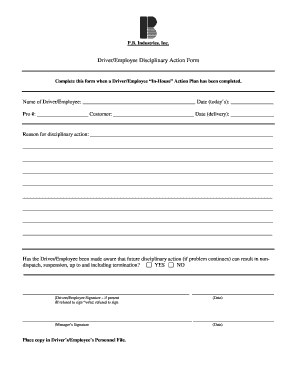
Driver Disciplinary Action Form


What is the Driver Disciplinary Action Form
The driver disciplinary action form is a critical document used by employers in the transportation industry to formally address and document instances of employee misconduct or performance issues among truck drivers. This form serves as a record of disciplinary actions taken, which may include warnings, suspensions, or terminations. It is essential for maintaining compliance with company policies and ensuring fair treatment of employees. The form typically includes sections for the driver's information, details of the incident, the nature of the disciplinary action, and signatures from both the supervisor and the employee involved.
How to Use the Driver Disciplinary Action Form
Using the driver disciplinary action form involves several key steps to ensure that the process is both effective and compliant with legal standards. First, gather all relevant information regarding the incident, including dates, times, and witness statements if applicable. Next, fill out the form completely, ensuring that all sections are addressed accurately. After completing the form, present it to the employee in a private setting to discuss the disciplinary action. This meeting should allow the employee to respond to the allegations. Finally, ensure that all parties sign the form, and keep a copy for your records to maintain a clear documentation trail.
Key Elements of the Driver Disciplinary Action Form
Several key elements should be included in the driver disciplinary action form to ensure its effectiveness and legality. These elements typically consist of:
- Employee Information: Name, position, and employee ID of the driver.
- Incident Details: A clear description of the behavior or performance issue being addressed.
- Disciplinary Action: Specific actions taken, such as a warning or suspension, along with the rationale behind them.
- Signatures: Signatures of the supervisor and the employee to acknowledge the discussion and agreement on the disciplinary action.
- Date: The date when the disciplinary action was taken.
Steps to Complete the Driver Disciplinary Action Form
Completing the driver disciplinary action form involves a systematic approach to ensure accuracy and compliance. Follow these steps:
- Gather necessary information about the incident, including any supporting documentation.
- Fill out the employee's information section with accurate details.
- Document the incident clearly, stating what occurred and when.
- Specify the disciplinary action being taken and the reasons for it.
- Schedule a meeting with the employee to discuss the form and allow for their input.
- Obtain signatures from both the supervisor and the employee.
- Keep a copy of the completed form for your records.
Legal Use of the Driver Disciplinary Action Form
The legal use of the driver disciplinary action form is essential for protecting both the employer and the employee. The form must comply with federal and state labor laws, ensuring that disciplinary actions are justified and documented appropriately. This documentation can be crucial in case of disputes or legal challenges, as it provides a clear record of the employer's actions and the employee's acknowledgment of those actions. Employers should also be aware of any specific regulations that may apply to their industry or state, as these can influence the form's content and usage.
Examples of Using the Driver Disciplinary Action Form
Examples of using the driver disciplinary action form can help illustrate its practical application in various scenarios. For instance, if a truck driver consistently arrives late for shifts, a disciplinary action form can be used to document the issue, outline previous warnings, and specify the consequences of continued tardiness. Another example may involve a driver involved in a safety violation, where the form can record the incident details, the potential risks involved, and the disciplinary measures taken to address the behavior. These examples highlight the importance of clear documentation in maintaining a safe and compliant workplace.
Quick guide on how to complete driver disciplinary action form
Complete Driver Disciplinary Action Form seamlessly on any device
Digital document management has gained traction among businesses and individuals. It serves as a flawless environmentally friendly alternative to conventional printed and signed forms, allowing you to access the necessary documents and securely save them online. airSlate SignNow equips you with all the tools required to create, modify, and electronically sign your documents swiftly without holdups. Manage Driver Disciplinary Action Form on any device using airSlate SignNow’s Android or iOS applications and enhance any document-related activity today.
How to modify and electronically sign Driver Disciplinary Action Form effortlessly
- Obtain Driver Disciplinary Action Form and click Get Form to begin.
- Utilize the tools we offer to fill out your form.
- Emphasize signNow parts of the documents or obscure sensitive information using tools specifically provided by airSlate SignNow for that purpose.
- Generate your electronic signature using the Sign feature, which takes mere seconds and holds the same legal significance as a traditional ink signature.
- Verify all the details and then click on the Done button to save your updates.
- Select your preferred method to send your form, via email, SMS, invitation link, or download it to your computer.
Eliminate the hassle of lost or misfiled documents, tedious form searching, or errors that necessitate printing new copies. airSlate SignNow meets your document management needs in just a few clicks from your chosen device. Modify and electronically sign Driver Disciplinary Action Form to ensure excellent communication at every stage of your form preparation with airSlate SignNow.
Create this form in 5 minutes or less
Create this form in 5 minutes!
How to create an eSignature for the driver disciplinary action form
How to create an electronic signature for a PDF online
How to create an electronic signature for a PDF in Google Chrome
How to create an e-signature for signing PDFs in Gmail
How to create an e-signature right from your smartphone
How to create an e-signature for a PDF on iOS
How to create an e-signature for a PDF on Android
People also ask
-
What are truck driver disciplinary forms?
Truck driver disciplinary forms are structured documents used to record and manage disciplinary actions taken against truck drivers. These forms help ensure transparency and consistency in addressing violations or misconduct in the workplace.
-
How can airSlate SignNow help with truck driver disciplinary forms?
airSlate SignNow simplifies the creation, distribution, and eSigning of truck driver disciplinary forms. With our user-friendly interface, businesses can quickly generate customized forms to streamline their disciplinary processes.
-
Are truck driver disciplinary forms secure with airSlate SignNow?
Yes, airSlate SignNow provides robust security features to protect truck driver disciplinary forms. Our platform uses encryption, secure cloud storage, and access controls to ensure that sensitive employee information remains private.
-
What features does airSlate SignNow offer for truck driver disciplinary forms?
airSlate SignNow offers various features for truck driver disciplinary forms, including customizable templates, automated workflows, and real-time tracking of document status. These features enhance efficiency and ensure that processes are completed on time.
-
Can I integrate airSlate SignNow with other software for truck driver disciplinary forms?
Absolutely! airSlate SignNow seamlessly integrates with numerous applications, providing a comprehensive solution for managing truck driver disciplinary forms. This allows you to sync data with HR systems, communication tools, and more.
-
What is the pricing for using airSlate SignNow for truck driver disciplinary forms?
The pricing for airSlate SignNow varies based on your chosen plan and features. We offer cost-effective options that cater to businesses of all sizes, ensuring you can manage truck driver disciplinary forms affordably.
-
How long does it take to set up truck driver disciplinary forms with airSlate SignNow?
Setting up truck driver disciplinary forms with airSlate SignNow is quick and easy. Most users can create their first form in just a few minutes, allowing for a swift transition to a digital form management process.
Get more for Driver Disciplinary Action Form
- Bluestacks the best android emulator on pc as rated by you form
- Graduation plan template form
- Pa dog license form
- Health sustaining medication examples form
- Trauma history questionnaire thq pdf form
- Accident at jefferson high video questions form
- Practice exam flash cards flashcardschegg com form
- Privacy policy acknowledgement form 648748591
Find out other Driver Disciplinary Action Form
- Can I eSignature Alaska Orthodontists PDF
- How Do I eSignature New York Non-Profit Form
- How To eSignature Iowa Orthodontists Presentation
- Can I eSignature South Dakota Lawers Document
- Can I eSignature Oklahoma Orthodontists Document
- Can I eSignature Oklahoma Orthodontists Word
- How Can I eSignature Wisconsin Orthodontists Word
- How Do I eSignature Arizona Real Estate PDF
- How To eSignature Arkansas Real Estate Document
- How Do I eSignature Oregon Plumbing PPT
- How Do I eSignature Connecticut Real Estate Presentation
- Can I eSignature Arizona Sports PPT
- How Can I eSignature Wisconsin Plumbing Document
- Can I eSignature Massachusetts Real Estate PDF
- How Can I eSignature New Jersey Police Document
- How Can I eSignature New Jersey Real Estate Word
- Can I eSignature Tennessee Police Form
- How Can I eSignature Vermont Police Presentation
- How Do I eSignature Pennsylvania Real Estate Document
- How Do I eSignature Texas Real Estate Document