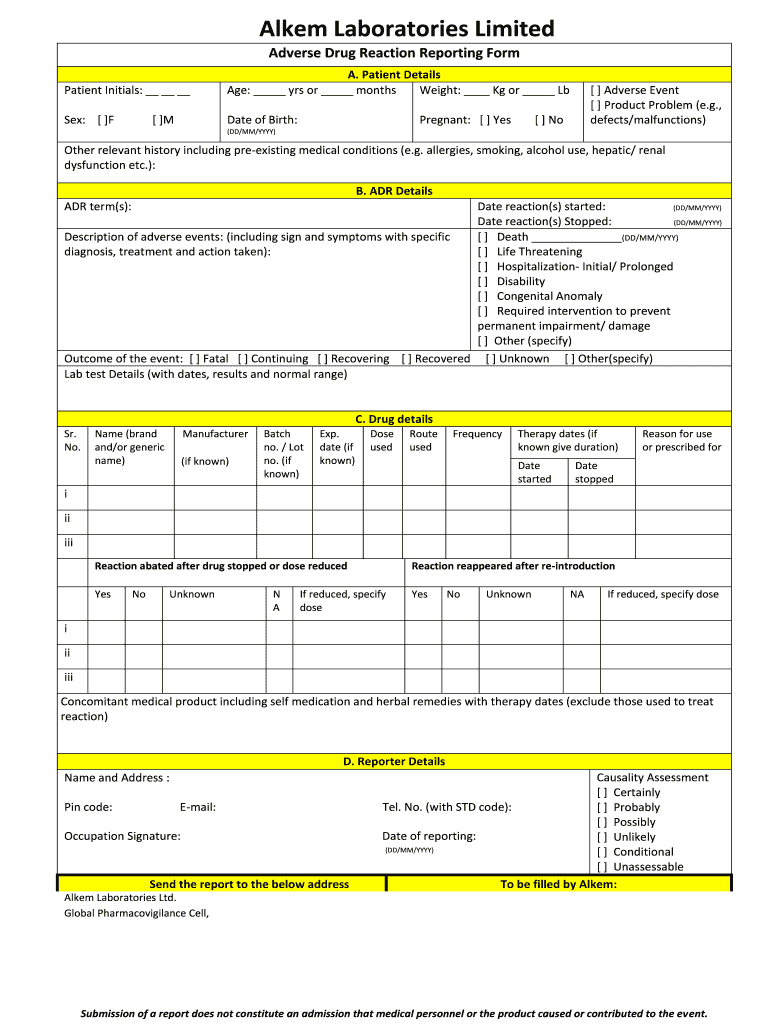
Adverse Event Reporting Form


What is the adverse event reporting form
The adverse event reporting form is a crucial document used to report incidents that may have negative effects on health or safety. This form is typically utilized in healthcare settings, clinical trials, and pharmaceutical companies to document any adverse reactions or events related to medications or medical treatments. Proper completion of this form ensures that healthcare providers can monitor patient safety and improve treatment protocols. It serves as a vital tool for regulatory compliance and contributes to the overall understanding of drug safety and efficacy.
How to use the adverse event reporting form
Using the adverse event reporting form involves several key steps to ensure accurate and thorough reporting. First, gather all relevant information regarding the adverse event, including patient details, the nature of the event, and any treatments administered. Next, fill out the form clearly and concisely, providing all necessary details. It's important to include specific dates, descriptions of the event, and any follow-up actions taken. After completing the form, submit it to the appropriate regulatory body or institution as required. This process helps maintain accurate records and supports ongoing safety monitoring.
Steps to complete the adverse event reporting form
Completing the adverse event reporting form requires careful attention to detail. Follow these steps for effective completion:
- Identify the patient and provide demographic information, such as age and sex.
- Describe the adverse event in detail, including the onset date and duration of the event.
- Document any medications or treatments involved, including dosages and administration routes.
- Include any relevant medical history or pre-existing conditions that may impact the event.
- Provide information about the healthcare provider or facility involved in the event.
- Review the completed form for accuracy and completeness before submission.
Legal use of the adverse event reporting form
The legal use of the adverse event reporting form is governed by various regulations that ensure patient safety and data integrity. Compliance with laws such as the Food, Drug, and Cosmetic Act is essential for healthcare providers and pharmaceutical companies. These regulations mandate timely reporting of adverse events to the appropriate authorities. Failure to comply can result in legal repercussions, including fines and sanctions. Therefore, understanding the legal framework surrounding the use of this form is critical for all stakeholders involved in patient care and drug development.
Key elements of the adverse event reporting form
Several key elements must be included in the adverse event reporting form to ensure comprehensive documentation. These elements typically include:
- Patient identification details, including a unique identifier.
- A detailed description of the adverse event, including symptoms and severity.
- Information about the medication or treatment involved, including batch numbers if applicable.
- Details of any concomitant medications or treatments.
- Follow-up actions taken and the outcome of the adverse event.
Form submission methods
The adverse event reporting form can be submitted through various methods, depending on the requirements of the regulatory body or institution. Common submission methods include:
- Online submission through a designated portal or website.
- Mailing a physical copy of the form to the appropriate authority.
- In-person submission at designated healthcare facilities or regulatory offices.
Each method has its own guidelines and timelines for submission, so it is important to follow the specific instructions provided by the relevant organization.
Quick guide on how to complete adverse event reporting form
Complete Adverse Event Reporting Form effortlessly on any device
Digital document management has gained traction among businesses and individuals. It offers an ideal eco-conscious substitute for traditional printed and signed documents, allowing you to obtain the necessary form and securely store it online. airSlate SignNow equips you with all the tools required to create, modify, and eSign your documents swiftly without delays. Handle Adverse Event Reporting Form on any device using airSlate SignNow's Android or iOS applications and streamline any document-related task today.
How to edit and eSign Adverse Event Reporting Form with ease
- Obtain Adverse Event Reporting Form and click Get Form to begin.
- Utilize the tools we provide to complete your document.
- Emphasize important sections of your documents or hide sensitive information with tools specifically provided by airSlate SignNow for that purpose.
- Create your signature using the Sign feature, which takes mere seconds and carries the same legal validity as a conventional wet ink signature.
- Review all the details and click on the Done button to save your adjustments.
- Choose how you would like to send your form, whether by email, text message (SMS), invitation link, or download it to your computer.
Eliminate concerns about lost or misfiled documents, tiring form searches, or errors that necessitate printing new copies. airSlate SignNow meets your document management needs in just a few clicks from any device you prefer. Edit and eSign Adverse Event Reporting Form and ensure exceptional communication at every step of your form preparation process with airSlate SignNow.
Create this form in 5 minutes or less
Create this form in 5 minutes!
How to create an eSignature for the adverse event reporting form
How to create an electronic signature for a PDF online
How to create an electronic signature for a PDF in Google Chrome
How to create an e-signature for signing PDFs in Gmail
How to create an e-signature right from your smartphone
How to create an e-signature for a PDF on iOS
How to create an e-signature for a PDF on Android
People also ask
-
What is an adverse event reporting form?
An adverse event reporting form is a structured document used to collect information about any undesirable experiences associated with a product or intervention. airSlate SignNow provides a customizable adverse event reporting form, ensuring that businesses can easily document, track, and analyze incidents efficiently.
-
How does airSlate SignNow facilitate the use of an adverse event reporting form?
With airSlate SignNow, you can create and send an adverse event reporting form quickly and easily. Our platform allows you to customize templates, gather signatures electronically, and share forms securely, making the reporting process streamlined and compliant.
-
What are the benefits of using an electronic adverse event reporting form?
Using an electronic adverse event reporting form enhances accuracy and efficiency. By eliminating paper forms and manual entry, airSlate SignNow ensures faster processing times, reduces errors, and facilitates better data management for tracking adverse events.
-
Is there a cost associated with using the adverse event reporting form feature in airSlate SignNow?
Yes, there is a cost associated with utilizing the adverse event reporting form feature in airSlate SignNow, but it remains competitive and cost-effective. We offer various pricing tiers that accommodate different business sizes and needs, ensuring that everyone can access this essential tool.
-
Can I integrate airSlate SignNow with other applications to manage adverse event reporting?
Absolutely! airSlate SignNow offers numerous integrations with popular applications such as CRM and project management tools. This allows you to streamline your adverse event reporting form processes even further, ensuring seamless data flow and improved efficiency.
-
What type of support does airSlate SignNow provide for using the adverse event reporting form?
airSlate SignNow provides comprehensive support for users of the adverse event reporting form. Our dedicated customer service team is available to assist with any inquiries, and we offer a knowledge base with tutorials and documentation to help you optimize your reporting processes.
-
Is the adverse event reporting form compliant with regulatory standards?
Yes, airSlate SignNow's adverse event reporting form is designed with compliance in mind. We adhere to industry regulations to ensure that your document submission processes are secure, facilitating compliance with health and safety requirements.
Get more for Adverse Event Reporting Form
Find out other Adverse Event Reporting Form
- Electronic signature Louisiana Healthcare / Medical Quitclaim Deed Online
- Electronic signature Louisiana Healthcare / Medical Quitclaim Deed Computer
- How Do I Electronic signature Louisiana Healthcare / Medical Limited Power Of Attorney
- Electronic signature Maine Healthcare / Medical Letter Of Intent Fast
- How To Electronic signature Mississippi Healthcare / Medical Month To Month Lease
- Electronic signature Nebraska Healthcare / Medical RFP Secure
- Electronic signature Nevada Healthcare / Medical Emergency Contact Form Later
- Electronic signature New Hampshire Healthcare / Medical Credit Memo Easy
- Electronic signature New Hampshire Healthcare / Medical Lease Agreement Form Free
- Electronic signature North Dakota Healthcare / Medical Notice To Quit Secure
- Help Me With Electronic signature Ohio Healthcare / Medical Moving Checklist
- Electronic signature Education PPT Ohio Secure
- Electronic signature Tennessee Healthcare / Medical NDA Now
- Electronic signature Tennessee Healthcare / Medical Lease Termination Letter Online
- Electronic signature Oklahoma Education LLC Operating Agreement Fast
- How To Electronic signature Virginia Healthcare / Medical Contract
- How To Electronic signature Virginia Healthcare / Medical Operating Agreement
- Electronic signature Wisconsin Healthcare / Medical Business Letter Template Mobile
- Can I Electronic signature Wisconsin Healthcare / Medical Operating Agreement
- Electronic signature Alabama High Tech Stock Certificate Fast