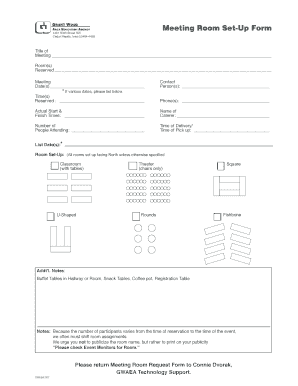
Meeting Room Set Up Form


What is the Meeting Room Set Up Form
The meeting room setup template is a structured document designed to facilitate the organization and arrangement of meetings within a designated space. This form typically includes details such as the layout of the room, seating arrangements, equipment requirements, and any specific instructions for catering or technology setup. By utilizing this template, businesses can ensure that all necessary aspects of the meeting environment are considered, leading to a more productive and efficient gathering.
How to Use the Meeting Room Set Up Form
To effectively use the meeting room setup template, begin by identifying the purpose of the meeting and the number of attendees. Next, fill in the template with relevant details, including the desired seating arrangement, any required audio-visual equipment, and catering needs. It is important to share this completed form with all stakeholders involved in the meeting planning process to ensure everyone is aligned and prepared. This proactive approach can significantly enhance the overall meeting experience.
Steps to Complete the Meeting Room Set Up Form
Completing the meeting room setup template involves a few straightforward steps:
- Identify the meeting type and objectives.
- Determine the number of participants expected.
- Select an appropriate seating arrangement, such as theater, classroom, or boardroom style.
- List any technical equipment required, such as projectors, microphones, or video conferencing tools.
- Include any additional needs, like catering or special accommodations.
- Review the completed form with relevant team members for accuracy and completeness.
Key Elements of the Meeting Room Set Up Form
The meeting room setup template should encompass several key elements to be effective:
- Room Layout: Clearly outline the arrangement of chairs and tables.
- Equipment Needs: Specify any audio-visual or technical equipment required.
- Catering Details: Include any food or beverage requirements.
- Contact Information: Provide details for the point of contact for any last-minute changes.
- Time and Date: Clearly state when the meeting will occur.
Legal Use of the Meeting Room Set Up Form
While the meeting room setup template is primarily a logistical tool, it can also have legal implications. Ensuring that all details are accurately represented can prevent misunderstandings or disputes regarding the meeting arrangements. Additionally, if the meeting involves contractual discussions or sensitive information, having a well-documented setup can provide clarity and accountability among participants.
Examples of Using the Meeting Room Set Up Form
There are various scenarios where a meeting room setup template can be beneficial:
- Corporate training sessions that require specific seating and equipment.
- Board meetings where formal arrangements are necessary.
- Workshops that involve interactive activities needing flexible space.
- Client presentations that demand a professional setup with technology support.
Quick guide on how to complete meeting room set up form
Effortlessly Prepare Meeting Room Set Up Form on Any Device
Online document management has become increasingly favored by businesses and individuals alike. It offers a superb environmentally friendly alternative to traditional printed and signed documents, allowing you to access the necessary form and securely save it online. airSlate SignNow equips you with all the tools required to create, edit, and electronically sign your documents quickly and without delays. Manage Meeting Room Set Up Form on any device with the airSlate SignNow applications for Android or iOS, and optimize any document-based process today.
How to Edit and Electronically Sign Meeting Room Set Up Form with Ease
- Locate Meeting Room Set Up Form and click Get Form to begin.
- Use the tools we offer to fill out your document.
- Mark important sections of your documents or obscure sensitive information with the tools that airSlate SignNow provides specifically for that purpose.
- Create your electronic signature using the Sign tool, which takes mere seconds and carries the same legal validity as a conventional handwritten signature.
- Review all the details and click on the Done button to save your modifications.
- Choose your preferred method for sharing the form, whether by email, text message (SMS), or invitation link, or download it to your computer.
Eliminate concerns about lost or misplaced documents, tedious form searches, or errors that necessitate printing new copies. airSlate SignNow meets your document management needs in just a few clicks from the device of your choice. Modify and electronically sign Meeting Room Set Up Form to ensure effective communication at any stage of your form preparation process with airSlate SignNow.
Create this form in 5 minutes or less
Create this form in 5 minutes!
How to create an eSignature for the meeting room set up form
How to create an electronic signature for a PDF online
How to create an electronic signature for a PDF in Google Chrome
How to create an e-signature for signing PDFs in Gmail
How to create an e-signature right from your smartphone
How to create an e-signature for a PDF on iOS
How to create an e-signature for a PDF on Android
People also ask
-
What is a room setup template in airSlate SignNow?
A room setup template in airSlate SignNow is a pre-designed layout that allows businesses to efficiently organize their documents and workflows for electronic signing. This template streamlines the process, making it easier for teams to collaborate and manage their signing tasks within a structured environment.
-
How can I create a room setup template in airSlate SignNow?
Creating a room setup template in airSlate SignNow is simple. After logging into your account, navigate to the templates section, and choose 'Create New Template.' From there, you can customize your room setup template to fit your specific document needs and signing workflows.
-
Is there a cost associated with using room setup templates?
airSlate SignNow offers a variety of pricing plans based on features, but using room setup templates is included in all plans. This means you can benefit from customizable templates without worrying about extra costs, making it a cost-effective solution for your business.
-
What are the benefits of using a room setup template?
Utilizing a room setup template in airSlate SignNow can signNowly enhance your document workflow efficiency. By standardizing the layout and process for document signing, teams can save time, reduce errors, and improve overall collaboration during the eSigning process.
-
Can I integrate my room setup template with other software?
Yes, airSlate SignNow supports various integrations that allow you to connect your room setup template with popular software applications. This ensures that your document workflows can be seamlessly synchronized with CRM systems, cloud storage, and other business tools for enhanced productivity.
-
Are room setup templates customizable?
Absolutely! Room setup templates in airSlate SignNow are fully customizable to meet your specific needs. You can modify the fields, layouts, and overall structure to create a truly tailored document signing experience that aligns with your business requirements.
-
Can multiple users access a room setup template?
Yes, multiple users can access a room setup template in airSlate SignNow. This collaborative feature enables teams to work together efficiently, ensuring that all stakeholders can sign and manage documents from a unified location, enhancing the overall workflow.
Get more for Meeting Room Set Up Form
- Snurfle meiosis and genetics answer key pdf form
- How to conduct a functional assessment and develop behavior plans to reduce problem behavior by vincent carbone gina zecchin form
- Busted by the feds pdf form
- Pd19 form
- Form rd 111
- Drug test consent form pdf
- Tailgate meeting template form
- Nedbank business loan application form pdf
Find out other Meeting Room Set Up Form
- How To Integrate Sign in Banking
- How To Use Sign in Banking
- Help Me With Use Sign in Banking
- Can I Use Sign in Banking
- How Do I Install Sign in Banking
- How To Add Sign in Banking
- How Do I Add Sign in Banking
- How Can I Add Sign in Banking
- Can I Add Sign in Banking
- Help Me With Set Up Sign in Government
- How To Integrate eSign in Banking
- How To Use eSign in Banking
- How To Install eSign in Banking
- How To Add eSign in Banking
- How To Set Up eSign in Banking
- How To Save eSign in Banking
- How To Implement eSign in Banking
- How To Set Up eSign in Construction
- How To Integrate eSign in Doctors
- How To Use eSign in Doctors