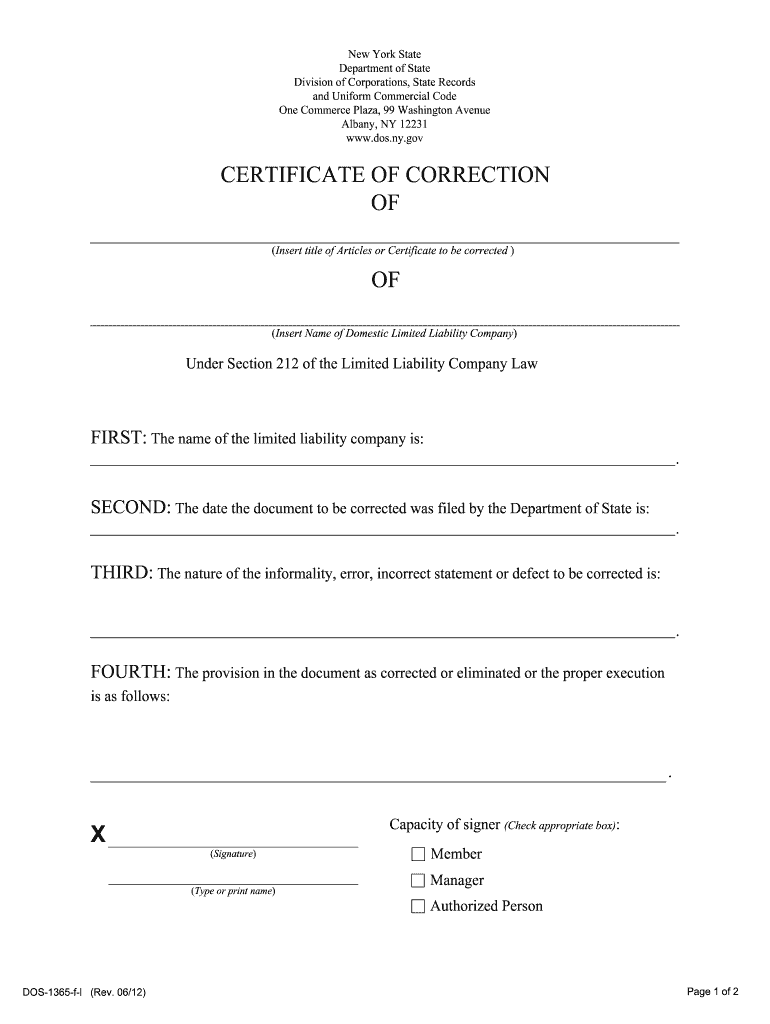
Certificate of Correction Form New York State Department of State Dos Ny


What is the certificate of correction form?
The certificate of correction form is a legal document used to amend or rectify errors in previously filed documents with the New York State Department of State. This form is particularly important for businesses and individuals who need to correct inaccuracies in their filings, such as names, addresses, or other critical information. By submitting this form, the filer can ensure that their official records are accurate and up to date, which is essential for compliance and legal clarity.
Steps to complete the certificate of correction form
Completing the certificate of correction form involves several important steps to ensure accuracy and compliance. First, gather all relevant information that needs correction, including the original document details. Next, accurately fill out the form, clearly indicating the errors and the correct information. It is crucial to provide any required supporting documentation that validates the correction. After completing the form, review it thoroughly for any mistakes before submitting it to the appropriate office.
Legal use of the certificate of correction form
The legal use of the certificate of correction form is essential for maintaining the integrity of public records. This form is recognized by the New York State Department of State as a valid means to amend prior filings. It ensures that any changes made are officially documented, which can protect against legal disputes and misunderstandings in the future. Proper use of this form can also help avoid penalties associated with inaccurate filings.
Key elements of the certificate of correction form
Key elements of the certificate of correction form include essential information such as the name of the entity or individual, the specific errors being corrected, and the correct information to be filed. Additionally, the form may require the signature of an authorized representative and the date of submission. Ensuring that all required fields are completed accurately is vital for the acceptance of the form by the New York State Department of State.
How to obtain the certificate of correction form
The certificate of correction form can be obtained directly from the New York State Department of State's website or office. It is typically available in a downloadable format, allowing users to fill it out electronically or print it for manual completion. For those who prefer in-person assistance, visiting the local office can provide additional guidance on obtaining and completing the form correctly.
Form submission methods
Submitting the certificate of correction form can be done through various methods, depending on the preferences of the filer. The form can be submitted online through the New York State Department of State's electronic filing system, which offers a convenient way to ensure timely processing. Alternatively, filers may choose to submit the form by mail or in person at the department's office. Each method has its own processing time and requirements, so it is important to choose the one that best fits individual needs.
Quick guide on how to complete certificate of correction form new york state department of state dos ny
Prepare Certificate Of Correction Form New York State Department Of State Dos Ny effortlessly on any device
Web-based document management has become widely embraced by businesses and individuals alike. It offers an ideal eco-friendly alternative to conventional printed and signed papers, allowing you to locate the correct form and securely keep it online. airSlate SignNow provides you with all the tools necessary to create, edit, and eSign your documents quickly without any delays. Manage Certificate Of Correction Form New York State Department Of State Dos Ny on any platform with airSlate SignNow's Android or iOS applications and enhance any document-centered procedure today.
How to modify and eSign Certificate Of Correction Form New York State Department Of State Dos Ny with ease
- Locate Certificate Of Correction Form New York State Department Of State Dos Ny and then click Get Form to begin.
- Utilize the tools we offer to complete your form.
- Emphasize relevant sections of your documents or conceal sensitive information with tools that airSlate SignNow supplies specifically for that purpose.
- Create your eSignature using the Sign tool, which takes mere seconds and carries the same legal validity as a traditional handwritten signature.
- Review all the details and then click on the Done button to save your modifications.
- Choose your preferred method to send your form, whether by email, SMS, or invitation link, or download it to your computer.
Eliminate the hassle of lost or misfiled documents, tedious form searches, or errors that require printing new copies. airSlate SignNow meets your document management needs in just a few clicks from any device you prefer. Modify and eSign Certificate Of Correction Form New York State Department Of State Dos Ny and ensure effective communication at any stage of your form preparation process with airSlate SignNow.
Create this form in 5 minutes or less
Create this form in 5 minutes!
How to create an eSignature for the certificate of correction form new york state department of state dos ny
How to create an electronic signature for a PDF online
How to create an electronic signature for a PDF in Google Chrome
How to create an e-signature for signing PDFs in Gmail
How to create an e-signature right from your smartphone
How to create an e-signature for a PDF on iOS
How to create an e-signature for a PDF on Android
People also ask
-
What is a certificate of correction form?
A certificate of correction form is a legal document used to amend or correct an error in an official filing. This form is essential for maintaining accurate records and ensures that your documents comply with state regulations. With airSlate SignNow, you can easily create and eSign your certificate of correction form, streamlining the process.
-
How can I obtain a certificate of correction form?
You can obtain a certificate of correction form online through the relevant state agency's website or use airSlate SignNow to create one. Our platform provides templates and guidance to help you draft the form accurately. Once completed, you can eSign and submit it directly from airSlate SignNow.
-
What features does airSlate SignNow offer for certificate of correction forms?
airSlate SignNow offers several features for managing your certificate of correction forms, including customizable templates, automated workflows, and secure eSigning. You can track the progress of your document in real-time and ensure compliance with required legal standards. Our user-friendly interface simplifies the entire process.
-
Is airSlate SignNow cost-effective for managing certificate of correction forms?
Yes, airSlate SignNow provides a cost-effective solution for managing certificate of correction forms and other documents. Our subscription plans are competitively priced, allowing businesses of all sizes to access our powerful eSigning tools without breaking the bank. Enjoy savings while streamlining your document management.
-
Can I integrate airSlate SignNow with other applications for certificate of correction forms?
Absolutely! airSlate SignNow offers seamless integrations with popular applications such as Google Workspace, Microsoft Office, and many more. This allows you to manage your certificate of correction forms alongside other workflows and improve overall efficiency. Customize your integrations to fit your business needs.
-
What are the benefits of using airSlate SignNow for my certificate of correction forms?
Using airSlate SignNow for your certificate of correction forms enhances efficiency, accuracy, and compliance. The platform's electronic signing capability accelerates the approval process, while templates ensure that you include all necessary information. Additionally, our compliance features help protect your sensitive data.
-
How secure is my data when using airSlate SignNow for certificate of correction forms?
Your data security is our top priority at airSlate SignNow. We use advanced encryption methods and comply with industry standards to protect your certificate of correction forms and other sensitive information. You can confidently manage your documents, knowing they are secure and protected from unauthorized access.
Get more for Certificate Of Correction Form New York State Department Of State Dos Ny
- Sena 1 blm form
- Consecutive integers worksheet with answers pdf form
- Motores y vehiculos nj form
- City of flint building department form
- Peer pressure worksheets for middle school form
- Human scavenger hunt for adults pdf 388885954 form
- Transient application west liberty university westliberty form
- Power of attorney ia900 department of labor ny gov form
Find out other Certificate Of Correction Form New York State Department Of State Dos Ny
- Electronic signature Oregon Real Estate Quitclaim Deed Free
- Electronic signature Kansas Police Arbitration Agreement Now
- Electronic signature Hawaii Sports LLC Operating Agreement Free
- Electronic signature Pennsylvania Real Estate Quitclaim Deed Fast
- Electronic signature Michigan Police Business Associate Agreement Simple
- Electronic signature Mississippi Police Living Will Safe
- Can I Electronic signature South Carolina Real Estate Work Order
- How To Electronic signature Indiana Sports RFP
- How Can I Electronic signature Indiana Sports RFP
- Electronic signature South Dakota Real Estate Quitclaim Deed Now
- Electronic signature South Dakota Real Estate Quitclaim Deed Safe
- Electronic signature Indiana Sports Forbearance Agreement Myself
- Help Me With Electronic signature Nevada Police Living Will
- Electronic signature Real Estate Document Utah Safe
- Electronic signature Oregon Police Living Will Now
- Electronic signature Pennsylvania Police Executive Summary Template Free
- Electronic signature Pennsylvania Police Forbearance Agreement Fast
- How Do I Electronic signature Pennsylvania Police Forbearance Agreement
- How Can I Electronic signature Pennsylvania Police Forbearance Agreement
- Electronic signature Washington Real Estate Purchase Order Template Mobile