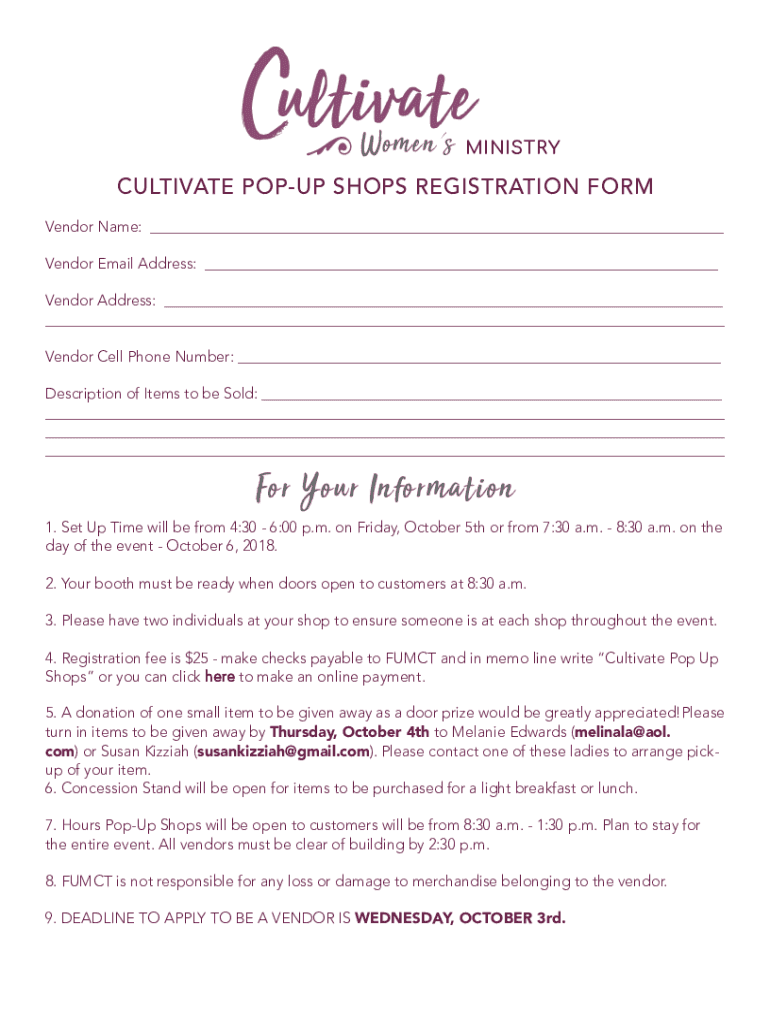
Pop Up Shop Vendor Application Form


What is the Pop Up Shop Vendor Application
The pop up shop vendor application is a formal document that allows businesses and individuals to apply for a temporary retail space to sell their products or services. This application is essential for securing a location for pop up shops, which are short-term retail events designed to create unique shopping experiences. The application typically requires details about the vendor, including business name, contact information, and a description of the products or services offered. It may also include information about the intended location and duration of the pop up shop.
Steps to Complete the Pop Up Shop Vendor Application
Completing the pop up shop vendor application involves several key steps to ensure accuracy and compliance. Start by gathering all necessary information, including your business details and product descriptions. Next, fill out the application form carefully, making sure to provide all requested information. Review the completed application for any errors or omissions, as these can lead to delays in processing. Finally, submit the application through the designated method, whether it be online, by mail, or in person, depending on the requirements of the issuing organization.
Legal Use of the Pop Up Shop Vendor Application
The legal use of the pop up shop vendor application is crucial for ensuring that all transactions and operations comply with local regulations. This application serves as a binding agreement between the vendor and the issuing authority, establishing the terms under which the pop up shop will operate. It is important to understand the legal implications of the application, including any necessary permits or licenses required by local laws. Failure to comply with these regulations can result in penalties or the inability to operate the pop up shop.
Key Elements of the Pop Up Shop Vendor Application
Several key elements are essential to include in the pop up shop vendor application. These typically consist of:
- Vendor Information: Business name, contact details, and owner information.
- Product Description: A detailed overview of the items or services to be sold.
- Location Details: The specific site where the pop up shop will be held.
- Duration: The start and end dates for the pop up shop.
- Compliance Statements: Acknowledgment of adherence to local laws and regulations.
Application Process & Approval Time
The application process for the pop up shop vendor application can vary based on the issuing authority. Typically, once the application is submitted, it undergoes a review process to ensure all information is complete and compliant with local regulations. Approval times can range from a few days to several weeks, depending on the volume of applications and the specific requirements of the jurisdiction. Vendors are encouraged to apply well in advance of their planned pop up shop dates to allow sufficient time for processing.
Who Issues the Form
The pop up shop vendor application is typically issued by local government agencies or municipalities responsible for regulating temporary retail activities. This may include city or county offices that oversee business permits and licenses. In some cases, event organizers or property owners may also provide their own application forms for vendors wishing to participate in specific events or locations. It is important for vendors to identify the appropriate issuing authority based on their intended location and event type.
Quick guide on how to complete pop up shop vendor application
Easily Manage Pop Up Shop Vendor Application on Any Device
Digital document management has become favored by businesses and individuals alike. It offers an ideal environmentally friendly alternative to conventional printed and signed documents, allowing you to access the proper format and securely keep it online. airSlate SignNow equips you with all the necessary tools to create, modify, and electronically sign your documents promptly without any holdups. Manage Pop Up Shop Vendor Application across any platform using the airSlate SignNow Android or iOS applications and enhance any document-driven workflow today.
Edit and Electronically Sign Pop Up Shop Vendor Application with Ease
- Locate Pop Up Shop Vendor Application and click Get Form to begin.
- Utilize the tools we provide to fill out your form.
- Emphasize relevant sections of your documents or obscure sensitive details using tools specifically designed for that purpose by airSlate SignNow.
- Generate your eSignature with the Sign tool, which takes just seconds and carries the same legal validity as a conventional ink signature.
- Review all the information and click the Done button to save your changes.
- Select how you wish to send your form, whether by email, SMS, or invitation link, or download it to your computer.
Forget about lost or misplaced files, tedious document searching, or mistakes that require printing new copies. airSlate SignNow meets all your document management needs with just a few clicks from any device you prefer. Edit and electronically sign Pop Up Shop Vendor Application to ensure excellent communication at every step of the document preparation process with airSlate SignNow.
Create this form in 5 minutes or less
Create this form in 5 minutes!
How to create an eSignature for the pop up shop vendor application
How to create an electronic signature for a PDF online
How to create an electronic signature for a PDF in Google Chrome
How to create an e-signature for signing PDFs in Gmail
How to create an e-signature right from your smartphone
How to create an e-signature for a PDF on iOS
How to create an e-signature for a PDF on Android
People also ask
-
What is a pop up shop vendor application form?
A pop up shop vendor application form is a document used by businesses to apply for a temporary retail space to showcase and sell their products. This form allows vendors to provide necessary details about their business and products, ensuring a smooth approval process for their pop-up event.
-
How do I fill out the pop up shop vendor application form?
Filling out the pop up shop vendor application form is straightforward. Simply provide your business details, product descriptions, and any additional requirements the venue might have. Ensure all information is accurate to expedite the review process.
-
Is there a fee associated with the pop up shop vendor application form?
Yes, there may be a fee associated with submitting your pop up shop vendor application form, depending on the venue or event organizers. It’s important to check the specific guidelines provided with the application for any costs that might apply.
-
What are the benefits of using the pop up shop vendor application form?
Using the pop up shop vendor application form helps streamline the application process for temporary retail spaces. It ensures that all necessary information is collected, enhancing your chances of securing a spot and signNowing your target audience effectively.
-
Can I save my progress on the pop up shop vendor application form?
Many platforms allow you to save your progress on the pop up shop vendor application form, enabling you to come back to complete it later. Always look for a 'save' option when filling out the form to prevent losing your information.
-
How long does it take to process the pop up shop vendor application form?
The processing time for the pop up shop vendor application form can vary depending on the event organizer. Typically, you can expect a response within a week, but it’s always a good idea to check their timeline to plan accordingly.
-
Are there any specific requirements for the pop up shop vendor application form?
Requirements for the pop up shop vendor application form may vary by event. Common requirements include proof of insurance, a business license, and product samples. Make sure to review any specific guidelines provided with the application.
Get more for Pop Up Shop Vendor Application
Find out other Pop Up Shop Vendor Application
- Can I Sign Washington Lawers Quitclaim Deed
- Sign West Virginia Lawers Arbitration Agreement Secure
- Sign Wyoming Lawers Lease Agreement Now
- How To Sign Alabama Legal LLC Operating Agreement
- Sign Alabama Legal Cease And Desist Letter Now
- Sign Alabama Legal Cease And Desist Letter Later
- Sign California Legal Living Will Online
- How Do I Sign Colorado Legal LLC Operating Agreement
- How Can I Sign California Legal Promissory Note Template
- How Do I Sign North Dakota Insurance Quitclaim Deed
- How To Sign Connecticut Legal Quitclaim Deed
- How Do I Sign Delaware Legal Warranty Deed
- Sign Delaware Legal LLC Operating Agreement Mobile
- Sign Florida Legal Job Offer Now
- Sign Insurance Word Ohio Safe
- How Do I Sign Hawaii Legal Business Letter Template
- How To Sign Georgia Legal Cease And Desist Letter
- Sign Georgia Legal Residential Lease Agreement Now
- Sign Idaho Legal Living Will Online
- Sign Oklahoma Insurance Limited Power Of Attorney Now