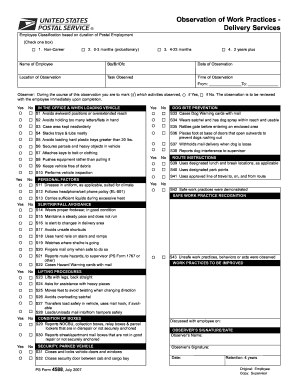
Ps Form 4588


What is the Ps Form 4588
The Ps Form 4588, also known as the USPS Street Observation Form, is a document used by the United States Postal Service (USPS) to gather information regarding street conditions and delivery routes. This form is essential for postal employees to report observations that may affect mail delivery, such as road closures, construction, or hazardous conditions. By documenting these observations, USPS can ensure efficient mail delivery and maintain safety standards for its employees.
How to use the Ps Form 4588
Using the Ps Form 4588 involves several straightforward steps. First, postal employees should accurately fill out the form with relevant details regarding the observed street conditions. This includes noting the specific location, the nature of the observation, and any immediate actions taken. Once completed, the form should be submitted to the appropriate supervisory personnel for review. This process helps USPS address any issues that may hinder mail delivery and improves overall service quality.
Steps to complete the Ps Form 4588
Completing the Ps Form 4588 requires careful attention to detail. Follow these steps:
- Gather necessary information about the street observation, including location and specific issues.
- Fill out the form clearly, ensuring all required fields are completed.
- Provide any additional comments or notes that may assist in understanding the observation.
- Review the form for accuracy before submission.
- Submit the completed form to your supervisor for processing.
Legal use of the Ps Form 4588
The Ps Form 4588 is legally recognized as a tool for documenting street observations within the USPS framework. It serves as a formal record that can be referenced for safety and operational purposes. Proper use of this form ensures compliance with USPS policies and contributes to maintaining safe delivery practices. Additionally, the information collected can be utilized in investigations or assessments related to delivery challenges.
Key elements of the Ps Form 4588
Key elements of the Ps Form 4588 include:
- Observation Date: The date when the street condition was noted.
- Location Details: Specific address or intersection related to the observation.
- Description of Conditions: A detailed account of the issues observed.
- Actions Taken: Any immediate steps taken to address the situation.
- Employee Signature: The signature of the postal employee completing the form.
How to obtain the Ps Form 4588
The Ps Form 4588 can be obtained through USPS internal resources, typically available to postal employees. It may also be accessible through USPS management systems or printed from official USPS documentation platforms. Employees should consult their supervisors or designated personnel for guidance on acquiring the form and any related instructions for its use.
Quick guide on how to complete ps form 4588
Complete Ps Form 4588 seamlessly on any device
Managing documents online has gained widespread acceptance among companies and individuals. It offers an ideal eco-friendly alternative to conventional printed and signed papers, allowing you to obtain the necessary form and safely store it in the cloud. airSlate SignNow equips you with all the tools needed to create, modify, and eSign your documents quickly and efficiently. Handle Ps Form 4588 on any device using airSlate SignNow's Android or iOS applications and enhance any document-related task today.
The simplest method to modify and eSign Ps Form 4588 effortlessly
- Obtain Ps Form 4588 and then click Get Form to begin.
- Make use of the tools we provide to complete your form.
- Select important sections of the documents or obscure sensitive information with tools that airSlate SignNow offers specifically for this purpose.
- Create your signature using the Sign tool, which takes mere seconds and has the same legal validity as a conventional wet ink signature.
- Review the details and then click on the Done button to save your modifications.
- Choose how you want to share your form, via email, text message (SMS), invite link, or download it to your computer.
Say goodbye to lost or misplaced files, tedious form searches, or errors that require printing new document copies. airSlate SignNow meets your document management needs with just a few clicks from any device. Modify and eSign Ps Form 4588 and ensure outstanding communication at every stage of the form preparation process with airSlate SignNow.
Create this form in 5 minutes or less
Create this form in 5 minutes!
How to create an eSignature for the ps form 4588
How to create an electronic signature for a PDF online
How to create an electronic signature for a PDF in Google Chrome
How to create an e-signature for signing PDFs in Gmail
How to create an e-signature right from your smartphone
How to create an e-signature for a PDF on iOS
How to create an e-signature for a PDF on Android
People also ask
-
What is the ps form 4588?
The ps form 4588 is a document used by the United States Postal Service for various postal-related transactions. It is vital for ensuring correct processing and handling of various requests regarding postal services.
-
How can airSlate SignNow assist with ps form 4588?
airSlate SignNow simplifies the process of filling out and signing the ps form 4588. Our platform allows users to easily upload, fill in, and eSign the document electronically, making it a seamless experience.
-
What are the benefits of using airSlate SignNow for ps form 4588?
Using airSlate SignNow for your ps form 4588 can save time and improve accuracy. The intuitive interface and eSign capabilities reduce errors and streamline the submission process, ensuring you get your paperwork done efficiently.
-
Is there a cost associated with using airSlate SignNow for ps form 4588?
airSlate SignNow offers a cost-effective solution for managing your documents, including the ps form 4588. We provide various pricing plans to suit different business needs, ensuring you get the best value for your document management.
-
Can I integrate airSlate SignNow with other applications for managing ps form 4588?
Yes, airSlate SignNow integrates easily with many popular applications. This allows you to streamline the process of managing your ps form 4588 alongside other business tools you already use.
-
How secure is my information when using airSlate SignNow for the ps form 4588?
Security is a top priority at airSlate SignNow. When you use our platform for the ps form 4588, your documents are protected with advanced encryption protocols, ensuring your sensitive information remains safe.
-
Can I track the status of my ps form 4588 with airSlate SignNow?
Absolutely! With airSlate SignNow, you can track the status of your ps form 4588 in real-time. This feature enhances visibility and helps you manage your documentation processes effectively.
Get more for Ps Form 4588
Find out other Ps Form 4588
- Can I Sign New York Business Operations Promissory Note Template
- Sign Oklahoma Business Operations Contract Safe
- Sign Oregon Business Operations LLC Operating Agreement Now
- Sign Utah Business Operations LLC Operating Agreement Computer
- Sign West Virginia Business Operations Rental Lease Agreement Now
- How To Sign Colorado Car Dealer Arbitration Agreement
- Sign Florida Car Dealer Resignation Letter Now
- Sign Georgia Car Dealer Cease And Desist Letter Fast
- Sign Georgia Car Dealer Purchase Order Template Mobile
- Sign Delaware Car Dealer Limited Power Of Attorney Fast
- How To Sign Georgia Car Dealer Lease Agreement Form
- How To Sign Iowa Car Dealer Resignation Letter
- Sign Iowa Car Dealer Contract Safe
- Sign Iowa Car Dealer Limited Power Of Attorney Computer
- Help Me With Sign Iowa Car Dealer Limited Power Of Attorney
- Sign Kansas Car Dealer Contract Fast
- Sign Kansas Car Dealer Agreement Secure
- Sign Louisiana Car Dealer Resignation Letter Mobile
- Help Me With Sign Kansas Car Dealer POA
- How Do I Sign Massachusetts Car Dealer Warranty Deed