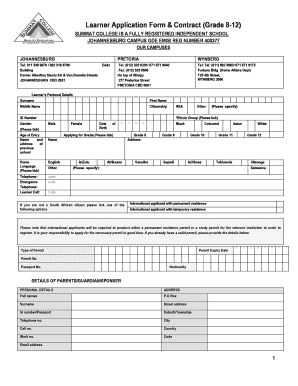
Grade 8 Application Forms


What is the Grade 8 Application Form?
The Grade 8 application form is a crucial document used by educational institutions in the United States to facilitate the enrollment process for students entering the eighth grade. This form typically collects essential information about the student, including personal details, academic history, and any specific requirements set by the school or district. The form serves as a formal request for admission and may include sections for parental consent and emergency contact information.
How to Use the Grade 8 Application Form
Using the Grade 8 application form involves several steps to ensure that all necessary information is accurately provided. Start by downloading the form, often available in PDF format, from the school’s website or district office. Carefully read the instructions included with the form to understand what information is required. Fill out the form completely, ensuring that all fields are addressed. Once completed, review the form for accuracy before submitting it to the appropriate school office, either online or in person.
Steps to Complete the Grade 8 Application Form
Completing the Grade 8 application form can be straightforward if you follow these steps:
- Download the form: Access the form from the school’s website or request a physical copy.
- Gather required documents: Collect any necessary documents such as proof of residency, previous report cards, and immunization records.
- Fill out the form: Provide accurate information in all required sections, including student details and parental information.
- Review the form: Check for any errors or missing information before finalizing.
- Submit the form: Send the completed form to the school via the specified method, whether online, by mail, or in person.
Legal Use of the Grade 8 Application Form
The Grade 8 application form is legally binding once submitted, provided it meets specific requirements. It is essential to ensure that the information provided is truthful and accurate, as false information can lead to legal repercussions. Schools may require signatures from parents or guardians, affirming that the details are correct and that they consent to the student’s application. Compliance with local education regulations is also necessary to ensure the application is processed appropriately.
Eligibility Criteria
Eligibility for submitting the Grade 8 application form generally includes age requirements and residency status. Students typically need to be at least thirteen years old by the start of the academic year. Additionally, the application may require proof of residency within the school district. Some schools may have specific criteria related to academic performance or behavioral history that could impact eligibility.
Form Submission Methods
The Grade 8 application form can be submitted through various methods, depending on the school’s policies. Common submission methods include:
- Online submission: Many schools offer a digital platform where parents can fill out and submit the form electronically.
- Mail: Parents may choose to print the completed form and send it via postal service to the school’s admissions office.
- In-person submission: Some parents prefer to deliver the form directly to the school, allowing for immediate confirmation of receipt.
Quick guide on how to complete grade 8 application forms
Effortlessly prepare Grade 8 Application Forms on any device
Digital document management has gained traction among businesses and individuals. It offers an ideal environmentally friendly substitute for conventional printed and signed documents, allowing you to access the necessary form and securely keep it online. airSlate SignNow equips you with all the tools required to create, edit, and eSign your documents swiftly without holdups. Manage Grade 8 Application Forms on any device using airSlate SignNow applications for Android or iOS and enhance any document-related process today.
How to edit and eSign Grade 8 Application Forms with ease
- Locate Grade 8 Application Forms and then click Get Form to begin.
- Utilize the tools we provide to fill out your document.
- Emphasize pertinent sections of the documents or obscure sensitive information with the tools that airSlate SignNow offers specifically for that task.
- Create your signature using the Sign tool, which takes mere seconds and holds the same legal validity as a conventional ink signature.
- Review the details and then click the Done button to save your changes.
- Select how you wish to send your form, whether by email, SMS, or invite link, or download it to your computer.
Eliminate worries about lost or misfiled documents, tedious form navigation, or mistakes that require printing new copies. airSlate SignNow fulfills all your document management needs with just a few clicks from your chosen device. Modify and eSign Grade 8 Application Forms and guarantee outstanding communication at every step of the form preparation process with airSlate SignNow.
Create this form in 5 minutes or less
Create this form in 5 minutes!
How to create an eSignature for the grade 8 application forms
How to create an electronic signature for a PDF online
How to create an electronic signature for a PDF in Google Chrome
How to create an e-signature for signing PDFs in Gmail
How to create an e-signature right from your smartphone
How to create an e-signature for a PDF on iOS
How to create an e-signature for a PDF on Android
People also ask
-
What are grade 8 application forms, and why are they important?
Grade 8 application forms are official documents used by students to apply for admission to grade 8 programs at various educational institutions. These forms are essential as they provide necessary information about the applicant, including academic history and personal details, ensuring a streamlined application process.
-
How can airSlate SignNow assist with filling out grade 8 application forms?
airSlate SignNow simplifies the process of filling out grade 8 application forms by offering an easy-to-use interface for creating and completing documents. With its electronic signature feature, you can securely sign and send forms in just a few clicks, making the entire application process more efficient.
-
Are there any costs associated with using airSlate SignNow for grade 8 application forms?
Yes, airSlate SignNow offers various pricing plans that cater to different needs, including a free trial for new users. The plans are designed to be cost-effective, allowing you to choose the right option that fits your budget while efficiently managing your grade 8 application forms.
-
What features does airSlate SignNow offer for managing grade 8 application forms?
airSlate SignNow provides a range of features tailored for grade 8 application forms, including customizable templates, electronic signatures, and document tracking. These tools help streamline your application process, ensuring that you can manage and submit forms effortlessly.
-
Can airSlate SignNow integrate with other platforms for grade 8 application forms?
Absolutely! airSlate SignNow offers seamless integrations with a variety of platforms, including CRM systems and cloud storage services. This allows you to enhance your workflow when dealing with grade 8 application forms by connecting all the tools you use in one cohesive setup.
-
What are the benefits of using airSlate SignNow for grade 8 application forms?
Using airSlate SignNow for grade 8 application forms provides numerous benefits, including increased efficiency and reduced paperwork. The platform is designed for ease of use, allowing parents and students to complete applications quickly while ensuring all required information is captured accurately.
-
Is airSlate SignNow secure for submitting grade 8 application forms?
Yes, airSlate SignNow prioritizes security and complies with industry standards to protect your grade 8 application forms. All documents are encrypted, and features like audit trails ensure that your data remains secure throughout the submission process.
Get more for Grade 8 Application Forms
- Decommissioning checklist template excel 207817387 form
- Dependable dental staffing time sheet to be paid by the form
- Rental invoice agreement template form
- Forklift rental agreement template form
- Rental leasing agreement template form
- Rental license agreement template form
- Rental management agreement template form
- Rental montana agreement template form
Find out other Grade 8 Application Forms
- How Can I eSignature Wisconsin Orthodontists Word
- How Do I eSignature Arizona Real Estate PDF
- How To eSignature Arkansas Real Estate Document
- How Do I eSignature Oregon Plumbing PPT
- How Do I eSignature Connecticut Real Estate Presentation
- Can I eSignature Arizona Sports PPT
- How Can I eSignature Wisconsin Plumbing Document
- Can I eSignature Massachusetts Real Estate PDF
- How Can I eSignature New Jersey Police Document
- How Can I eSignature New Jersey Real Estate Word
- Can I eSignature Tennessee Police Form
- How Can I eSignature Vermont Police Presentation
- How Do I eSignature Pennsylvania Real Estate Document
- How Do I eSignature Texas Real Estate Document
- How Can I eSignature Colorado Courts PDF
- Can I eSignature Louisiana Courts Document
- How To Electronic signature Arkansas Banking Document
- How Do I Electronic signature California Banking Form
- How Do I eSignature Michigan Courts Document
- Can I eSignature Missouri Courts Document