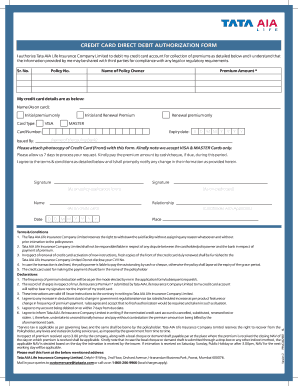
Credit Card Authirization Form


What is the Credit Card Authorization Form
The Credit Card Authorization Form is a document that allows businesses to obtain permission from a cardholder to charge their credit card for specific transactions. This form is essential for ensuring that both parties understand the terms of the transaction, including the amount to be charged and the frequency of the charges, if applicable. It serves as a safeguard for both the merchant and the cardholder, providing a clear record of authorization.
How to Use the Credit Card Authorization Form
To effectively use the Credit Card Authorization Form, follow these steps:
- Obtain a blank authorization form from your business or create one that includes all necessary fields.
- Fill in the cardholder's details, including their name, billing address, and credit card information.
- Clearly outline the purpose of the charges, including the amount and frequency.
- Include a section for the cardholder's signature and date to confirm their consent.
- Store the completed form securely, ensuring that it is accessible for future reference.
Key Elements of the Credit Card Authorization Form
When creating or filling out a Credit Card Authorization Form, it is vital to include several key elements:
- Cardholder Information: Name, billing address, and contact details.
- Credit Card Details: Card number, expiration date, and CVV code.
- Transaction Details: Description of the service or product, amount to be charged, and frequency.
- Authorization Statement: A clear statement indicating that the cardholder authorizes the charges.
- Signature and Date: The cardholder's signature and the date of authorization.
Steps to Complete the Credit Card Authorization Form
Completing the Credit Card Authorization Form involves the following steps:
- Gather all necessary information from the cardholder.
- Fill in the form accurately, ensuring all details are correct.
- Review the form with the cardholder to confirm all information is accurate and understood.
- Obtain the cardholder's signature and date the form.
- Keep a copy of the completed form for your records and provide a copy to the cardholder if requested.
Legal Use of the Credit Card Authorization Form
The legal use of the Credit Card Authorization Form is crucial for protecting both the merchant and the cardholder. To ensure the form is legally binding, it must meet specific requirements:
- The form should clearly state the cardholder's consent to the charges.
- It must include all relevant details about the transaction.
- The signature should be obtained in a manner that confirms the cardholder's identity.
- Compliance with applicable laws, such as the Fair Credit Billing Act, should be maintained.
Examples of Using the Credit Card Authorization Form
The Credit Card Authorization Form can be utilized in various scenarios, including:
- Recurring payments for subscription services.
- One-time charges for products or services rendered.
- Payment plans for larger purchases, allowing for installment payments.
- Event registrations that require payment in advance.
Quick guide on how to complete credit card authirization form
Manage Credit Card Authirization Form effortlessly on any device
Digital document management has gained traction among businesses and individuals. It serves as an ideal eco-friendly alternative to traditional printed and signed documents, as you can easily locate the appropriate form and securely keep it online. airSlate SignNow provides all the resources you require to create, edit, and electronically sign your documents quickly without delays. Handle Credit Card Authirization Form on any device with airSlate SignNow’s Android or iOS applications and simplify any document-related task today.
The easiest way to edit and electronically sign Credit Card Authirization Form seamlessly
- Locate Credit Card Authirization Form and click Get Form to begin.
- Use the features we offer to fill out your document.
- Emphasize important sections of your documents or redact sensitive information with tools specifically designed by airSlate SignNow for that purpose.
- Create your electronic signature using the Sign tool, which takes mere seconds and carries the same legal validity as a traditional wet ink signature.
- Review all the details and then click the Done button to finalize your changes.
- Select how you would like to send your form—via email, SMS, invite link, or download it to your computer.
Say goodbye to lost or misplaced documents, tedious form searching, or errors that require printing new document copies. airSlate SignNow addresses all your document management needs in just a few clicks from any device you prefer. Edit and electronically sign Credit Card Authirization Form to ensure effective communication at any point in the document preparation process with airSlate SignNow.
Create this form in 5 minutes or less
Create this form in 5 minutes!
How to create an eSignature for the credit card authirization form
How to create an electronic signature for a PDF online
How to create an electronic signature for a PDF in Google Chrome
How to create an e-signature for signing PDFs in Gmail
How to create an e-signature right from your smartphone
How to create an e-signature for a PDF on iOS
How to create an e-signature for a PDF on Android
People also ask
-
What is a Credit Card Authorization Form?
A Credit Card Authorization Form is a document that allows businesses to obtain permission from customers to charge their credit cards for specific transactions. This form helps ensure that the payment process is secure and legally binding, making it an essential tool for businesses that handle recurring or one-time credit card payments.
-
How can airSlate SignNow assist with Credit Card Authorization Forms?
airSlate SignNow simplifies the process of creating and managing Credit Card Authorization Forms by offering intuitive eSignature solutions. You can easily customize templates, collect signatures digitally, and store completed forms securely, ensuring compliance and a smooth transaction process for your business.
-
Are there any costs associated with using Credit Card Authorization Forms in airSlate SignNow?
While airSlate SignNow offers different pricing plans, access to features for creating Credit Card Authorization Forms is designed to be cost-effective. You can choose a plan that suits your business size and needs, with no hidden fees, ensuring that you can manage your documentation efficiently without breaking the bank.
-
What are the benefits of using airSlate SignNow for Credit Card Authorization Forms?
Using airSlate SignNow for Credit Card Authorization Forms provides several benefits, including streamlined document management, enhanced security, and improved customer experience. By enabling fast, digital signing processes, you reduce the risk of delays and enhance trust with your clients, facilitating smoother transactions.
-
Can I integrate airSlate SignNow with other software for Credit Card Authorization Forms?
Yes, airSlate SignNow offers a variety of integrations with popular software solutions, allowing you to enhance your workflow with Credit Card Authorization Forms. Whether you're using CRM tools, invoicing software, or payment gateways, you can seamlessly connect them to automate processes and improve efficiency.
-
How secure are Credit Card Authorization Forms created with airSlate SignNow?
Security is a top priority for airSlate SignNow, especially when handling Credit Card Authorization Forms. The platform employs robust encryption protocols and complies with industry standards to ensure that your sensitive customer information is protected throughout the signing and storage process.
-
Are Credit Card Authorization Forms legally binding with airSlate SignNow?
Yes, Credit Card Authorization Forms signed through airSlate SignNow are legally binding. Our eSignature solutions comply with the ESIGN Act and UETA, ensuring that your digitally signed documents are recognized as valid and enforceable in a court of law.
Get more for Credit Card Authirization Form
Find out other Credit Card Authirization Form
- Sign Tennessee Courts Residential Lease Agreement Online
- How Do I eSign Arkansas Charity LLC Operating Agreement
- eSign Colorado Charity LLC Operating Agreement Fast
- eSign Connecticut Charity Living Will Later
- How Can I Sign West Virginia Courts Quitclaim Deed
- Sign Courts Form Wisconsin Easy
- Sign Wyoming Courts LLC Operating Agreement Online
- How To Sign Wyoming Courts Quitclaim Deed
- eSign Vermont Business Operations Executive Summary Template Mobile
- eSign Vermont Business Operations Executive Summary Template Now
- eSign Virginia Business Operations Affidavit Of Heirship Mobile
- eSign Nebraska Charity LLC Operating Agreement Secure
- How Do I eSign Nevada Charity Lease Termination Letter
- eSign New Jersey Charity Resignation Letter Now
- eSign Alaska Construction Business Plan Template Mobile
- eSign Charity PPT North Carolina Now
- eSign New Mexico Charity Lease Agreement Form Secure
- eSign Charity PPT North Carolina Free
- eSign North Dakota Charity Rental Lease Agreement Now
- eSign Arkansas Construction Permission Slip Easy