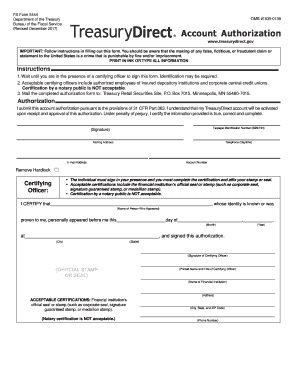
Check to Remove Hardlock Treasury Direct Form


What is the check to remove hardlock treasury direct
The check to remove hardlock treasury direct is a specific form used to unlock a treasury direct account that has been restricted due to a hardlock status. A hardlock can occur for various reasons, including security concerns or incomplete account verification. This form, officially known as FS Form 5444, serves as a request to the U.S. Department of the Treasury to lift the hardlock, allowing account holders to regain access to their funds and manage their investments effectively.
How to use the check to remove hardlock treasury direct
To use the check to remove hardlock treasury direct, individuals must first complete FS Form 5444 accurately. This involves providing personal information, including the account holder's name, Social Security number, and account details. After filling out the form, it should be submitted as instructed, either online or via mail, depending on the specific requirements outlined by the Treasury. Ensuring that all information is correct and complete is vital to avoid delays in processing the request.
Steps to complete the check to remove hardlock treasury direct
Completing the check to remove hardlock treasury direct involves several key steps:
- Obtain FS Form 5444 from the official Treasury Direct website.
- Fill out the form with accurate personal information and account details.
- Review the form for any errors or omissions.
- Submit the completed form according to the provided instructions, either online or by mail.
- Monitor the status of your request through your Treasury Direct account or by contacting customer support.
Legal use of the check to remove hardlock treasury direct
The check to remove hardlock treasury direct is legally binding when completed and submitted according to the guidelines set by the U.S. Department of the Treasury. It is essential to ensure that the information provided is truthful and accurate, as any discrepancies may lead to legal implications or further delays in processing. Compliance with all applicable laws and regulations surrounding treasury direct accounts is necessary for the successful removal of a hardlock.
Required documents
When submitting the check to remove hardlock treasury direct, certain documents may be required to verify the account holder's identity and ownership of the account. These documents can include:
- A valid government-issued photo ID, such as a driver's license or passport.
- Proof of address, which may include utility bills or bank statements.
- Any previous correspondence with the Treasury regarding the hardlock status.
Who issues the form
The check to remove hardlock treasury direct, or FS Form 5444, is issued by the U.S. Department of the Treasury. This agency is responsible for managing federal finances, including the issuance of savings bonds and treasury securities. The form is specifically designed for individuals who need to address issues related to their treasury direct accounts, ensuring that the process is streamlined and compliant with federal regulations.
Quick guide on how to complete check to remove hardlock treasury direct
Finish Check To Remove Hardlock Treasury Direct effortlessly on any device
Digital document management has gained popularity among businesses and individuals. It serves as a perfect eco-friendly alternative to traditional printed and signed papers, as you can locate the appropriate form and securely save it online. airSlate SignNow provides you with all the resources you need to create, modify, and eSign your documents swiftly without delays. Handle Check To Remove Hardlock Treasury Direct on any platform with airSlate SignNow Android or iOS applications and simplify any document-related task today.
How to modify and eSign Check To Remove Hardlock Treasury Direct effortlessly
- Obtain Check To Remove Hardlock Treasury Direct and then click Get Form to begin.
- Utilize the tools we provide to finalize your document.
- Emphasize important sections of your documents or obscure sensitive data with tools that airSlate SignNow supplies specifically for that purpose.
- Create your signature with the Sign feature, which takes mere seconds and carries the same legal validity as a conventional wet ink signature.
- Review all the details and then click on the Done button to save your changes.
- Select your preferred method to send your form, via email, text message (SMS), or invitation link, or download it to your computer.
Eliminate worries about lost or misplaced documents, tedious form searches, or errors that necessitate printing new document copies. airSlate SignNow fulfills all your needs in document management with just a few clicks from any device you prefer. Modify and eSign Check To Remove Hardlock Treasury Direct and ensure outstanding communication at every stage of the form preparation process with airSlate SignNow.
Create this form in 5 minutes or less
Create this form in 5 minutes!
How to create an eSignature for the check to remove hardlock treasury direct
How to create an electronic signature for a PDF online
How to create an electronic signature for a PDF in Google Chrome
How to create an e-signature for signing PDFs in Gmail
How to create an e-signature right from your smartphone
How to create an e-signature for a PDF on iOS
How to create an e-signature for a PDF on Android
People also ask
-
What does it mean to check to remove hardlock?
Checking to remove hardlock is a process that helps ensure your documents can be signed without restrictions. Hardlock can prevent users from making necessary changes or signing documents effectively. By following the steps to check to remove hardlock, you can facilitate a smoother eSigning experience.
-
How can airSlate SignNow help me check to remove hardlock?
airSlate SignNow provides tools that simplify the process of checking to remove hardlock. Our user-friendly interface allows you to quickly identify and address hardlock issues, ensuring your documents are ready for signature. This efficient feature enhances your workflow and minimizes delays.
-
Is there a cost associated with checking to remove hardlock?
There are no separate costs for checking to remove hardlock when you use airSlate SignNow. The functionality is included in our affordable subscription plans, which offer various features to enhance document management. By leveraging these tools, you can streamline your operations without additional fees.
-
What features does airSlate SignNow offer related to hardlock removal?
In addition to the ability to check to remove hardlock, airSlate SignNow offers a variety of features including document templates, automated workflows, and customizable eSignature options. These features work together to ensure you can manage your documents effectively and avoid common lock issues. This comprehensive approach makes SignNow a great choice for businesses.
-
Can I integrate airSlate SignNow with other software to manage hardlock issues?
Yes, airSlate SignNow seamlessly integrates with many popular applications to help you manage hardlock issues more efficiently. By connecting with tools you already use, you can check to remove hardlock and enhance your overall productivity. This flexibility supports various business processes and enhances your document management capabilities.
-
What are the benefits of using airSlate SignNow to check to remove hardlock?
Using airSlate SignNow to check to remove hardlock allows you to prevent signing delays and improve document flow within your organization. It reduces the risk of errors and ensures compliance, saving time and resources. These benefits make SignNow a valuable solution for businesses looking to enhance their eSigning processes.
-
Is customer support available if I encounter hardlock issues?
Yes, airSlate SignNow offers dedicated customer support to help you with any hardlock issues you may encounter. Our experienced team can guide you through the steps to check to remove hardlock effectively. We're committed to ensuring that your eSignature experience is as smooth as possible.
Get more for Check To Remove Hardlock Treasury Direct
Find out other Check To Remove Hardlock Treasury Direct
- eSignature Illinois Finance & Tax Accounting Purchase Order Template Myself
- eSignature North Dakota Government Quitclaim Deed Free
- eSignature Kansas Finance & Tax Accounting Business Letter Template Free
- eSignature Washington Government Arbitration Agreement Simple
- Can I eSignature Massachusetts Finance & Tax Accounting Business Plan Template
- Help Me With eSignature Massachusetts Finance & Tax Accounting Work Order
- eSignature Delaware Healthcare / Medical NDA Secure
- eSignature Florida Healthcare / Medical Rental Lease Agreement Safe
- eSignature Nebraska Finance & Tax Accounting Business Letter Template Online
- Help Me With eSignature Indiana Healthcare / Medical Notice To Quit
- eSignature New Jersey Healthcare / Medical Credit Memo Myself
- eSignature North Dakota Healthcare / Medical Medical History Simple
- Help Me With eSignature Arkansas High Tech Arbitration Agreement
- eSignature Ohio Healthcare / Medical Operating Agreement Simple
- eSignature Oregon Healthcare / Medical Limited Power Of Attorney Computer
- eSignature Pennsylvania Healthcare / Medical Warranty Deed Computer
- eSignature Texas Healthcare / Medical Bill Of Lading Simple
- eSignature Virginia Healthcare / Medical Living Will Computer
- eSignature West Virginia Healthcare / Medical Claim Free
- How To eSignature Kansas High Tech Business Plan Template