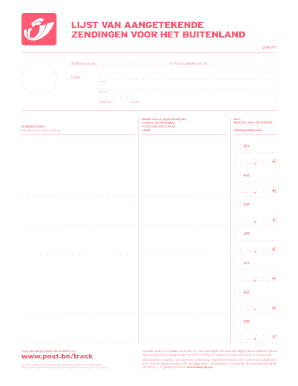
Bpost Lijst Aangetekend 208 Int Form


What is the Bpost Lijst Aangetekend 208 Int
The Bpost Lijst Aangetekend 208 Int is a specific form used for registered mail services in Belgium. It serves as proof of sending and receiving important documents securely. This form is essential for individuals and businesses that require confirmation of delivery, especially for legal or sensitive correspondence. Understanding its purpose can help ensure that important documents are handled appropriately and securely.
How to use the Bpost Lijst Aangetekend 208 Int
Using the Bpost Lijst Aangetekend 208 Int involves a straightforward process. First, you need to fill out the form with the sender's and recipient's information. Make sure to include accurate addresses and contact details. After completing the form, attach it to the item you wish to send. When you visit the post office, present your package along with the completed form to the postal worker, who will process the registered mail and provide you with a receipt as proof of mailing.
Steps to complete the Bpost Lijst Aangetekend 208 Int
Completing the Bpost Lijst Aangetekend 208 Int requires several steps:
- Gather the necessary information, including sender and recipient details.
- Fill in the form accurately, ensuring all fields are completed.
- Attach the form to the item being sent, making sure it is securely affixed.
- Visit your local post office to submit the registered mail.
- Keep the receipt provided by the postal worker for your records.
Legal use of the Bpost Lijst Aangetekend 208 Int
The Bpost Lijst Aangetekend 208 Int is legally recognized as proof of delivery. This form is particularly important in legal contexts where confirmation of receipt is necessary. It can serve as evidence in disputes, ensuring that the sender has fulfilled their obligation to send the document. Utilizing this form correctly can help protect your rights and interests in various legal situations.
Key elements of the Bpost Lijst Aangetekend 208 Int
Several key elements define the Bpost Lijst Aangetekend 208 Int:
- Sender Information: Details of the person or entity sending the mail.
- Recipient Information: Accurate address and contact details of the recipient.
- Tracking Number: A unique identifier that allows tracking of the registered mail.
- Signature: The recipient's signature is required upon delivery to confirm receipt.
Examples of using the Bpost Lijst Aangetekend 208 Int
The Bpost Lijst Aangetekend 208 Int can be used in various scenarios, including:
- Sending legal documents, such as contracts or court filings.
- Mailing sensitive personal information, like medical records.
- Delivering important business correspondence that requires confirmation of receipt.
Quick guide on how to complete bpost lijst aangetekend 208 int
Easily Prepare Bpost Lijst Aangetekend 208 Int on Any Device
Digital document management has gained traction among businesses and individuals alike. It serves as an ideal eco-friendly alternative to traditional printed and signed documents, allowing you to obtain the proper form and securely store it online. airSlate SignNow provides you with all the tools necessary to create, edit, and eSign your documents promptly without delays. Manage Bpost Lijst Aangetekend 208 Int on any device using the airSlate SignNow apps for Android or iOS and enhance any document-centered procedure today.
The Easiest Way to Edit and eSign Bpost Lijst Aangetekend 208 Int Effortlessly
- Locate Bpost Lijst Aangetekend 208 Int and click on Get Form to begin.
- Utilize the tools we offer to complete your form.
- Emphasize important sections of the documents or hide sensitive details using the tools that airSlate SignNow provides specifically for this purpose.
- Create your eSignature with the Sign feature, which takes just seconds and holds the same legal validity as a conventional wet ink signature.
- Review the information carefully and click on the Done button to save your modifications.
- Select your preferred method to share the form, via email, text message (SMS), or invitation link, or download it to your computer.
Say goodbye to lost or misplaced documents, tedious form searching, or mistakes that necessitate printing new copies. airSlate SignNow meets all your document management needs in just a few clicks from any device you choose. Edit and eSign Bpost Lijst Aangetekend 208 Int to ensure superb communication throughout your form preparation journey with airSlate SignNow.
Create this form in 5 minutes or less
Create this form in 5 minutes!
How to create an eSignature for the bpost lijst aangetekend 208 int
How to create an electronic signature for a PDF online
How to create an electronic signature for a PDF in Google Chrome
How to create an e-signature for signing PDFs in Gmail
How to create an e-signature right from your smartphone
How to create an e-signature for a PDF on iOS
How to create an e-signature for a PDF on Android
People also ask
-
What is bpost lijst aangetekend 208 int?
The bpost lijst aangetekend 208 int. is a specific postal service offered by bpost for sending registered letters. It ensures that your documents are securely delivered and provides proof of delivery, making it ideal for important communications.
-
How can airSlate SignNow help with bpost lijst aangetekend 208 int.?
airSlate SignNow integrates with bpost lijst aangetekend 208 int. to streamline your document signing process. You can easily prepare documents for eSignature while ensuring they are ready for registered mailing through bpost, enhancing your workflow efficiency.
-
What are the pricing options for using airSlate SignNow with bpost lijst aangetekend 208 int.?
airSlate SignNow offers several pricing tiers tailored to different business needs. Depending on your plan, you can access features that integrate seamlessly with bpost lijst aangetekend 208 int., enabling effective management of your document workflows.
-
What features does airSlate SignNow provide for bpost lijst aangetekend 208 int. users?
With airSlate SignNow, bpost lijst aangetekend 208 int. users can enjoy features like customizable templates, secure eSignatures, and automated document tracking. These features enhance the reliability and efficiency of sending registered documents through bpost.
-
What are the benefits of using airSlate SignNow with bpost lijst aangetekend 208 int.?
Using airSlate SignNow with bpost lijst aangetekend 208 int. allows businesses to combine the reliability of registered mail with the convenience of eSigning documents. This synergy improves document security while reducing turnaround times for critical communications.
-
Can I track my documents sent via bpost lijst aangetekend 208 int. through airSlate SignNow?
Yes, you can track documents sent via bpost lijst aangetekend 208 int. directly within the airSlate SignNow platform. The built-in tracking features provide real-time updates on the status of your deliveries, ensuring you stay informed at every step.
-
Is it possible to integrate other applications with airSlate SignNow for better use of bpost lijst aangetekend 208 int.?
Absolutely! airSlate SignNow offers integrations with various applications that enhance the utility of bpost lijst aangetekend 208 int. You can connect with tools for project management, CRM, and more to create a seamless document workflow.
Get more for Bpost Lijst Aangetekend 208 Int
- Fill out for florida unemployment online form
- Combined insurance wellness claim form
- Devil contract template form
- Church board meeting minutes pdf form
- Tesco expression of wish form
- The coachability factor how being coachable makes life easiera form
- How to cancel philam life insurance form
- Unisa registration form for
Find out other Bpost Lijst Aangetekend 208 Int
- Sign Mississippi Legal Business Plan Template Easy
- How Do I Sign Minnesota Legal Residential Lease Agreement
- Sign South Carolina Insurance Lease Agreement Template Computer
- Sign Missouri Legal Last Will And Testament Online
- Sign Montana Legal Resignation Letter Easy
- How Do I Sign Montana Legal IOU
- How Do I Sign Montana Legal Quitclaim Deed
- Sign Missouri Legal Separation Agreement Myself
- How Do I Sign Nevada Legal Contract
- Sign New Jersey Legal Memorandum Of Understanding Online
- How To Sign New Jersey Legal Stock Certificate
- Sign New Mexico Legal Cease And Desist Letter Mobile
- Sign Texas Insurance Business Plan Template Later
- Sign Ohio Legal Last Will And Testament Mobile
- Sign Ohio Legal LLC Operating Agreement Mobile
- Sign Oklahoma Legal Cease And Desist Letter Fast
- Sign Oregon Legal LLC Operating Agreement Computer
- Sign Pennsylvania Legal Moving Checklist Easy
- Sign Pennsylvania Legal Affidavit Of Heirship Computer
- Sign Connecticut Life Sciences Rental Lease Agreement Online